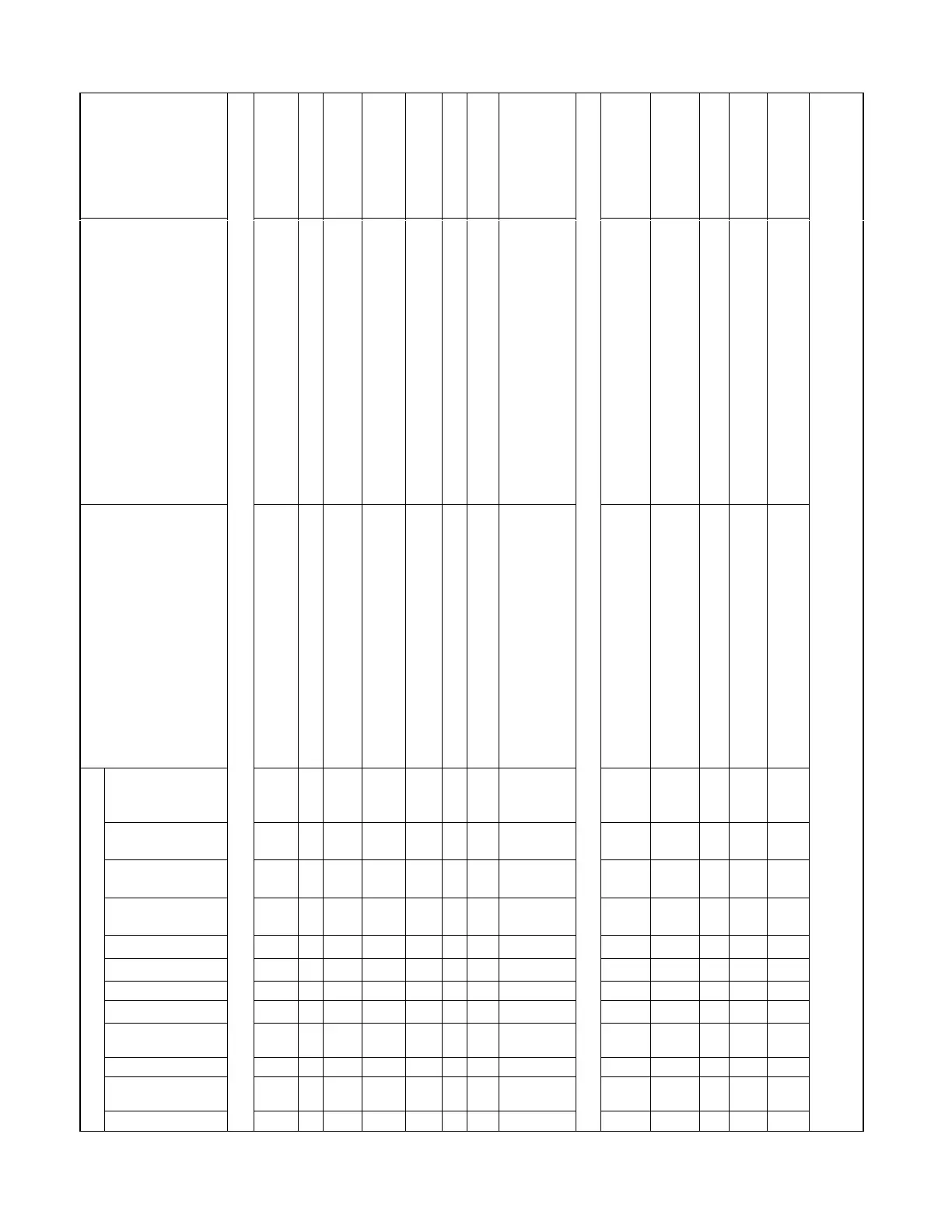Section
or
Publication
Reference*
See the
Section
titled: Voltage
Regulator
Adjustments,
SiteTech O/M
Electrical System (DC Circuits)
See the
Section
titled
: Scheduled
Maintenance
See the
Section
titled
: Scheduled
Maintenance, S/S
See the Section
titled: Operations
* Sec./Section
—numbered section of this manual; ATS
—Automatic Transfer Switch; Eng.
—Engine; Gen.
—Generator Set; Alt.
—Alternator; I/M
—Installation
Manual;
O/M
—Oper
ation
Manual;
S/M
—Service Manual; S/S
—Spec Sheet; O/S/M
—Operation/Service Manual; W/D
—Wiring Diagram
† Have an authorized service distributor/dealer perform this service.
Reset the breaker and check for AC voltage at the
generator
set side of the circuit breaker.
Move the transfer switch test switch to the AUTO
position.
Move the ATS test switch to the AUTO position.
Troubleshoot the transfer circuit and time delays.
Test and/or replace the rotor.†
Test and/or
replace the rotor.†
Tighten loose components. †
Adjust the voltage regulator.
Verify that the battery connections are correct,
clean, and tight.
Recharge or replace the battery. The spec sheet
provides recommended battery CCA rating.
Replace the starter
or starter solenoid.
Disconnect the engine harness connector(s) then
reconnect it to the controller.
Reset the fault switches and troubleshoot the
controller.
AC output circuit breaker open.
Transfer switch test switch in the OFF
position.
Transfer switch fails to transfer load
Wiring, terminals, or pin in the exciter field
open.
Main field (rotor) inoperative (open or
grounded).
Stator inoperative (open or grounded).
Voltage regulator settings incorrect.
Batt
ery connections loose, corroded, or
incorrect.
Starter/starter solenoid inoperative.
Engine harness connector(s) not locked tight.
Exercise run time
and/or event
records inoperative
Displays error
message/locks up
Excessive or
abnormal noise
Cranks but does not
start