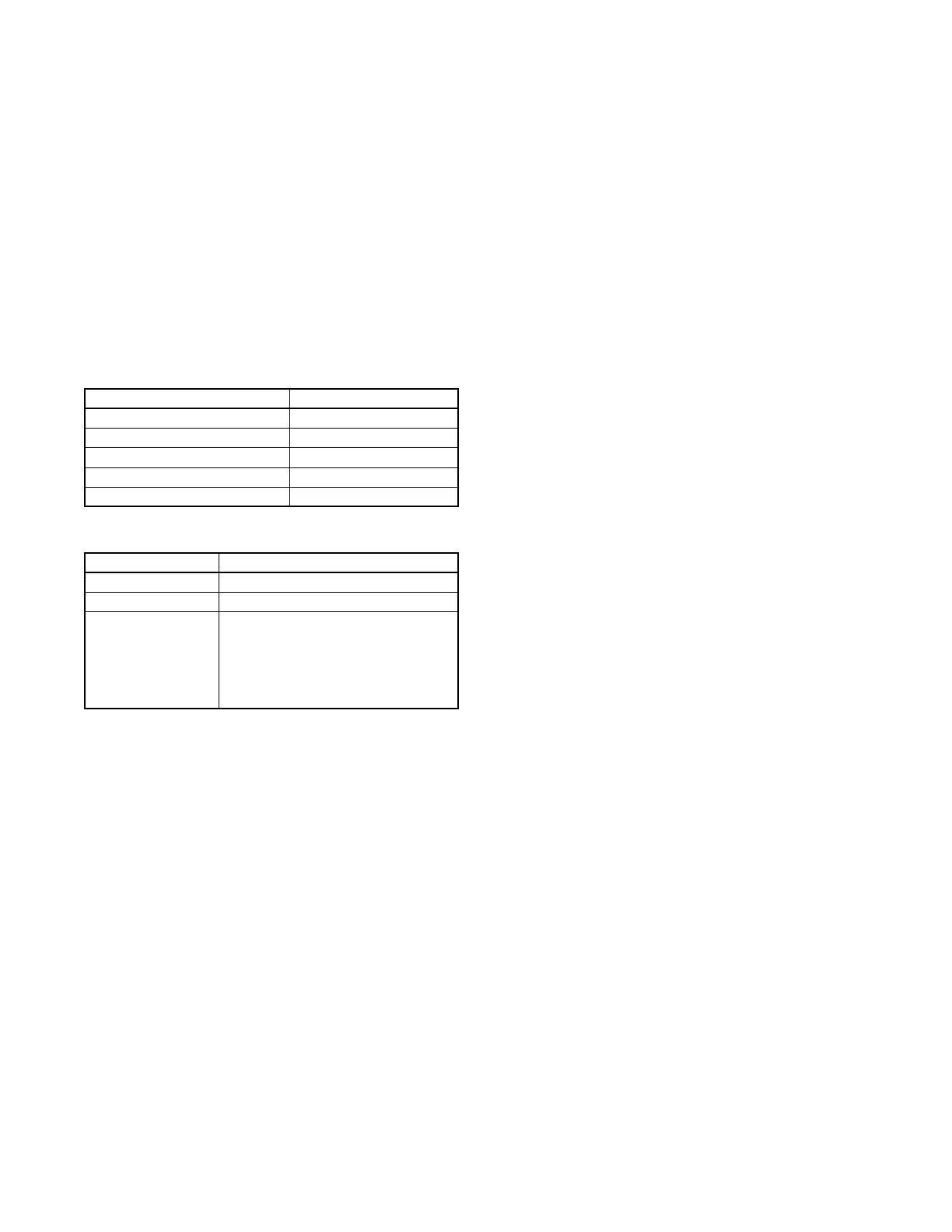TP-6126 8/02 31Section 4 Operation
4.2.3 Exerciser
Activate the exerciser after ATS installation by pressing
and holding the exercise button until the exercise LED
flashes quickly. See Figure 3-1 for the location of the
Exercise button and LED on the user interface panel.
Press the Exercise button while the exercise is running
to end the exercise early, if desired.
Figure 4-7 shows the exerciser factory default settings.
The exercise mode is set through the Setup Software.
All other settings in Figure 4-7 are set through DIP
switches on the contoller’s main logic board. See
Section 3.3.1.
Figure 4-8 describes the exercise LED operation.
Exerciser Parameter Factory Setting
1 week/2 week exercise
1 week
Disable/enable exercise
Enable
Load/no load exercise
No load
Run duration 30 minutes
Exercise mode Switch Input
Figure 4 -7 Exerciser Factory Settings
Exerciser LED Indicates
Steady Illumination Unloaded exercise active.
Slow Flash (1 Hz) Loaded exercise active
Rapid Flash (4 Hz) When exercise button is pressed and held,
rapid flashing indicates the exercise has
been started and set.
Rapid flashing at any other time indicates
that the exercise is inhibited by the DIP
switch setting.
Figure 4 -8 Exerciser LED Indicator
Loaded/Unloaded Exercise. A DIP switch on the
controller circuit board allows the selection of loaded or
unloaded exercise runs. (See Section 3.3 for DIP switch
locations.) Selecting unloaded exercise allows the ATS
to start and run the generator set without transfering the
building load.
The exercise LED flashes to indicate a loaded exercise.
The exercise sequence starts the generator set engine
immediately. and activates the pre-transfer load control
sequence. The in-phase monitor or
programmed-transition time delays operate if
programmed. The post-transfer load control sequence
operates as programmed after the load is transferred.
See Figure 4-9 and Figure 4-10 for the exerciser
sequences of operation. Figure 4-11 shows the
operation of the user interface LEDs during the exercise
run. Refer to Section 4.2.5 for additional information
about pre-transfer time delays.
Exercise Mode. The exerciser is factory-set to operate
in switch input mode, which uses the Exercise button on
the user interface to start, stop, and set the exerciser,
and the 1 week/2 week DIP switch to determine the
exercise schedule.
Calendar modes with and without override are also
available. The Setup Program software is required to
select and set up the exerciser calendar modes. See the
Setup Program Operation manual.
The calendar mode overrides the exercise button on the
user interface. Pressing the exercise button when the
exerciser is set for calendar mode will not start an
exercise or set the exercise time.
Calendar mode with override allows the starting and
setting of the exerciser by pressing the exercise button.
Pressing the exercise button while in calendar mode
with override resets the exerciser to the switch input
mode.
Exercise Schedule. The exercise repeats at the same
time each week or every two weeks, depending on the
1 Week/2 Week DIP switch position. See Section 3.3
for the DIP switch location.
Note: The exerciser clock is accurate to within 1 minute
per month.
Pressing the exercise button starts the exercise and
sets the time for the next exercise according to the
position of the 1 week/2 week DIP switch. Changing the
1 week/2 week DIP switch position does not change the
time of the next exercise because it has already been
scheduled. The new DIP switch setting becomes
effective after the next scheduled exercise.
The system skips the exercise period if it is scheduled to
start when the ATS is running under the following
conditions:
D The ATS is running a test cycle initiated by the Test
button on the user interface.
D The ATS is running on the standby source because
the preferred source is not available.
D The ATS is running on the standby source because of
a peak shave/area protection command.
Exercise Duration. The default (factory) setting for the
run duration is 30 minutes. If the generator set fails
during an exercise period, the switch immediately
transfers back to the preferred source. Use the Setup
Program to change the run duration, if desired.
