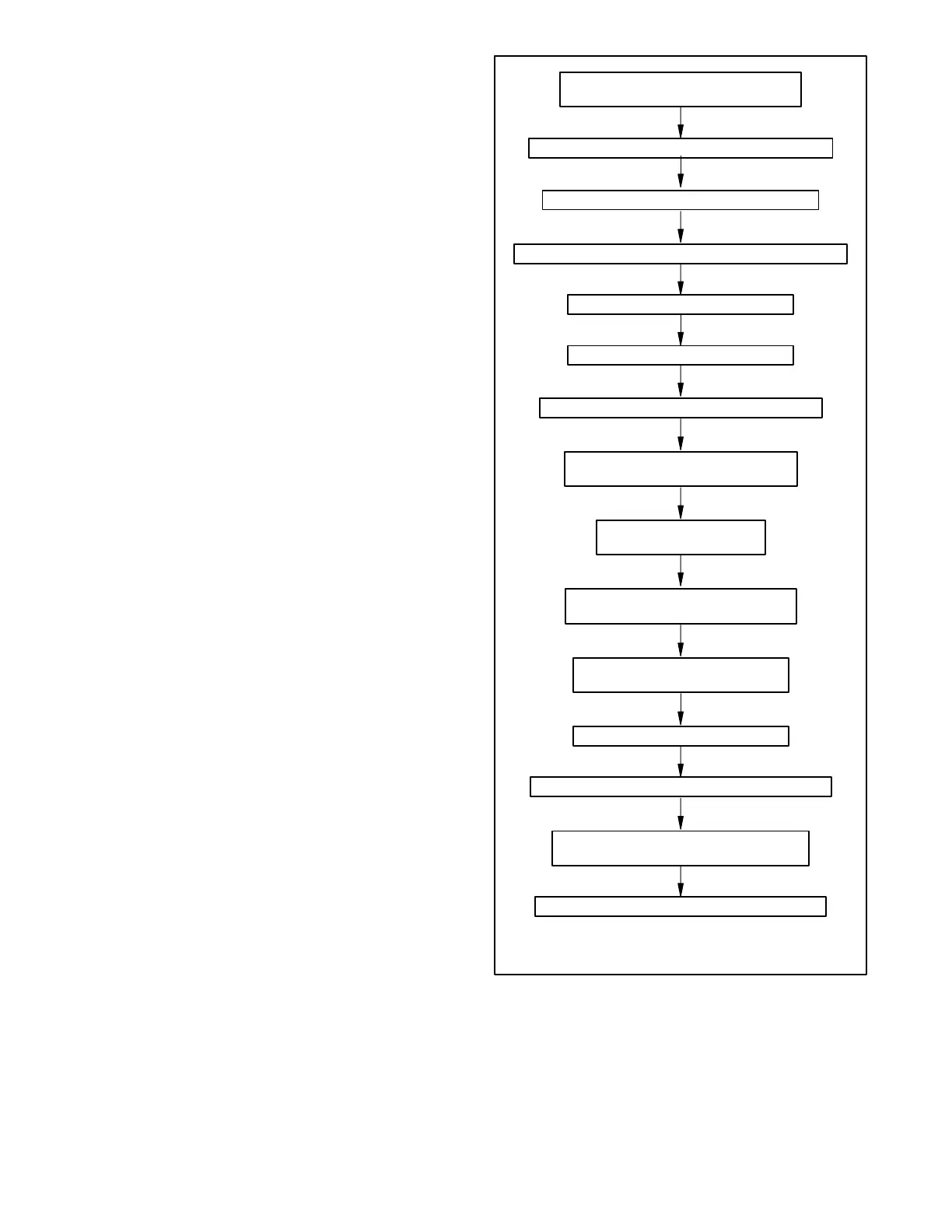TP-6126 8/0234 Section 4 Operation
4.2.4 Peak Shave/Area Protection
Operation Sequence
The peak shave input signals the transfer switch to start
the generator set and transfer to the standby source.
The engine start (TDES) time delay is ignored.
When the peak shave input is removed, the system
transfers back to preferred (if available) and removes
the generator engine start signal. The default setting
ignores the standby-to-preferred time delay when
transferring back to preferred.
Note: The setup software can be set to bypass or
execute the standby-to-preferred time delay
during the peak shave sequence. See the Setup
Program Operation Manual.
See Figure 4-12 for the sequence of operation.
Post-transfer load control (as programmed)
Transfer to standby source
Immediate generator set engine start
Pre-transfer load control (as programmed)
In-phase monitor or transfer to off (as programmed)
Post-transfer load control (as programmed)
Transfer to preferred source
Pre-transfer load control
(as programmed)
In-phase monitor or transfer to off
(as programmed)
Peak Shave/Area Protection
signal received by controller
Time delay engine cooldown
(as programmed; default = 0)*
Generator set engine start signal removed
Peak shave/area protection signal
removed
* See the Setup Program Operation Manual.
[ Default settings bypass this time delay
Preferred to standby time delay
Standby to preferred time delay
(as programmed)
[
Figure 4 -12 Peak Shave/Area Protection Sequence
