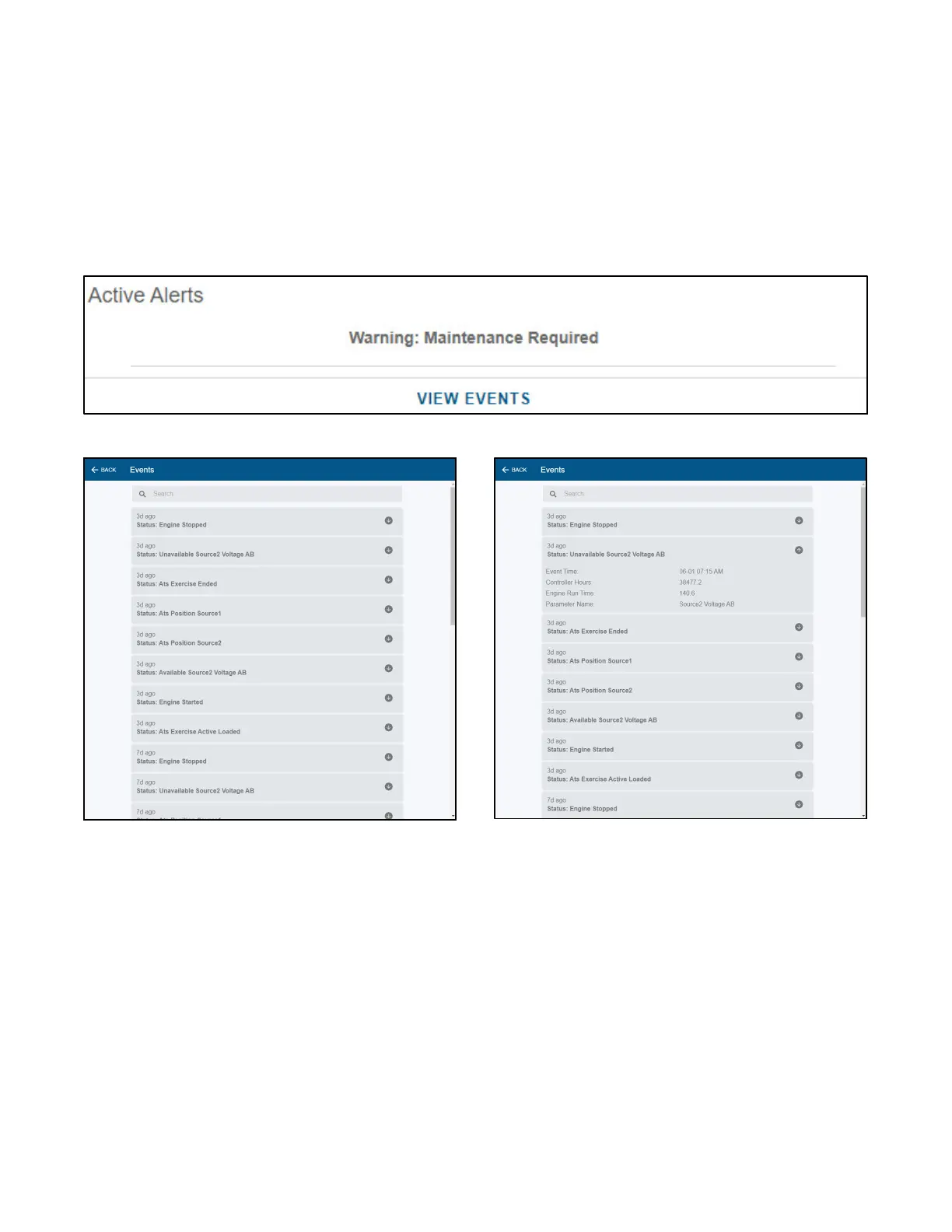TP- 7006 2/21 17Section 1 OnCue Plus Navigation
1.8 Active Alerts
If the generator system has any active fault conditions,
including warnings or shutdowns, they will appear in the
Active Alerts section. If there are no active faults, “No
Active Alerts” is displayed. See Figure 1-18.
Select VIEW EVENTS to view recent activity on your
generator. All events are listed in chronological order,
with most recent at top, and an indication of how long
ago the event occurred. Events include generator
operation, such as exercise runs or other generator set
starts, as well as generator fault conditions, both active
and inactive. SeeFigure1-19.
If you would like more information about a particular
event, select the arrow to the right to expand the event
details. See Figure 1-20 for event details. Select the
arrow again to reduce the event details.
Select BACK in the upper left corner to return to the main
generator system view.
Figure 1-18 Power System Status
Figure 1-19 Event History Figure 1-20 Event Details