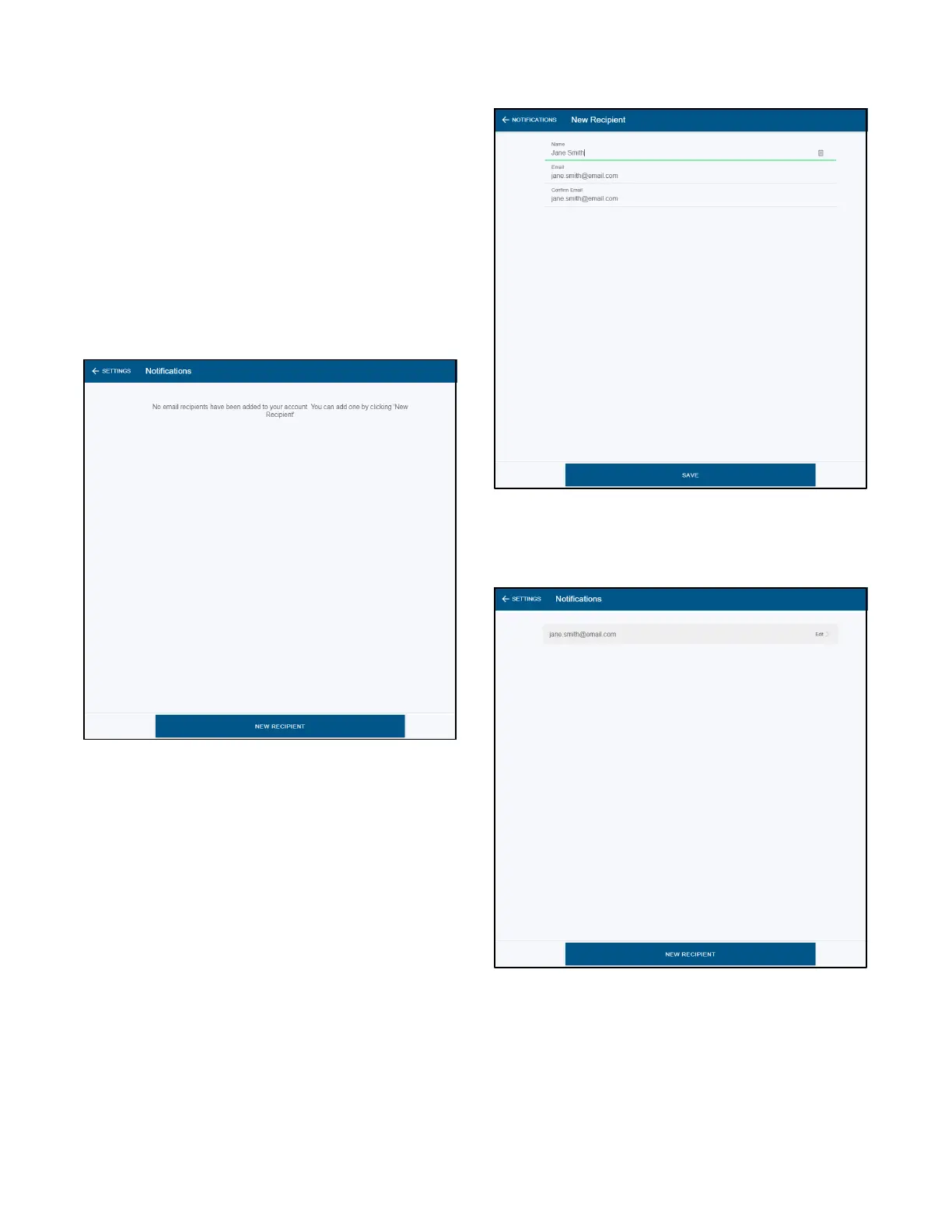TP- 7006 2/21 27Section 1 OnCue Plus Navigation
1.13.4 Add or Delete Email Recipients
To set up email notifications, select the Notifications line
in Settings. See Figure 1-39.
To add a new recipient, select NEW RECIPIENT. See
Figure 1-44.
Note: A recipient does not have to have an OnCue Plus
account or have access to the generator through
OnCuePlusinordertoreceiveemail
notifications. However, if the recipient does not
have access to the generator through OnCue
Plus, they will not be able to follow the links
through the notification message that link into
OnCue Plus for the generator.
Figure 1-44 New Recipient Notification
Enter the recipient information and select SAVE at the
bottom. See Figure 1-45.
Figure 1-45 New Recipient Information
To remove an email address from the list, select the
recipient to be removed. See Figure 1-46.
Figure 1-46 Recipient List in Notifications
At the bottom of the screen, select DELETE. See
Figure 1-47 in the next section.