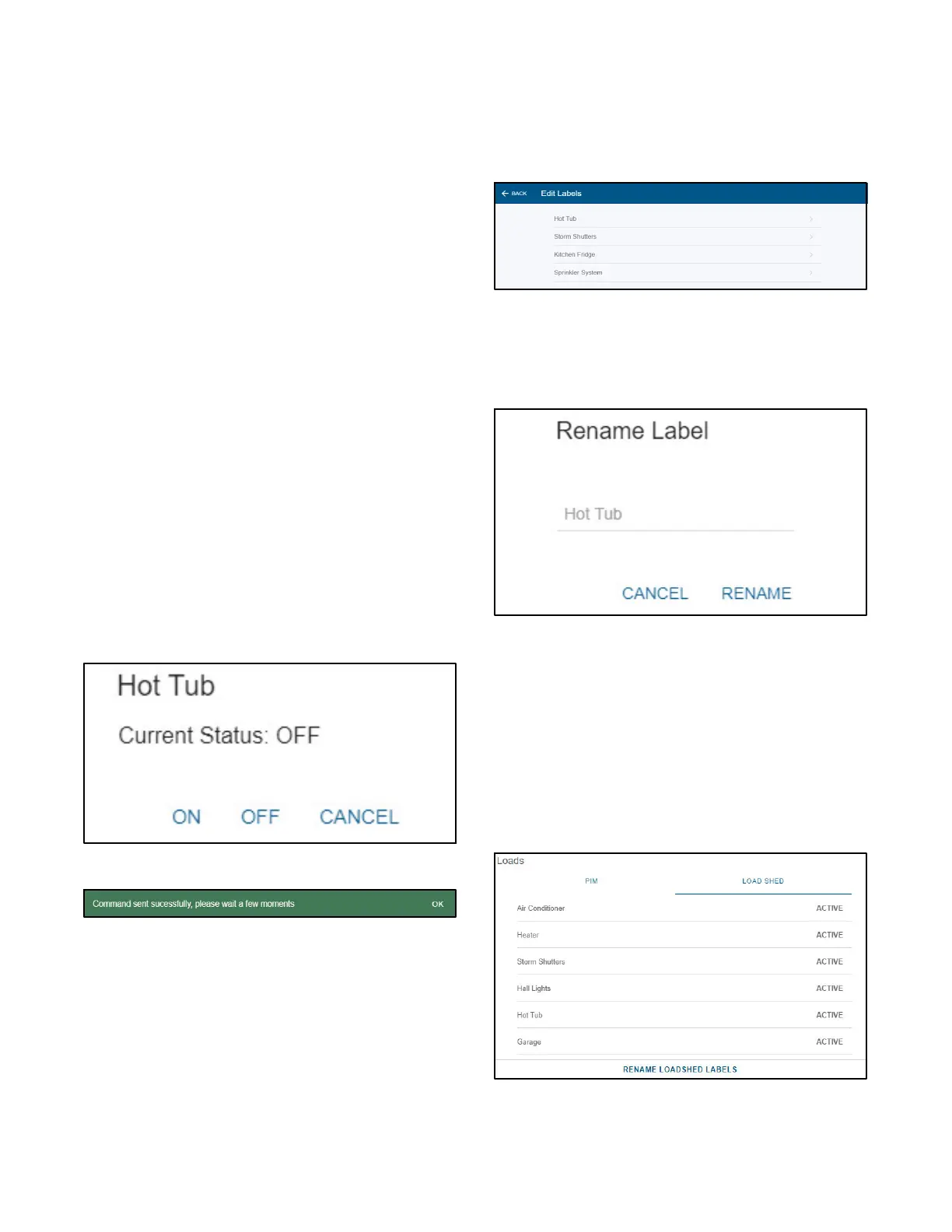TP- 7006 2/2120 Section 1 OnCue Plus Navigation
1.10.2 PIM
OnCue Plus allows remote control of items in your
home. Controlling items remotely requires an installed
and properly connected Programmable Interface
Module (PIM). The Programmable Interface Module is
available for purchase as an optional kit.
Electrical items such as appliances, outdoor lighting,
storm shutters, etc. can be connected to outputs on the
PIM and then turned on and off using OnCue Plus.
Note: The PIM provides six outputs. PIM outputs1and
2 are factory- set to generator running and
common fault. Outputs 1 and 2 cannot be
programmed to a different function and cannot be
controlled remotely through OnCue Plus. OnCue
Plus shows the status.
Control items in your home connected to outputs 3
through 6 through OnCue Plus.
1. Select the output label or status in the PIM section.
2. In the dialog box, select the status desired. See
Figure 1-26.
3. OnCue Plus will indicate in a green box at the
bottom t hat the command was sent successfully.
See Figure 1 -27. Select OK. It will take several
seconds for the system to receive confirmation that
the command was executed. Once confirmation is
received, the status of the output will change.
Figure 1-25 Manual PIM Control
Figure 1-26 Command Sent Successfully
OnceOnCuePlusisusedtoturnaPIMoutputonoroff,
the output will no longer be controlled by the generator
set. For example, output 4 may initially be set to the
engine oil low pressure warning. If OnCue Plus is used
to turn that output on or off, the output will no longer turn
on when the generator’s low oil pressure warning is
activated. The output must be operated through OnCue
Plus.
Use OnCue Plus to change the output label to identify
the equipment connected to each output. To change the
label, select RENAME PIM LABELS at the bottom of the
Loads section. The four outputs that can be
reprogrammed and controlled are shown. See
Figure 1-27.
Figure 1-27 Rename Pim Labels
Select the label or the arrow on the far right to bring up
the label change dialog. Enter the new label and select
RENAME. See Figure 1-28.
Figure 1-28 Rename PIM Label
1.10.3 Load Shed
OnCue Plus shows the status of items connected to the
load control module (LCM) or load shed kit. The LCM
and load shed kit are available for purchase as optional
kits. Non- essential loads connected to the load control
relays are disconnected a utomatically when essential
equipment is running to prevent generator set overload.
SeeFigure1-29.
Figure 1-29 Loads, Load Shed