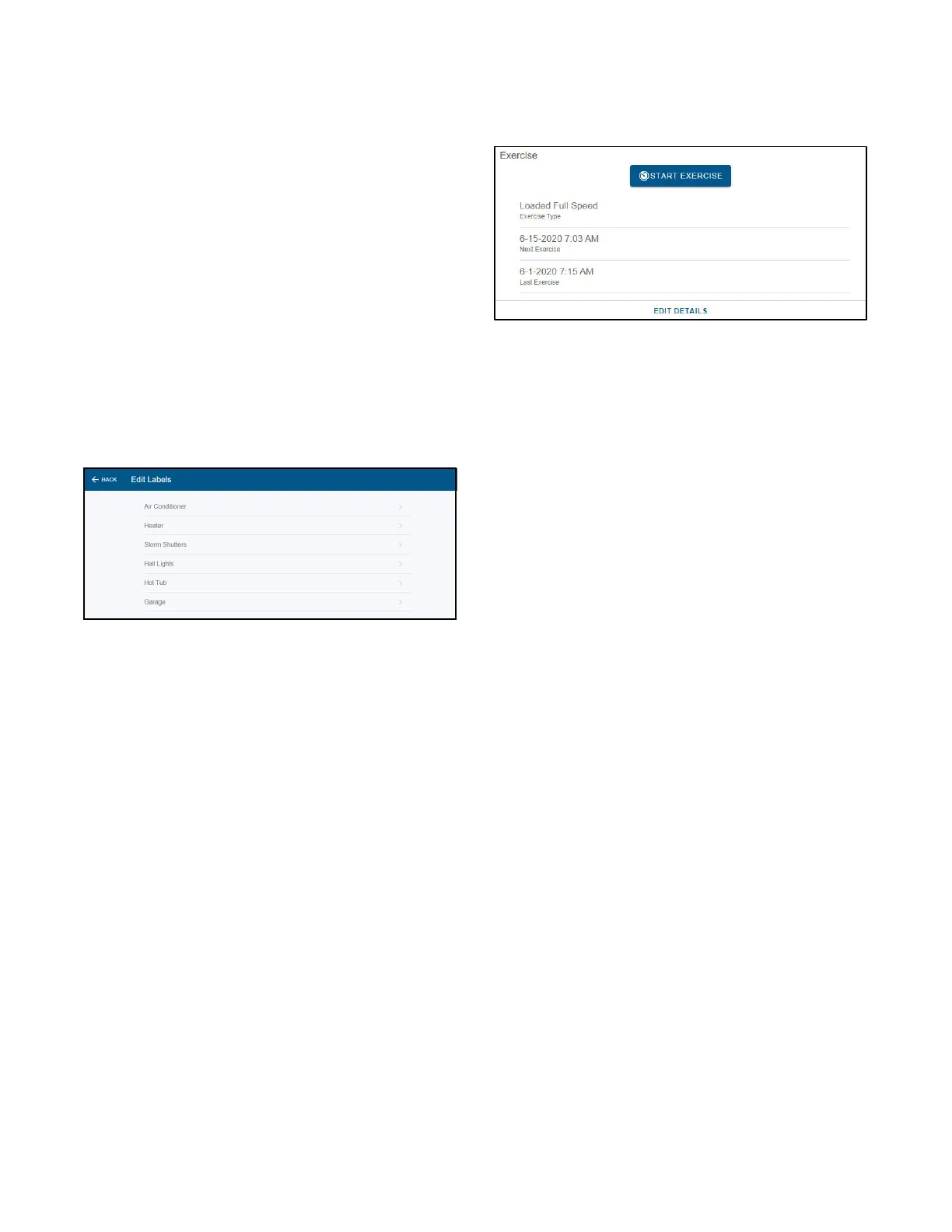TP- 7006 2/21 21Section 1 OnCue Plus Navigation
Loads are prioritized from priority 1 to priority 6.
Priorities are fixed and cannot be changed using OnCue
Plus. Priority 1 is considered the most critical; it will add
first and shed last. Priority 6 is considered the least
critical; it will add last and shed first. For more
information about the load shed options, refer to the
instructions provided with the kits.
D TT-1574, Load Control Module for generator sets
equipped with the RDC2 or DC2 controller
D TT- 1609, Load Shed Kit for RDT and RXT automatic
transfer switches
Use OnCue Plus to change the output label to identify
the equipment connected to each output. To change the
label, select RENAME LOADSHED LABELS at the
bottom of the Loads section. See Figure 1-30.
Select the label or the arrow on the far right to bring up
the label change dialog. Enter the new label and select
RENAME. See Figure 1-28 as an example.
Figure 1-30 Rename Loadshed Labels
1.11 Exercise
The exercise settings are displayed in the Exercise
section as shown in Figure 1-31.
Figure 1-31 Exercise
1.11.1 Changing a Scheduled Exercise
Select EDIT DETAILS to change the exercise settings
for the generator. See the generator operation and
installation manuals for recommended exercise
settings.
Note: Theexercisestarttimeanddaycanonlybe
changed at the controller.
The following settings can be changed:
Exercise Interval
Use the drop- down arrows to select weekly or every
other week.
Exercise Run Duration
Choose how long the generator will run during exercise.
Use the drop- down arrows to select from 10 t o 30
minutes. 20 minutes is the default setting and is typically
the minimum recommended duration.
Exercise Mode
Use the drop- down arrows to select the exercise mode.
D Unloaded Full- Speed Exercise. Runs the generator
set at full speed without transferring the load from
utility. The model VSG generator set runs at rated
no- load speed.
D Unloaded Cycle Exercise. Runs the unloaded cycle
exercise with complete system diagnostics. See
generator set Operation Manual for information about
the unloaded cycle exercise and diagnostics.
D Loaded Full- Speed Exercise. Runs the generator set
at full speed and transfers the load from utility to the
generator. At the end of the exercise cycle, the load is
transferred back to utility before the generator stops.
