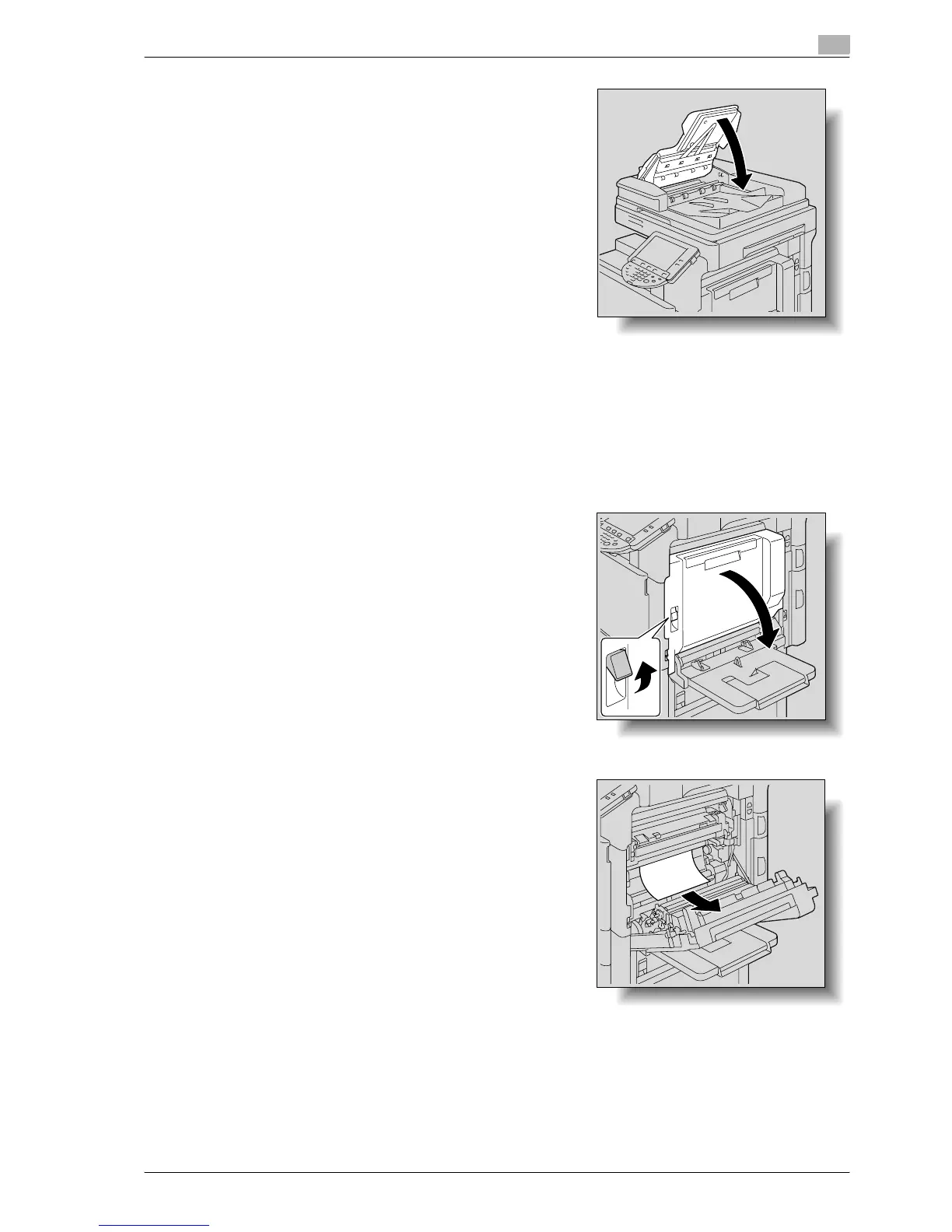C353/C253/C203 4-21
Troubleshooting
4
5 Return the original feed tray to its original position.
6 Load the original into the original feed tray according to the instructions that appear on the screen.
4.2.8 Clearing a paper misfeed in the fusing unit
!
Detail
For details on the positions of paper misfeeds, refer to "Paper misfeed indications" on page 4-6.
1 Pull up the upper right-side door release lever, and then
open the upper right-side door.
2 Slowly remove any misfed paper from the fusing unit.
– Pull down any misfed paper from the fusing unit.
– Toner that did not pass through the fusing unit may
get on your hands or clothes. Be extremely careful
when removing the paper.
