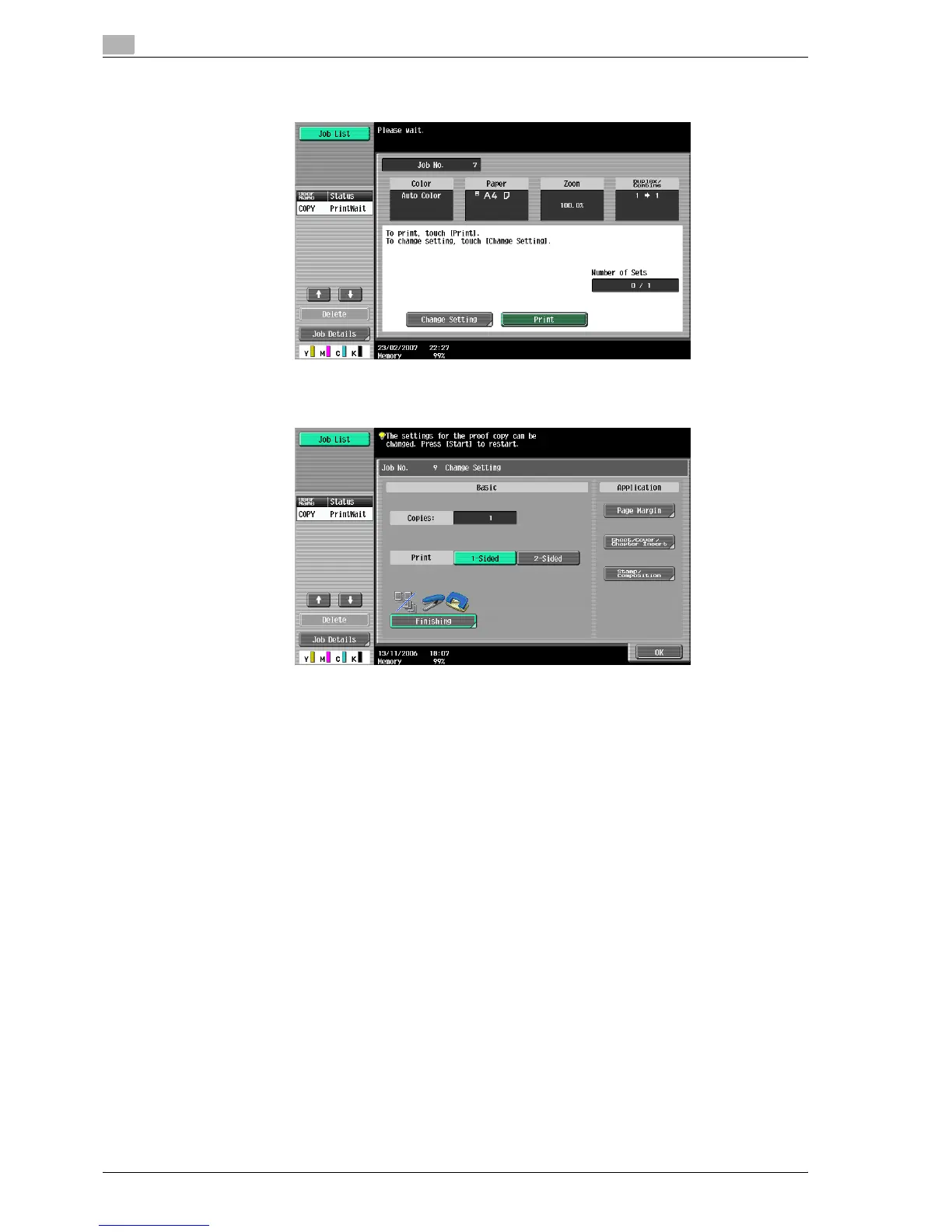2
Basic copy operations
2-12 C353/C253/C203
– If the "Separate Scan Output Method" parameter is set to "Batch Print", touch [Print] or press the
[Start] key.
– If the "Separate Scan Output Method" parameter is set to "Batch Print", the copy settings can be
changed. To change the copy settings, touch [Change Setting], and then touch [OK] after changing
the settings as desired.
2.3.4 Scanning a multi-page original from the original glass
When carrying out sorting or making double-sided or combined copies using the original glass, place multiple
numbers of originals on the original glass, and scan them. The following procedure describes how to place
single-sided original pages on the original glass to make double-sided copies.
0 If [Group] is specified for the finishing process, each time one page of the original is scanned, the
specified number of copies will be produced for that page.
0 If [Sort] is specified for the finishing process, after all pages of the original have been scanned, copies
will be produced so that one copy of every page will be bundled together as one copy.
0 The output method used with the "Separate Scan" setting can be set to "Page Print" or "Batch Print".
As a default, "Page Print" is selected.
0 For details on the output method used with the "Separate Scan" setting, refer to "Copier Settings" on
page 11-18.
1 Lift open the ADF or the original cover.
