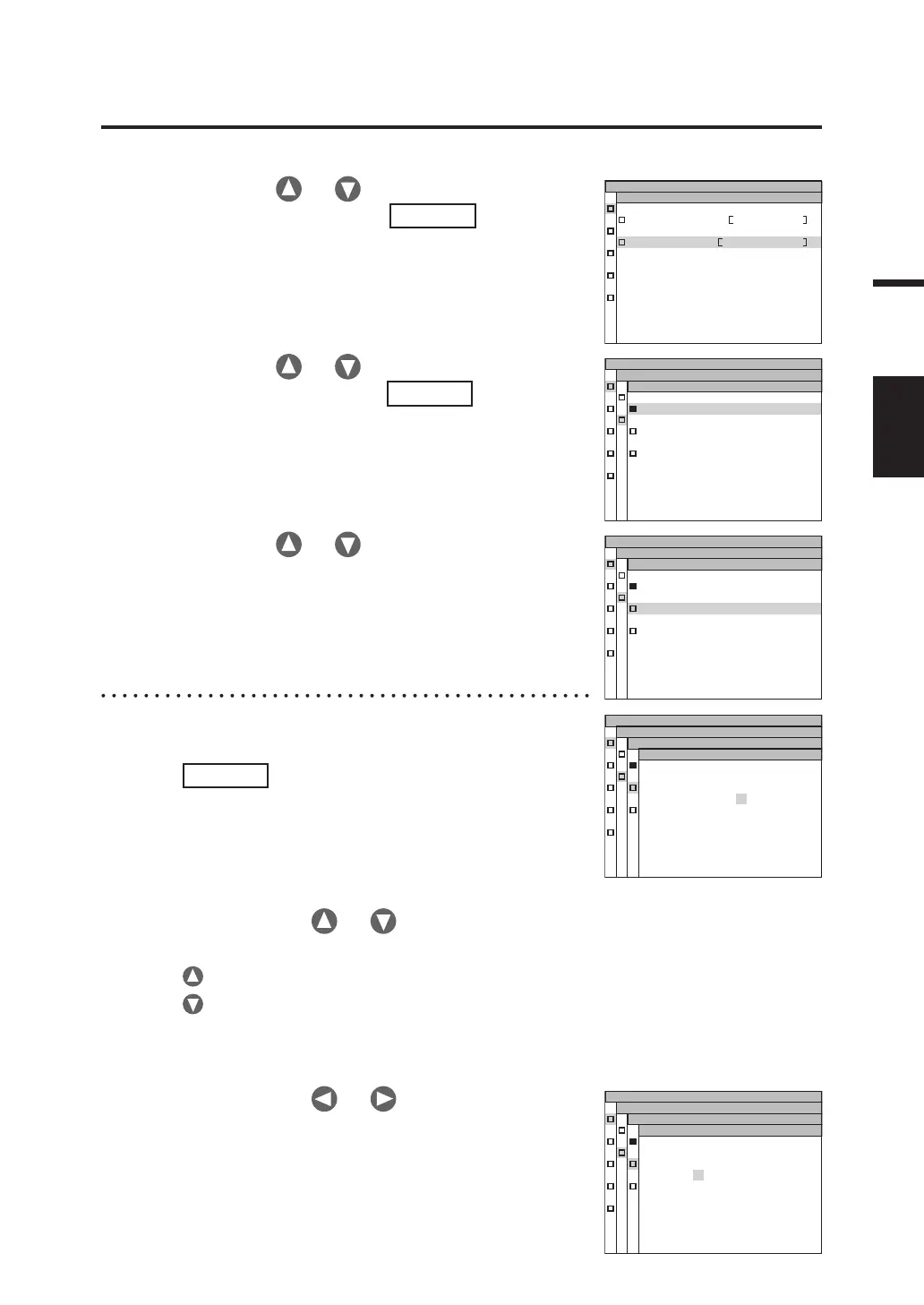27
Setting
2. Press either or key to select
[MEAS] and then press
ENTER
key.
The MENU – MEAS screen appears.
The current set contents are displayed in the
SYNC item.
3. Press either or key to select
[SYNC] and then press
ENTER
key.
The MENU - MEAS - SYNC MODE (sync
method selection) screen appears.
4. Press either or key to select the
sync method.
4-a-1. INT SYNC setting:
Select [INT SYNC] and press
ENTER
key.
The MENU - MEAS - SYNC MODE – INT
SYNC screen appears. This screen is used
for the input of an internal synchronized
frequency.
4-a-2. Press either or key to set a
value.
key for larger number.
key for smaller number.
The range of the internal synchronized
frequency is from 20 Hz to 200 Hz.
4-a-3. Press either or key to move
the cursor.
SP EED NORMAL
SY NC NO SYNC
MENU
MEAS
MENU
MEAS
SYNC MODE
NO SYNC
I N T SYNC
E X T SYNC
MENU
MEAS
SYNC MODE
NO SYNC
I N T SYNC
E X T SYNC
MENU
MEAS
SYNC MODE
I N T SYNC
0 5 0 . 0 0 H z
MENU
MEAS
SYNC MODE
I N T SYNC
0 6 0 . 0 0 H z