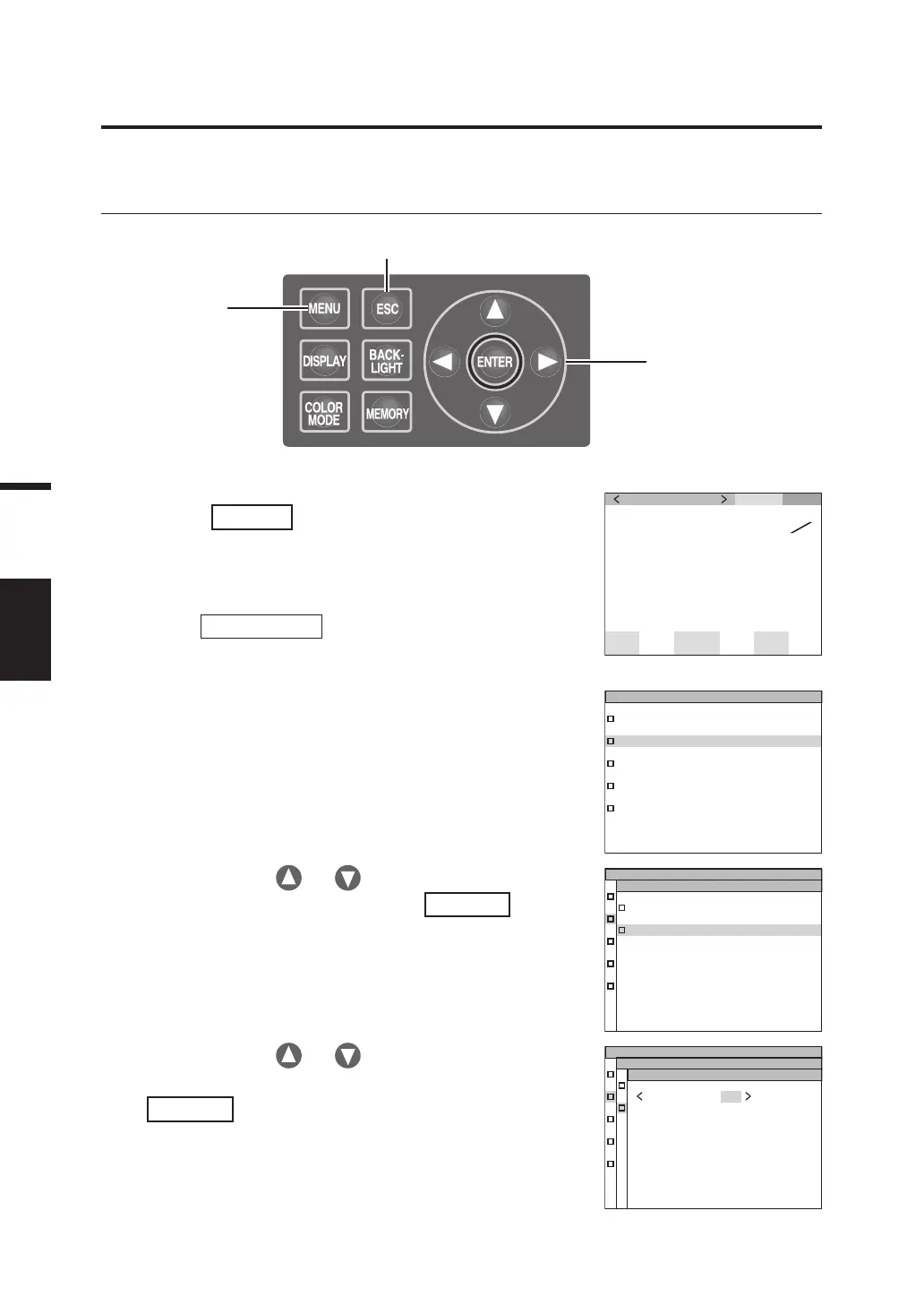56
Measurement
Operation Procedure
Use the following procedure to display the memory data properties (measurement
conditions):
1. Press
MENU
key when the MEAS
screen is displayed.
The MENU screen appears.
When the backlight of the LCD has been turned
off via
BACKLIGHT
key on the MEAS screen,
the backlight is turned on.
MEAS SNGL
UC00
SPD
N
r
m
Ob
s
2
˚
SYNC
No
n
ND
No
n
BL
of f
LEN
S t d
cd
m
2
Lv
x
y
T01
35. 93
0 . 3968
0 . 4060
2. Press either or key to select
[MEMORY] and then press
ENTER
key.
The MENU – MEMORY screen appears.
MEAS
MEMORY
TARGET
OP TION
SETUP
MENU
3. Press either or key to select
[PROPERTIES] and then press
ENTER
key.
The MENU – MEMORY – PROPERTIES
(Memory data measurement condition
confirmation) screen appears.
The memory data number 00 is displayed.
DE LETE
PR OPERT IE S
MENU
MEMORY
MEMORY
MEMORY 0 0
I NT G
6 6 . 6 6 7
m
s
ANGLE 1. 0
˚
SP EED N
O
RMAL
SY NC N
O
SYNC
LE NS STANDARD
F I L T E R NONE
I N
-
N D
O
FF
MENU
PR OPERT IE S
1
5, 6
2, 3, 4