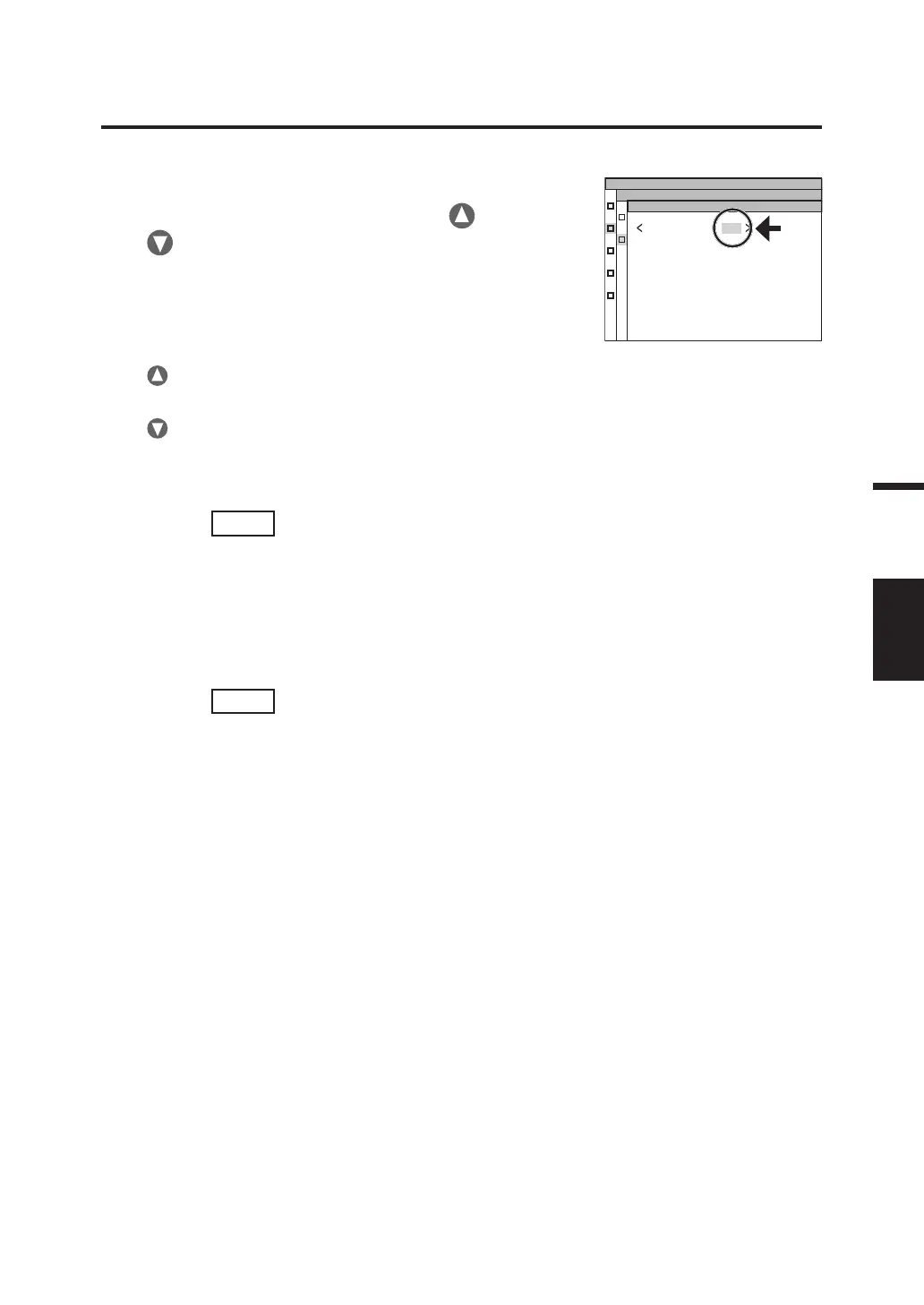57
Measurement
4. To display the memory data for
another number, press either or
key to change the memory data
number.
The properties of the selected memory data are
displayed, and the measurement conditions can
be confirmed.
key for larger number.
If kept pressed, the value continuously changes.
key for smaller number.
If kept pressed, the value continuously changes.
MEMORY
MEMORY 0 2
I NT G
6 6 . 6 6 7
m
s
ANGLE 1. 0
˚
SP EED N
O
RMAL
SY NC N
O
SYNC
LE NS STANDARD
F I L T E R NONE
I N
-
N D
O
FF
MENU
PR OPERT IE S
5. Press
ESC
key.
The MENU – MEMORY screen appears again
on the LCD.
6. Press
ESC
key.
The MEAS screen appears again on the LCD.