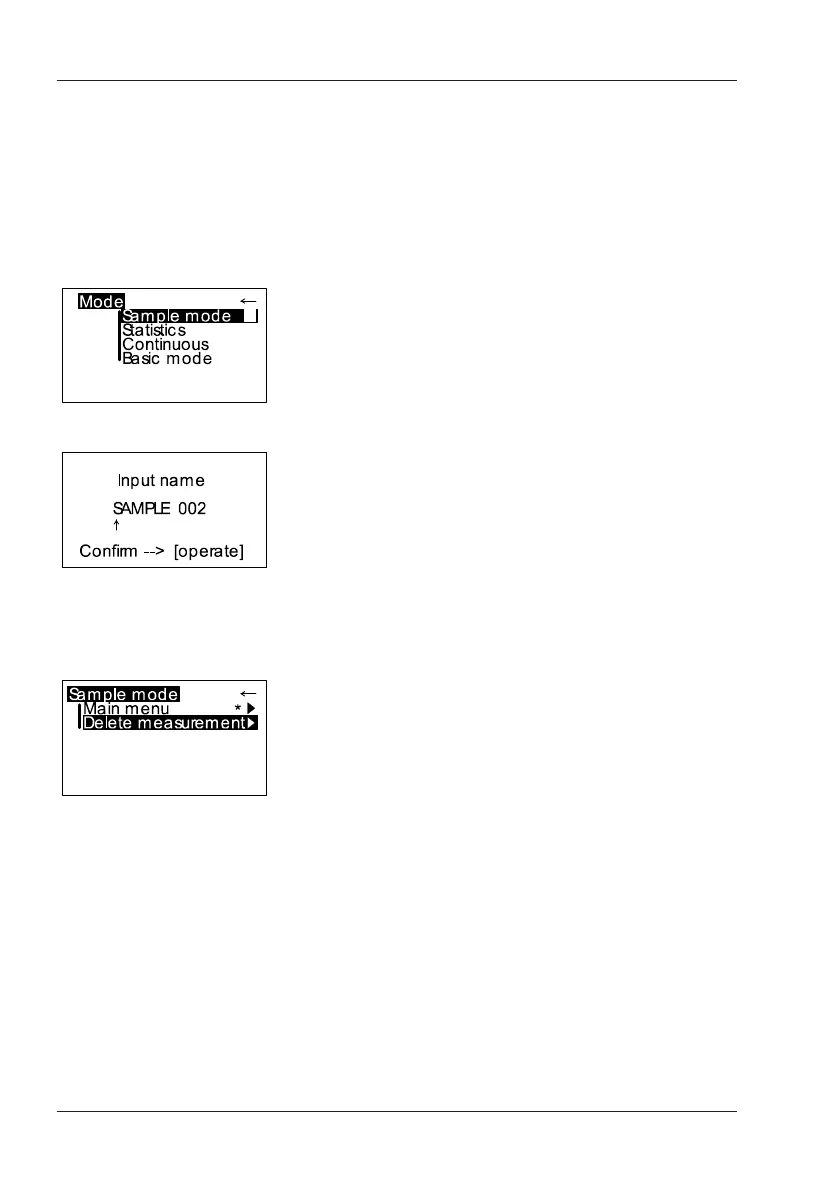30
10. Measurement Modes
You can select different types of measurement in
the Mode menu. The mode that is activated is
identified by a check mark.
10.1 Sample mode
Single measurements can be performed without
statistical evaluation in Sample mode.
The results can be saved and compared with a
standard (refer to Memory or Difference).
When Memory is turned on, a name is suggested
after every measurement. You can confirm this
name directly or change it.
If you would like to delete the last measurement,
press the scroll wheel and select the appropriate
menu item.
Measurement Modes