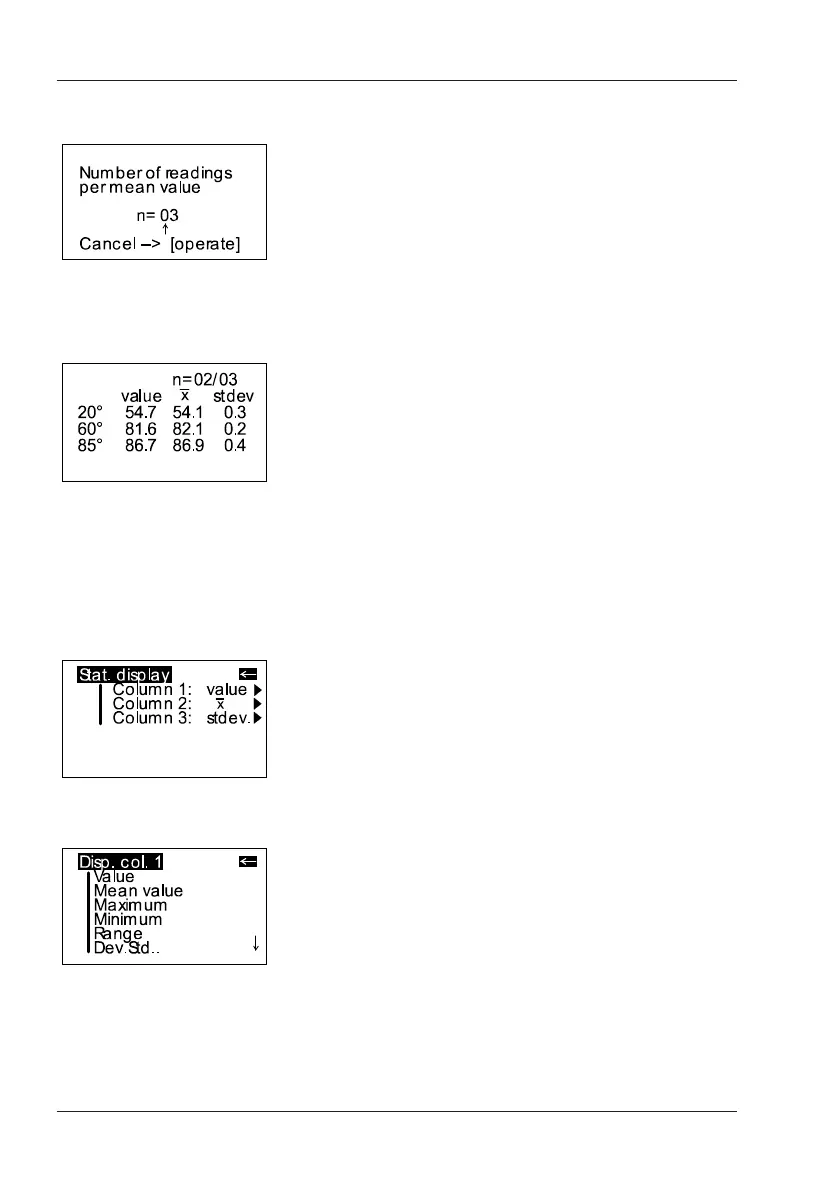32
Measurement Modes
10.2.1Number of measurements
You can adjust the number of measurements per
sample or per block with this option, from 2 - 99.
You can find this value in the measurement display
by looking for “n=” after the forward slash. The
number of measurements (which increases by one
each time a measurement is performed) appears
before the slash.
10.2.2Display
In the Statistics measurement display, you can
assign the following data freely to three columns:
Value:
Last value to be measured
Mean value:
Arithmetic mean of the sample (block).
Maximum:
Highest measurement value of the sample
Minimum:
Lowest measurement value of the sample
Range:
The difference between the maximum and minimum
value.
