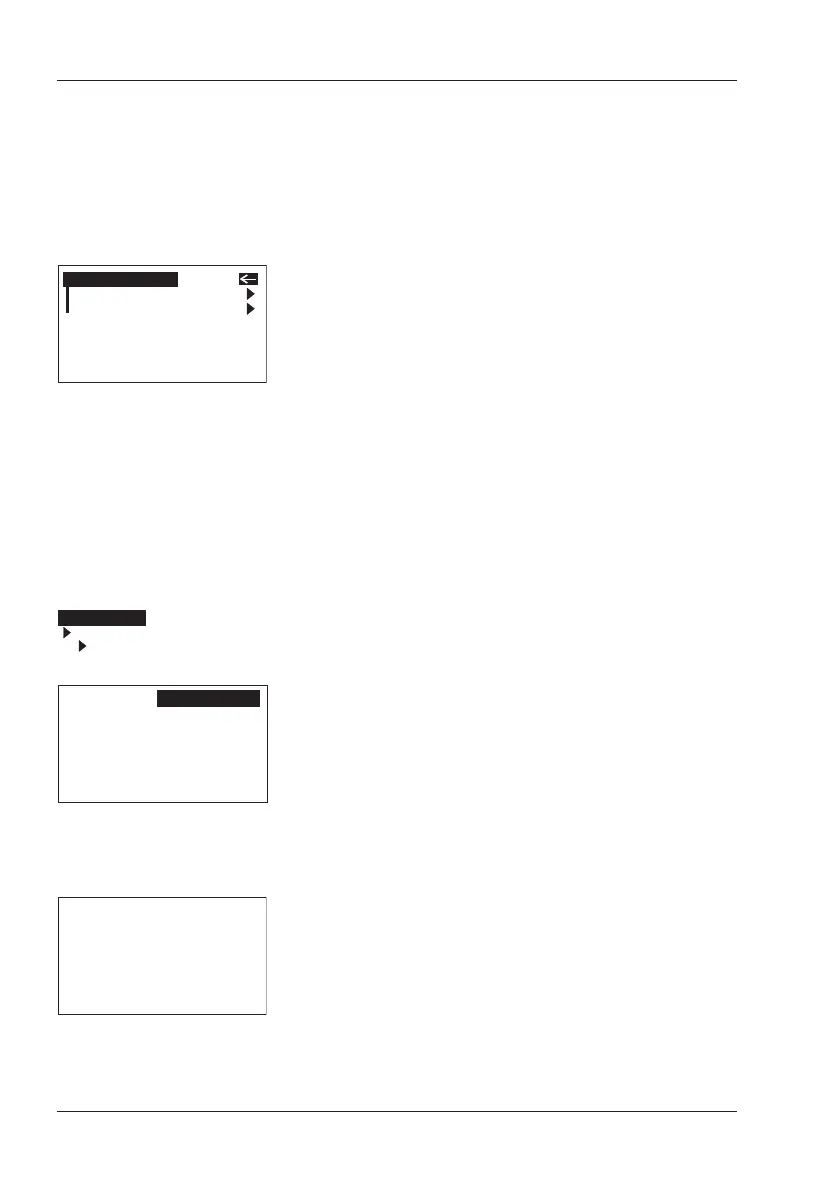42
The measured standard values are saved as the
target values. At the same time, Difference
measurement is turned on and the measured
standard is activated. If you want to define limit
values additionally , you can use the “Change
standard” function.
For measuring the samples continue by pressing
operate. The display shows the sample values and
difference to the target.
The Measure standard function can also be reached
directly from the measurement screen by pressing
mode.
If you want to compare samples without saving the
standard, use the Difference mode with Memory
switched off. A measured standard will be kept
temporary then, until you measure another one.
13.3 Select standard
To select an existing standard, use the arrow to
move the mark to Select standard and then press
the wheel.
The first standard appears in the display. The target
value, minimum and maximum are displayed. For
values that are not defined, 0.0 or 2000 is displayed.
The name of the standard appears inverted at the
top right.
Turning the scroll wheel causes the next standard to
be displayed.
When you have selected the desired standard in the
display, activate it by pressing on the wheel.
A reference to the selected data will appear in the
display.
To start Difference measurement press “operate“.
Difference measurement and Pass/Fail
Samplemode
Mainmenu
Measurestandard
*
Mainmenu
Difference
Selectstandard
Standard
Val.MinMax
20°45.040.050.0
60°80.080.090.0
85°0.00.02000
STANDARD1
Selectstandard
STANDARD2