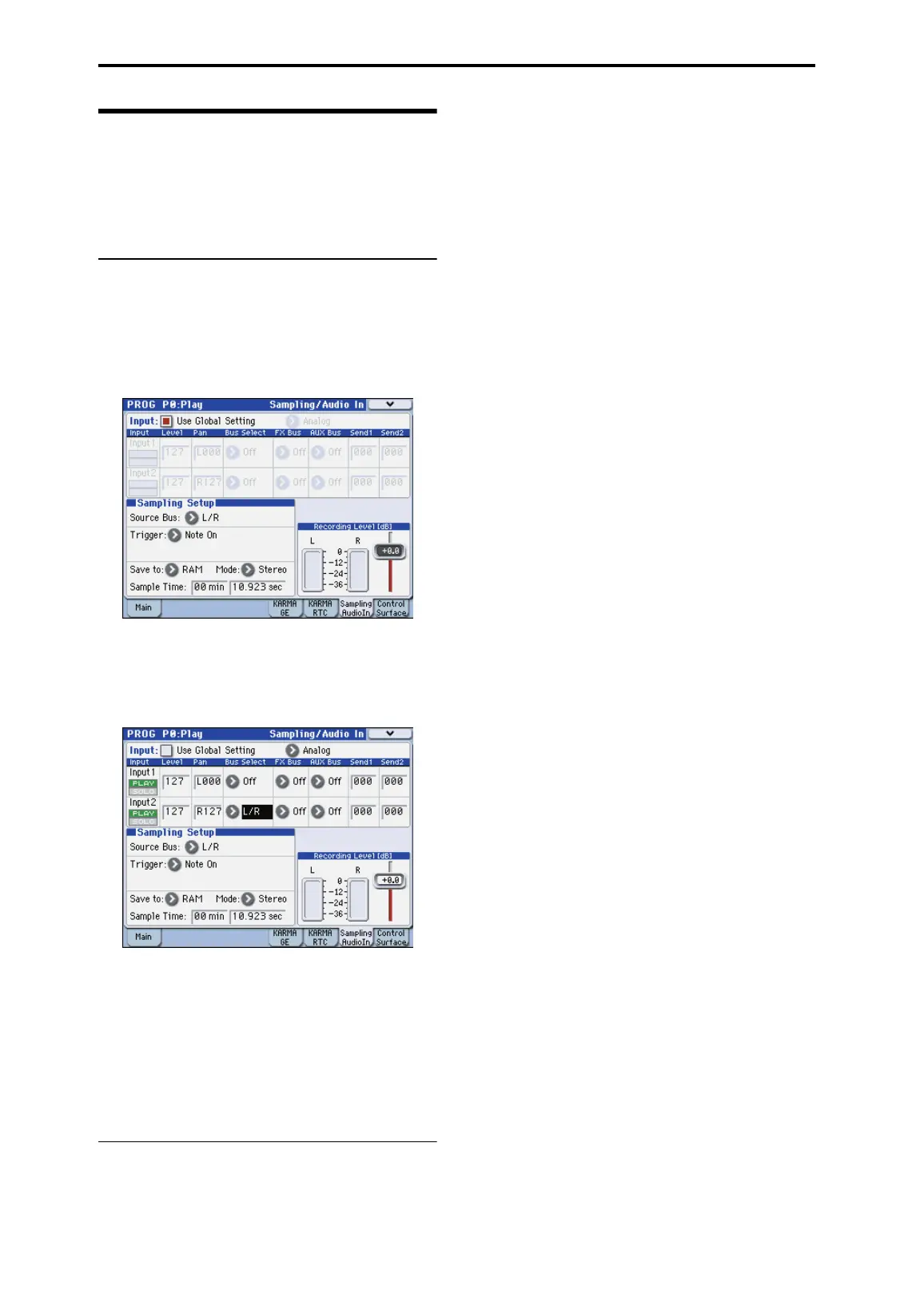Quick Start
6
Vocoder programs
Let’s select a vocoder program and try out the vocoder
function.
You’ll need to connect a mic to the AUDIO INPUT 2 jack.
Before you connect the mic, set the AUDIO INPUT LEVEL
knob to MIN.
Selecting and playing
1. Connect your mic to the rear panel AUDIO INPUT 2
jack.
2. Set the MIC/LINE switch to MIC.
3. Select vocoder program 127 from program bank INT-F.
4. Access the PROG P0-7: Sampling/Audio In page.
5. Set the following parameters.
• Use Global setting: Off (unchecked)
• Input: Analog
• Input 2 BUS Select: L/R
6. While vocalizing into your mic, use the AUDIO INPUT
LEVEL knob to adjust the input level.
The optimum input level is a point slightly below the level
where the “ADC OVER!” (AD converter input overload)
indication appears.
When you’ve finished adjusting the level, turn Input 2 BUS
Select Off.
7. While vocalizing into your mic, play the keyboard.
You’ll hear the vocoder sound.
Using controllers to vary the sound
For vocoder programs as well, various sound parameters
are assigned to the Realtime Controller and Tone Adjust
functions of the control surface. Try operating the switches
and sliders, and see how they affect the sound.
