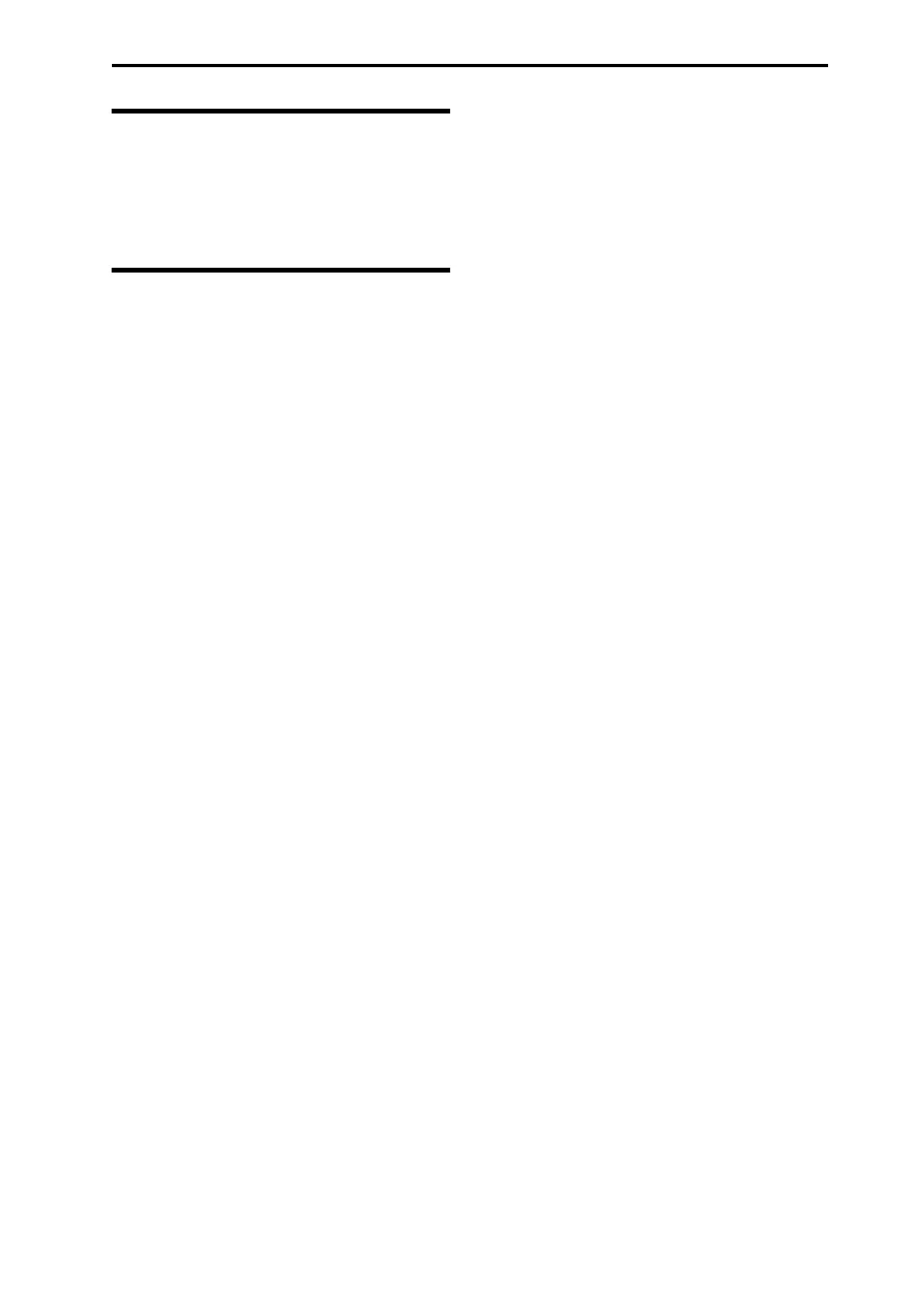Editing a program Creating your own program
15
Creating your own program
You can create original sounds by editing a preloaded
program or by editing an initialized program from scratch.
These programs you create can be saved (written) to bank
INT-F or to a user bank that has been assigned for saving
RADIAS programs.
Saving a program
RADIAS programs can be saved in bank INT-F and in user
banks whose bank type has been set to RADIAS by the
Global mode menu command “Set Program User-Bank
Type.” For more information, please see “Set Program User-
Bank Type” on page 66.
The save procedure is the same as for EDS programs. For
more information, please see “Saving your edits” on page 50
of the M3 operation guide.
