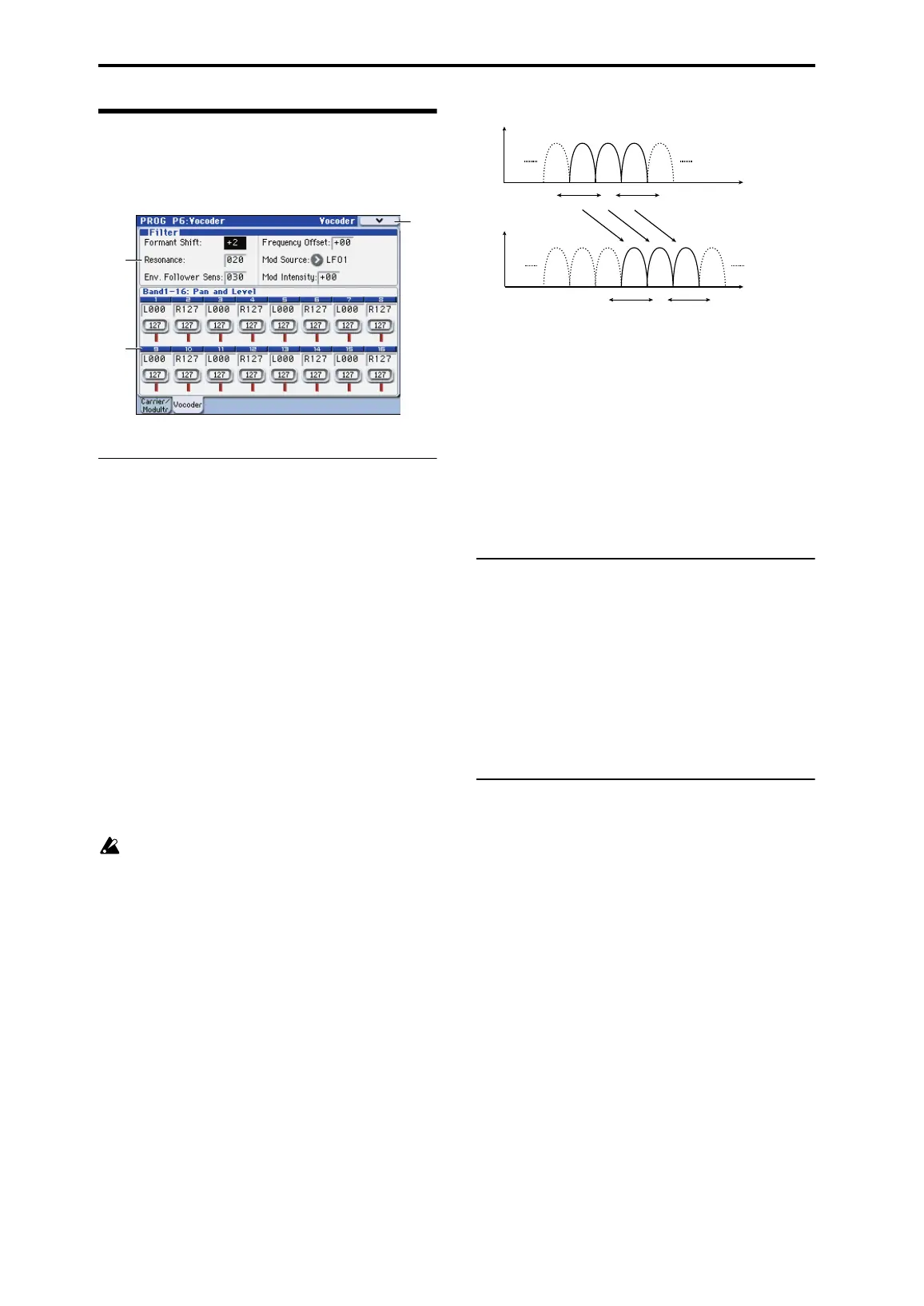Parameter guide
44
6–2: Vocoder
Here you can edit the parameters for all the band pass filters
of the carrier, and the envelope follower of the modulator.
6–2a: Filter
Formant Shift [–2…+2]
Shifts the cutoff frequencies of each of the carrier’s band
pass filters. This will significantly change the character of
the vocoder output.
Resonance [000…127]
Sets the amount of resonance for each band pass filter.
Higher values will boost the region near the cutoff
frequency.
Env. Follower Sens
(Envelope Follower Sensitivity) [000…127]
Sets the envelope follower sensitivity for the modulator.
Lower values will allow the rise and fall of the input signal
specified by Source (Program 6–1c) to be detected more
quickly.
Higher values will produce slower change, creating a sound
with a slow attack and a long release. With a setting of 127,
the tonal response of the first signal that is input will be
held, and the sound will continue with this character
regardless of whether there is an input signal.
If you set this to a value of 127 when there is no input,
there will be no output even if you subsequently input
an audio signal.
Frequency Offset [–63…+63]
Adjusts the cutoff frequency of each of the carrier’s band
pass filters.
How Formant Shift and Frequency Offset are related
When Formant Shift=0 and Frequency Offset=0, the
response of the carrier filters will match the cutoff frequency
of the modulator filters. The filter response is shifted
upward or downward in two discrete steps by the Formant
Shift. This can be adjusted upward or downward another
two steps by using Frequency Offset, giving you a total of
four steps of adjustment upward or downward.
Mod Source (Fc Modulation Source)
[EG1…X–Y –Y Mod:#88]
Selects the modulation source that will be applied to
Frequency Offset. The available modulation sources are the
same as the modulation sources for program parameter
virtual patches. (☞ “Src (Source)” on page 28)
Mod Intensity (Fc Modulation Intensity)
[–63…+63]
Sets the depth of modulation that is applied to Frequency
Offset.
6–2b: Band1–16: Pan and Level
Selects the filter whose output level or panning you will
edit.
Band1…Band16
Pan [L001…C064…R127]
Sets the panning of the filter.
Level [000…127]
Sets the output level of the filter.
▼6–2: Menu Command
• Write Formant Motion Data ☞p.46
• Copy Vocoder ☞p.46
6–2c
6–2a
6–2
MC
Cutoff (range in which BPF 8 will change)
0 +63-63
BPFBPFBPFBPF BPFBPF
BPFBPFBPFBPF BPFBPF
897
897
Frequency
Frequency
Formant Shift:+2
Cutoff (range in which BPF 8 will change)
0
+63
-63
