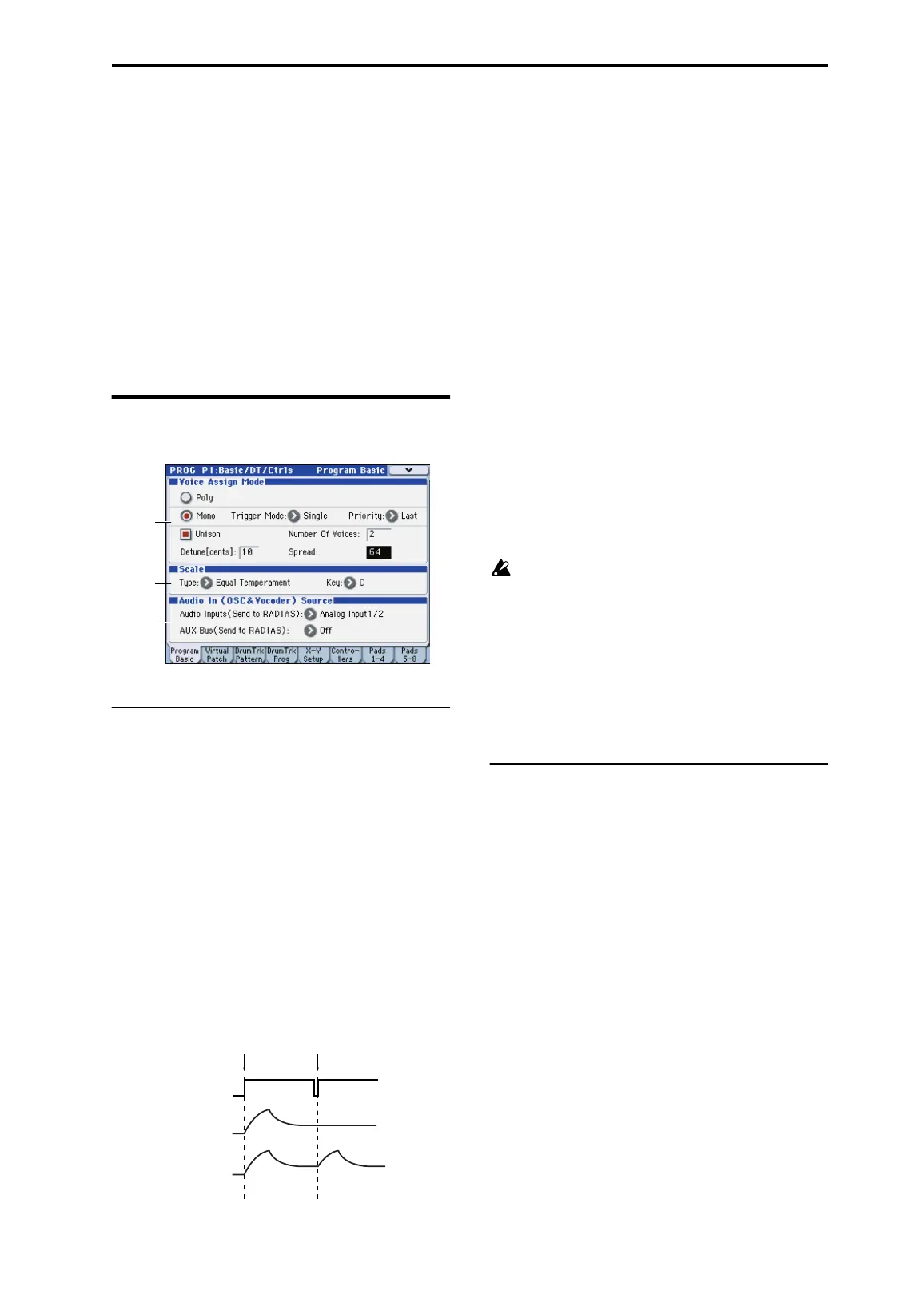PROG P1: Basic/DT/Ctrls 1–1: Program Basic
25
PROG P1: Basic/DT/Ctrls
Here you can make basic settings for RADIAS program.
Here you can:
• Select the voice assign mode.
• Specify unison and detune.
• Select the basic scale for the program.
• Select an audio input source for the vocoder or the
RADIAS oscillator.
• Make virtual patch settings.
• Make drum track settings.
• Make X-Y mode settings.
• Make controller and pad settings.
1–1: Program Basic
1–1a: Voice Assign Mode
Voice Assign Mode [Poly, Mono]
Selects monophonic or polyphonic operation.
Poly: The program will play polyphonically, allowing you
play chords.
Mono: The program will play monophonically, producing
only one note at a time.
Trigger Mode [Single, Multi]
This specifies whether the EGs will retrigger when you play
a second note before releasing a previously played note.
This parameter is shown if Voice Assign Mode is set to
Mono.
Single: The second and subsequent notes will not retrigger
the EG. Use this setting if you want to play legato.
Multi: The EG will be retriggered each time a new key is
pressed.
Priority [Low, High, Last]
Priority is available when the Voice Assign Mode is set to
Mono.
This parameter determines what happens when more than
one note is being held down.
Low: The lowest note will sound. Many vintage,
monophonic analog synths work this way
High: The highest note will sound.
Last: The most recently played note will sound.
Unison [On, Off]
Switches unison on/off.
On (checked): When Unison is on, the Program still plays
only one note at a time, but uses two or more stacked,
detuned voices to create a thick sound. Use the Number of
Voices and Detune[cents] parameters to set the number of
voices and amount of detuning.
Off (unchecked): The Program plays normally.
Number of Voices [2...6]
Specifies the number of voices that are stacked when using
the Unison function. When you play a note, the specified
number of voices will be heard, producing a richer tone.
Depending on other voice-related settings, the number
of voices you specify here may not actually sound.
Detune[cents] [00…99]
Specifies the amount of detuning (pitch spread) that will be
applied between each stacked voice when using the Unison
function.
Spread [000…127]
Specifies how far the panning of the voices is spread apart
when using the Unison function. The panning of each
stacked voice will be spread by the amount you specify here
1–1b: Scale
Scale[Equal Temperament…User Octave Scale15]
Selects the type of scale that the current program will use.
You can choose one of ten different scale types.
Equal Temperament: Equal temperament, which is the most
commonly used scale. Every semitone is spaced an equal
pitch distance from the next.
Pure Major: Pure major scale. Major chords in the key
specified by Scale Key will be completely harmonious.
Pure Minor: Pure minor scale. Minor chords in the key
specified by Scale Key will be completely harmonious.
Arabic: Arabic scale. It includes the quarter-tone scale
characteristic of Arabian music.
Pythagoras: Pythagorean scale, a scale based on ancient
Greek musical theory. It is particularly effective when
playing melodies.
Werkmeister: Werckmeister scale, an equal tempered scale
used in the late Baroque period.
Kirnberger: Kirnberger scale, created in the 18th century,
and used mainly for tuning harpsichords.
Slendro: Slendro scale, an Indonesian gamelan scale that
divides the octave into five notes. If the Scale Key is C, use
the C, D, F, G, and A keys.
Pelog: Pelog scale, an Indonesian gamelan scale that divides
the octave into seven notes. If the Scale Key is C, use the C,
D, E, F, G, A, and B keys.
1–1a
1–1b
1–1c
Single
Multi
Trigger
Note on
Note on
