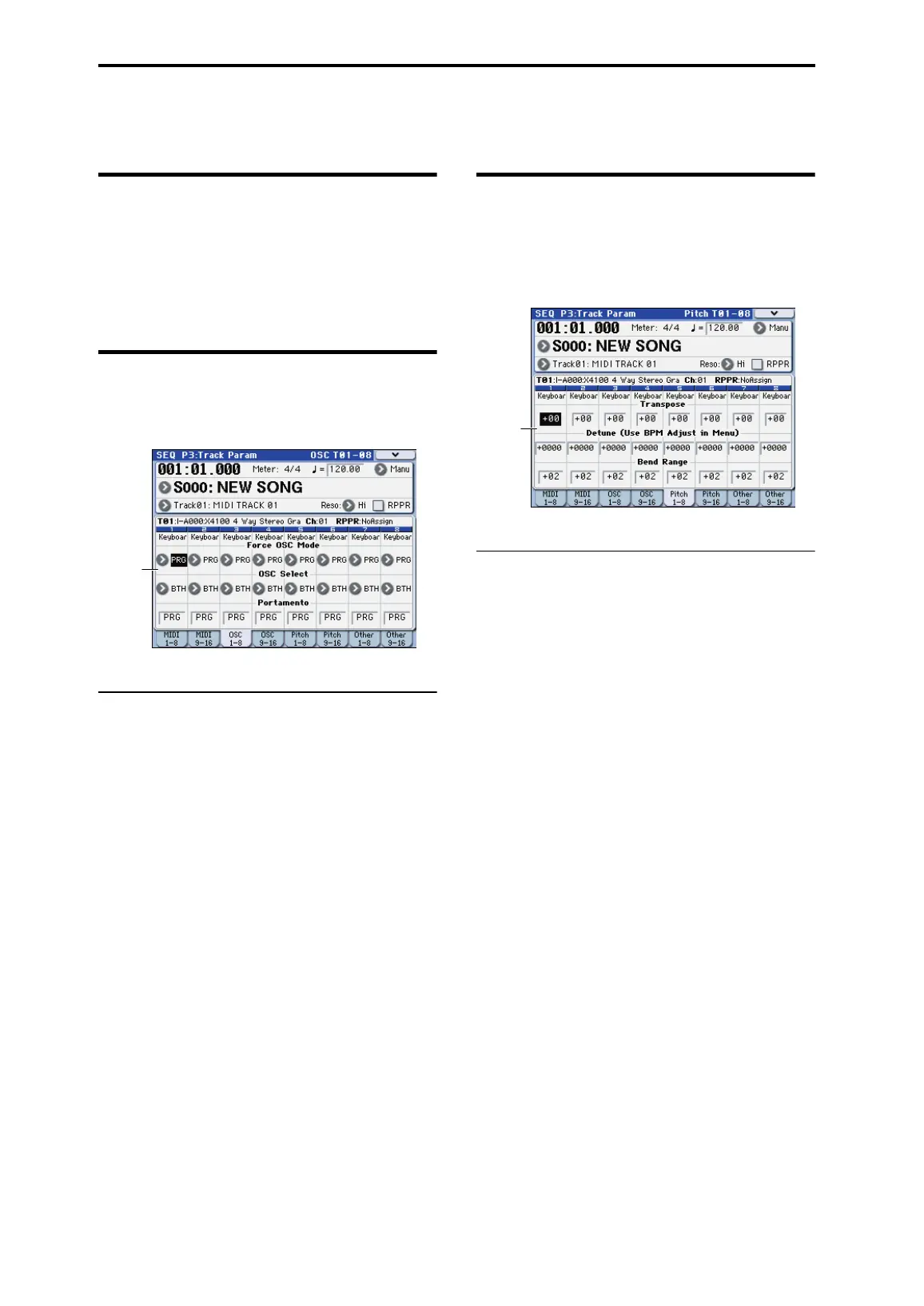62
SEQ P3: Track Parameters
3–1: MIDI T01–08,
3–2: MIDI T09–16
These settings specify how each track will be played.
For details on the available parameters and menu
commands, please see “3–1: MIDI ch T01–08, 3–2: MIDI ch
T09–16” on page 226 of the M3 parameter guide.
3–3: OSC T01–08,
3–4: OSC T09–16
3–3(4)a: OSC
Track 01…16 (Track Number):
Force OSC Mode [PRG, Poly, MN, LGT]
Selects the Voice Assign Mode (Program 1–1a) of the
RADIAS program selected.
For more information, please see “Force OSC Mode” on
page 54.
OSC Select [BTH, OS1, OS2]
This has no effect for RADIAS programs used by a MIDI
track.
For more information, please see “OSC Select” on page 227
of the M3 parameter guide.
Portamento [PRG, Off, 001...127]
Specifies the portamento for the RADIAS programs used by
the MIDI track.
For more information, please see “Portamento” on page 54.
3–5: Pitch T01–08,
3–6: Pitch T09–16
Here you can make pitch-related settings for each MIDI
track 1–16.
3–5(6)a: Pitch
Track 01 (Track Number):
Transpose [–60...+00...+60]
Adjusts the pitch in semitone steps for the RADIAS program
used by the MIDI track. A setting of +12 is one octave.
The actual pitch sounded by the program is determined by
adding this value to the Transpose setting (Program 2-2a) of
the RADIAS program used by the track. However, a
RADIAS program cannot be transposed farther than +/-48.
Values below -48 are treated as -48, and values above +48 are
treated as +48.
For more information, please see “Transpose” on page 54.
Detune (
Use BPM Adjust in Menu
)
[–1200...+0000... +1200]
Adjusts the pitch in one-cent units from the normal pitch for
the RADIAS program used by the MIDI track.
The actual pitch sounded by the program is determined by
adding this value to the Tune (cents) setting (Program 2-2a)
of the RADIAS program used by the track. However, a
RADIAS program cannot be detuned farther than +/-50
cents. Values below -50 are treated as -50, and values above
+50 are treated as +50.
For more information, please see “Detune (Use BPM Adjust
in Menu)” on page 228 of the M3 parameter guide.
Bend Range [PRG, –24...+00...+24]
Specifies the amount of pitch change that will occur when
the pitch bender is operated, in semitone units.
The actual bend range is determined by adding this value to
the Bend Range (Program 2-2a) of the RADIAS program
used by the MIDI track. However, a RADIAS program
cannot have a bend range greater than +/-12. Values below -
12 are treated as -12, and values above +12 are treated as
+12.
For more information, please see “Bend Range” on page 55.
3–3a
3–5a
