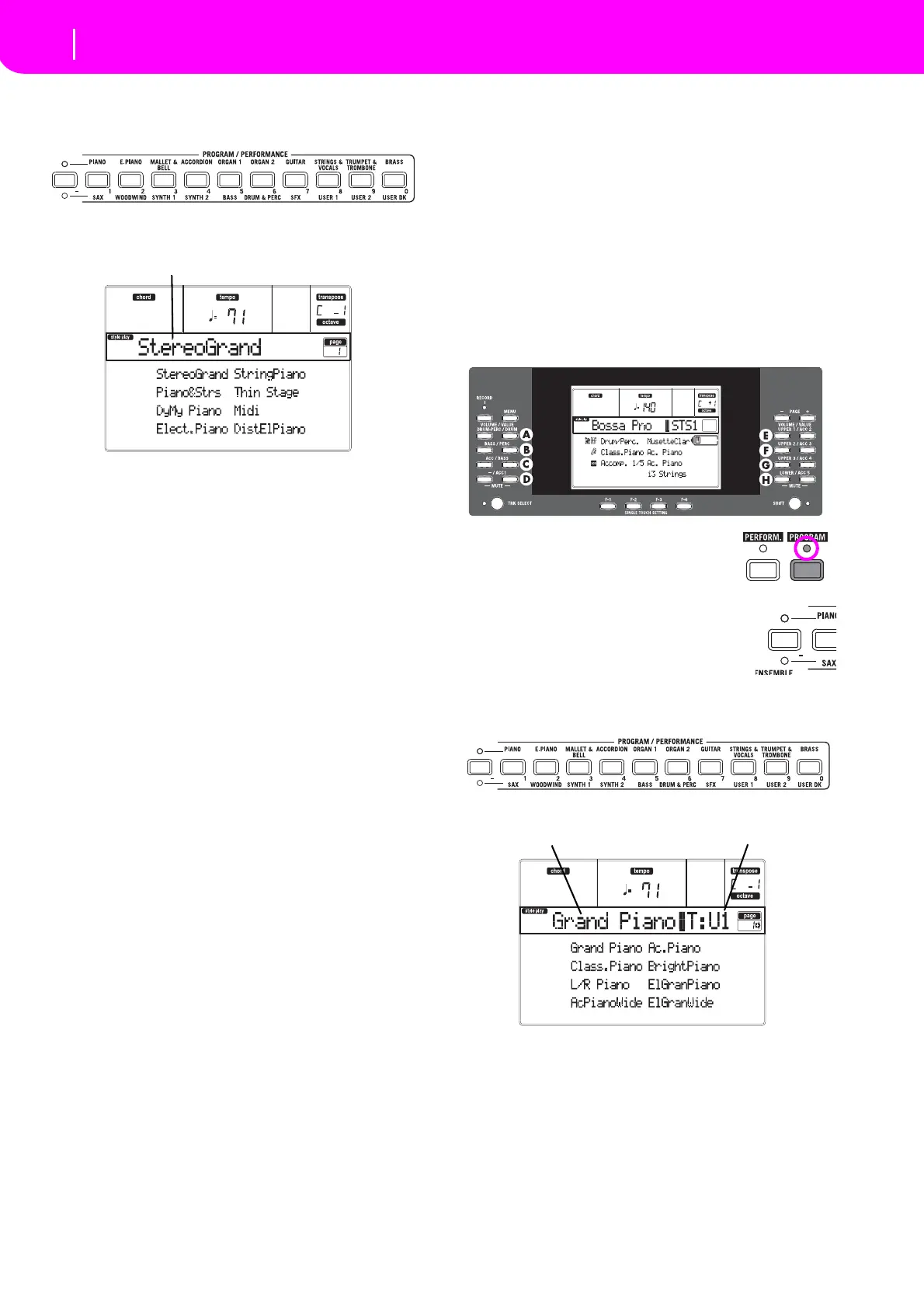13
Basic operations
Selecting a Program
3. Press one of the 1–0 buttons to select the PROGRAM/
PERFORMANCEbankcontainingthePerformanceyou
arelookingfor.
The Performance Sele ct window appears. There are 8
Performancesforeachbank.
4. SelectaPerformanceusingtheVOLUME/VALUE(A–H)
buttons.
5. IftheDISPLAYHOLDLEDison,pressEXITtoexitthis
window.
The STYLE CHANGE button
When you select a Performance, the Style may or may not
change,dependingonthestatusoftheSTYLECHANGEbut‐
ton.(WhenyousaveaPerformance,thecurrentStylenumber
isalw aysmemorized).
•IftheSTYLECHANGELEDison,theStylesavedinthe
Performancewillbeselected.
•If the STYLE CHANGE LE
D is off, the Style doesn’t
change.
SELECTING A PROGRAM
YoucanselectadifferentProgram(i.e.,sou nd )tobeplayedby
atrack.BeforeselectingaProgram,youmustselectthetrack
thatyouwanttoassigntheProgramto.
Note: To assign different Programs to the Style tracks, press
TRACK SELECT to see the Style tracks. If you select a Program
whilegroupedtracks(Drum/Percussion or ACC) areselected,the
Programwillbeassignedtothelastselectedtrack.
Each Style Element (Variations, Fills…) can have different
Programs, so your selection might be automatically reset
whenselectingadifferentElement.
1.
UsetheVOLUME/VALUE(E
–
H)buttonsontherightside
ofthedisplay,toselecttheRealtime(Keyboard)trac kyou
wishtoassignadifferentProgramto
.
2. Press the PROGRAM button. This
changes the PROGRAM/PERFOR‐
MANCEsectionintoaProgramselec‐
tor.
3. Use the leftmost PROGRAM/PERFOR‐
MANCE button to select a row of Pro‐
grambanks(upper,lower).
4. Select the PROGRAM/PERFORMANCE
bank containing the Program you are
lookingfor(Programbanksareidentifiedbyinstrument
names).
TheProgramSelectwindowappears.
5. Browseall th
e Programsinthe selectedbank usingthe
PAGE buttons. There can be various pages for each
bank,containingupto8Programseach.
6. As you find the Program you are looking for, select it
usingtheVOLUME/VALUE(A–H)buttons.
7. IftheDISPLAYHOLDLEDison,pressEXITtoexitthis
window.
Last selected Performance
Last selected Program
Selected track