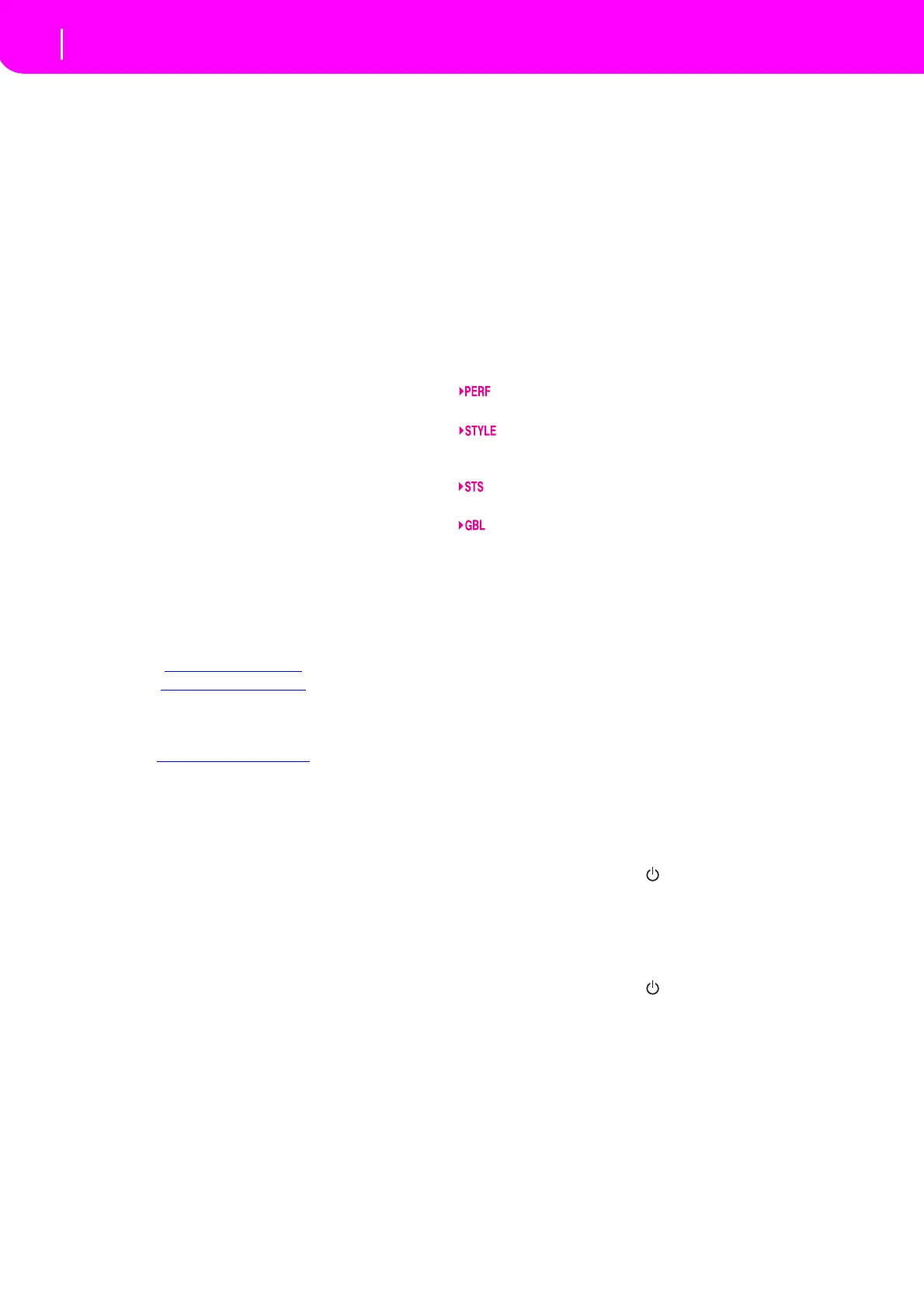1
1. WELCOME!
Thank you for purchasing the Korg Professional Arranger
microARRANGER.
Thisinstrumentisanidealkeyboardforsongproduction—
itletsyouselectadesiredmusicalstyleandgenerateahigh‐
qualitybandaccompanimentsimplybyplayingchords,and
then you can play the melody yourself to easily create an
originalsong.
USEFUL LINKS
Your preferred KORG dealer also carries a wide range of
Korg hardwa re and software accessories. Please ask your
dealer about additional Programs, Styles, and other useful
musicmaterials.
EachKORGdistributorcansupplyyouwithusefulinforma‐
tion. In the English‐speaking world, here are the relevant
addresses:
USA KORGUSA,316SouthServiceRoad,Melville,
NewYork,11747,USA
Tel:1‐516‐333‐9100,Fax:1‐516‐333‐9108
UK KORG UK Ltd, 1 Harrison Close, Knowlhill,
MiltonKeynes,MK5,8PA,UK
Tel:01908304600,Fax:01908304699
UKTechnicalSupport
Tel:01908304637
E‐mail:info@korg.co.uk
Many KORG distributors also have their own web page on
the internet, where you can find information and softw
are.
UsefulwebpagesinEnglisharethefollowing:
http://www.korg.com/
http://www.korg.co.uk/
Aplacetofindoperatingsystemupdatesandvarioussystem
files(forexample,afullbackupofthefactorydata)isat the
followinglink:
http://www.korgpa.com/
ABOUT THIS MANUAL
ThedocumentationforthisinstrumentconsistsoftheʺQuick
Start Guideʺ (the document youʹre reading) and a more
detailedPDFownerʹsmanualprovidedontheaccessorydisc.
ThePDFownerʹsmanualisdividedintothefollowingthree
sections.
•A Basic Guide, containing an overview of the instru‐
ment, as well as a series of pract
ical guides (named
“Tutorials”).
•A Reference Guide, with each page and parameter
describedindetail.
•AnAppendix,withalistofdataandusefulinformation
fortheadvanceduser.
The quick start guide and PDF ownerʹs manual use the fol‐
lowingabbreviations.
The parameter can be saved onto a Perfor‐
ma
ncebypressingtheWRITEbutton.
The parameter can be saved onto the current
StylePerformancebypressingtheWRITEbut‐
ton.
The parameter can be saved onto a Single
TouchSettingbypressingtheWRITEbutton.
TheparametercanbesavedontoaGlobalset‐
ting by going to the Global environment and
pressingtheWRITEbutton.
2. START UP
CONNECTING THE AC POWER ADAPTER
Connect the supplied AC power adapter to the dedicated
socketontherearoftheinstrument.Then,plugitintoawall
socket.
Warning: Use only thesuppliedadapter,oranadapter sug‐
gested by Korg. Other adapters may look similar, but they
maydamageyourinstrument!
TURNING THE INSTRUMENT ON AND OFF
Turningthepoweron
•Pressthe power button() locatedon the upperright
sideofthefrontpanel.
The startup screen will appear in the LCD, and after a
time it will display the main page in Style Play mode
andtheunitwillbereadyforsoundoutput.
Turningthepoweroff
•Pressthe pow
e
r button() locatedon the upperright
sideofthefrontpaneltoturnoffthepower.
Warning: When turning the instrument off, all data con‐
tainedinRAM(avolatilememory,usedforSongediting)will
be lost. On the contrary, data contained in the SSD disk (a
non‐volatilememo
ry,usedforFactoryandUserdata)willbe
preserved.
Note: Never turn off the power while the SD card data is
beingreadorwritten.
