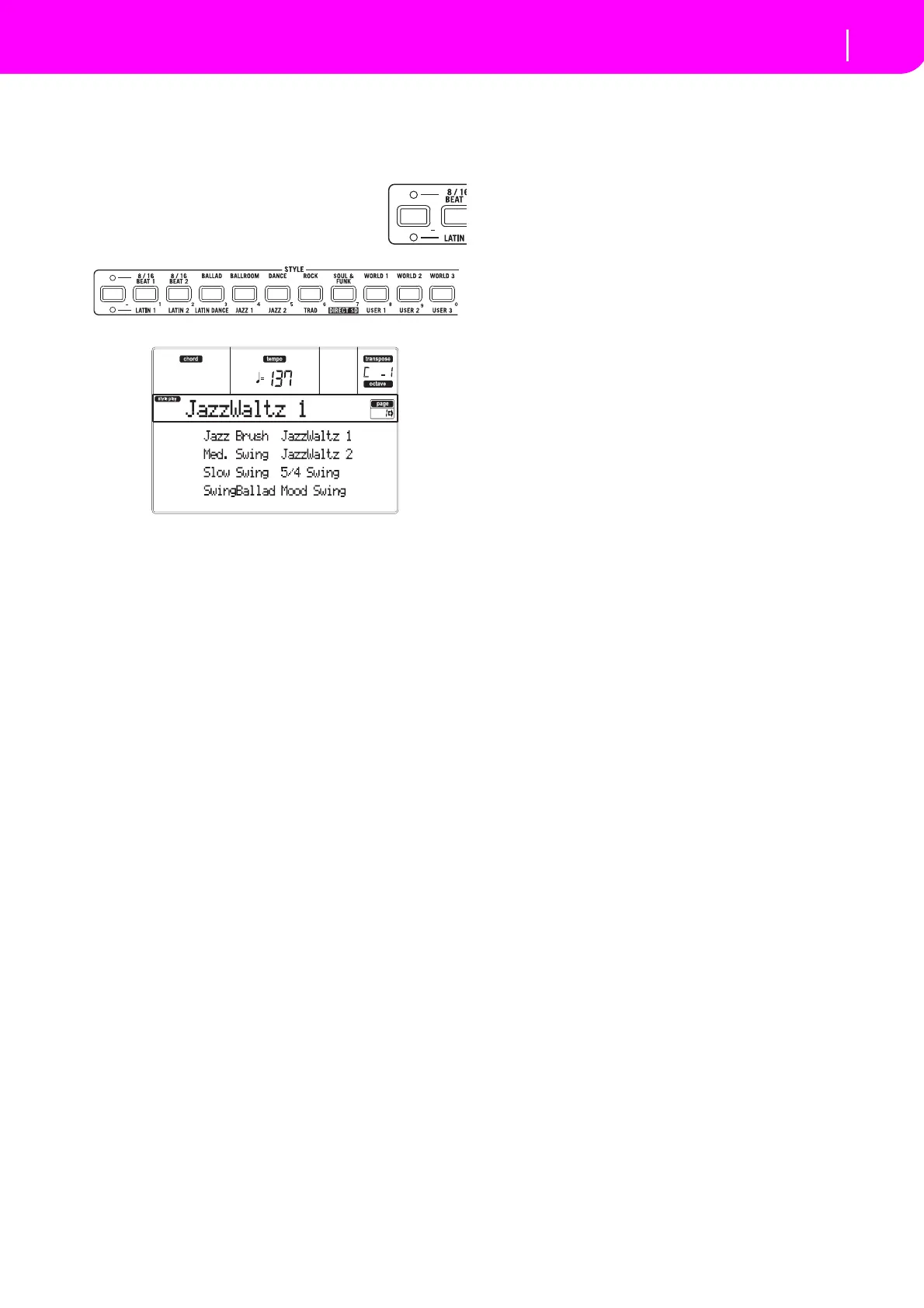14
Basic operations
Selecting a Style
SELECTING A STYLE
AStyleisasetofrhythmandaccompanimentpatterns.You
canselectaStylefromtheinternalmemory,orfromamem‐
orycard.
1.
Use the leftmost STY LE button to select a
rowofStylebanks(upper,lower)
.
2. Select the STYLE bank containing the
Stylethatyou’relookingfor.
TheStyleSelectwindowappears.
3. There are 2 pages for each bank, each containing 8
Styles.SelectapageusingthePAGEbuttons.
4. AsyoufindtheStyleyouarelookingfor,selectitusing
theVOLUME/VALUE(A–H)buttons.
Note:ThenewStylewillenteratthenextstrongbeat.
5. IftheDISPLAYHOLDLEDison,pressEXITtoexitthis
window.
The SINGLE TOUCH button
When you selecta Style,the Realtime(Keyboard)trackscan
bechanged.
•IftheSINGLETOUCHLEDison,theSingleTouchSet‐
ting(STS)#1isautomaticallyselected,andtheRealtime
tracksarechanged.Programs,andtheKeyboardMode,
maychange.
•IftheSINGLETOUCHLEDisoff,Realtimetracksdon’t
change.
SELECTING A SINGLE TOUCH SETTING (STS)
A Single Touch Setting (STS) contains Realtime (Keyboard)
tracks’settings.FourSTSareincludedineachStyle,andcan
berecalledbypressingtheSINGLETOUCHSETTING(F‐1–
F‐4)buttonsunderthedisplay.
Note:YoucanselectaSTSonlywhenyouareinthemainpageof
theStylePlayorBackingSequenceoperatingmode.
CHANGING ALL KEYBOARD TRACKS AT ONCE
SelectaPerformanceoraSingleTouchSetting(F‐1
–
F‐4buttons,
whenyouareintheStylePlaymainpage)tochangekeyboard
Programsandeffectsatthe touchofabutton.
SHORTCUT TO SEE THE ORIGINAL BANK FOR
A STYLE, PERFORMANCE OR PROGRAM
Youcan seetheoriginalbankwhereyourStyle,Performanceor
Program camefrom.Just keep the SHIFT buttonpressed, and
pressthelefmostbuttonoftheSTYLEorPROGRAM/PERFOR‐
MANCEsection.Amessagewindowwillappea r, showingthe
nameoftheoriginalbank.
ReleasetheSHIFTbuttontoexitthewindow.
