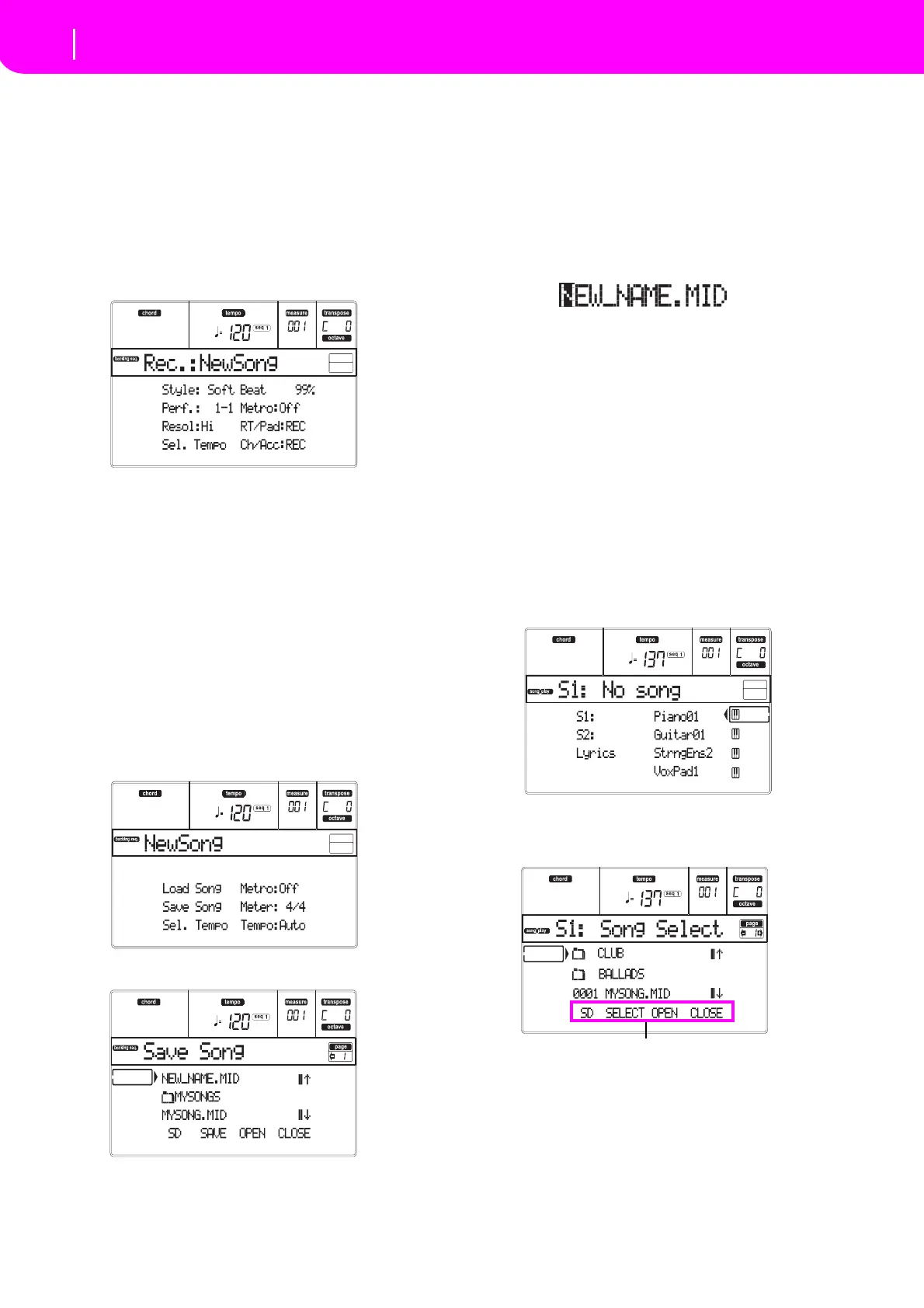19
Tutorial
Playing a Song from a card
10 Listen to the Song.
Whenback in theBacking Sequence Playpage, pressPLAY/
STOP(SEQ1)tolistentothenewSong.Howsmartwereyou?
IftheSongis fine,you canswitchtothe Songmodeanddo
someediting.Oryoucansaveit(asseenbelow),andplayit
inSongPlaymode.
11 Deleting one of the tracks, or the whole Song
and record again.
That’seasy!
1. PressRECORDtoenterRecordmode.
2. SetthetracktodeleteandsettheRECstatustorecord.
3. Set the track you want to listen to during recording to
PLAYstatus.Ifyoudon’twanttodeleteit,butyoudon’t
wanttolistentoit,setthetracktoMUTEstatus.
4.
St
artrecordingagain.IfyouarerecordingtheRTtrack,
youcan’tusetheStylecontrols.
5. Press PLAY/STOP (SEQ1) to finish the Song and exit
Recordingmode.
12 Time to save your Song.
Ifyoudon’tsaveyourSong,itwillbelostwhenyouturnthe
instrument off, or switch to the Song Play mode. You must
savetoacardanySongyouwishtopreserve.
1. InsertyourSDcardintothecardslot.
2. In the Backing Sequence Play page, select theʺSave
Songʺparameter.
3. Pressthe[F‐1]buttontoselecttheSDcard(SD).
4. Move the folder where you wish to save your Song to
thefirstlineofthedisplay,usingtheE–F(ScrollUp)and
G–H (Scroll Down) VOLUME/VALUE buttons, or the
TEMPO/VALUE controls. Press F‐3 (OPEN) to open it.
ClosethecurrentfolderbypressingF‐4(CLOSE).
5.
To
create
anewfile,movethe“NEW_NAME.MID”itemto
thefirstlineofthedisplay
.
6. When the “NEW_NAME.MID” item is selected, press
one of the A VOLUME/VALUE buttons. You are
promptedtoassignanametothenewfolder:
Movethe cursor using theDOWN/‐ and UP/+ buttons.
Select a character using the DIAL.Insert a character at
the cursor position by pressing the INSERT button.
Deleteacharacteratth
ecu
rsorpositionbypressingthe
DELETEbutton.
7. When you have finished writing a name for the new
midifile, press F‐2 (SAVE) to confirm. The “A r e you
sure?”messagewillappear.PressENTERtoconfirm,or
EXITtoabort.
PLAYING A SONG FROM A CARD
1 Insert the card containing the Song into the
card slot.
2 Press the SONG PLAY button to access the
Song Play mode.
3 Press the A (S1:) VOLUME/VALUE button to
open the Song Select window.
Note:
YoucanalsoaccesstheSongSelectwindowbypressing
thePAGE+buttonfromthemainpage.Yo ucanexitthiswin‐
doweitherbypressingEXITorPAGE‐.
4 Press the F-1 button to select the SD card (SD).
Thecardcontentappears.
