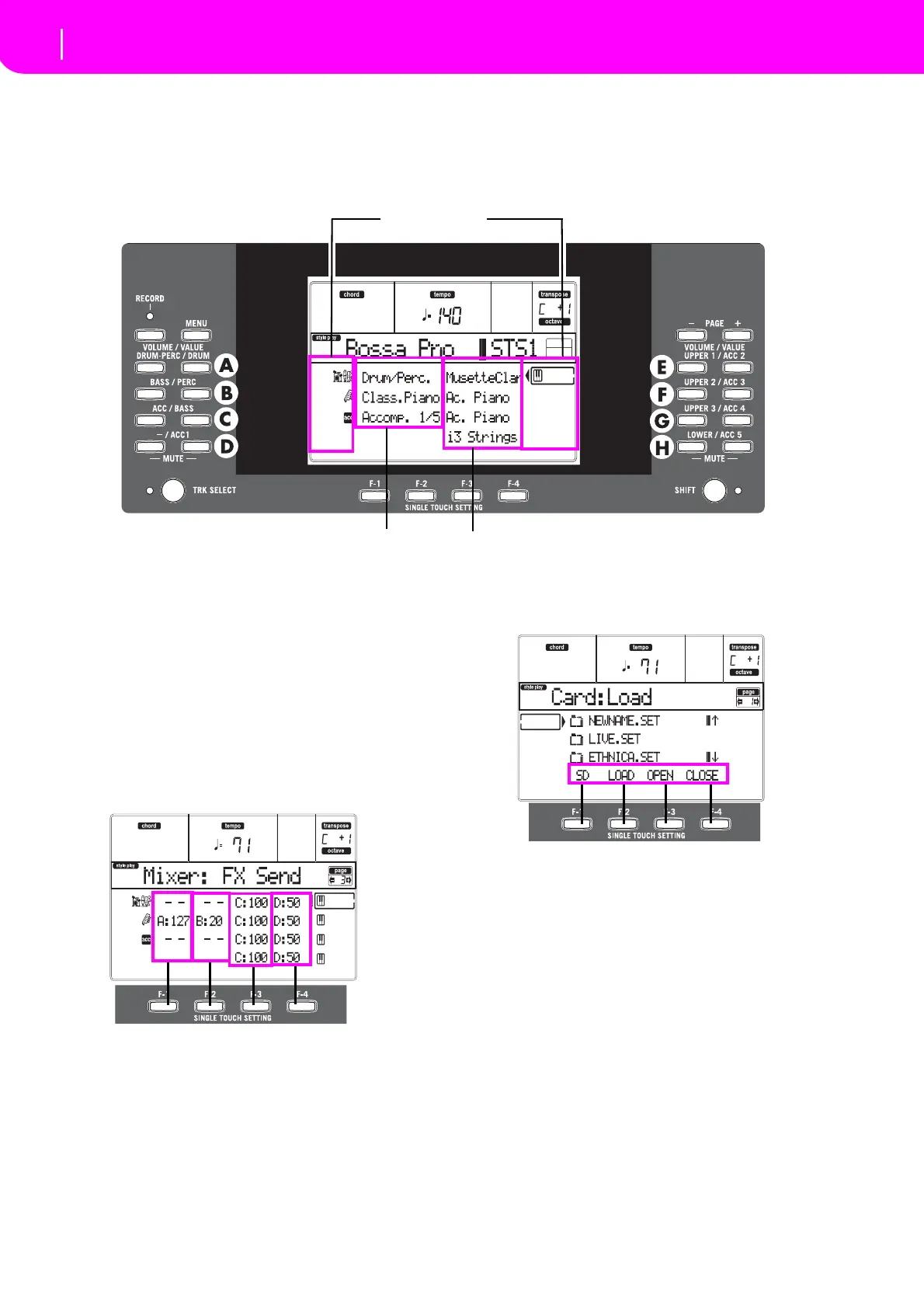9
Display and User Interface
Display controls
4. DISPLAY AND USER INTERFACE
The display shows the current status of the microAR‐
RANGER and its performance and editing parameters. You
canselecteachparameterbyusingtheVOLUME/VALUE(A–
H)buttonsonthesideofthedisplay,oreachpagecommand
appearing along the last lineusing the F‐1–F‐4 buttons.You
canvarymanyoftheparameter’svaluesbypressingtheleft
(‐)orright(+)buttonofanyVOLUME/VALUEpair.
DISPLAY CONTROLS
VOLUME/VALUE (A–H) buttons and display parameters.
Thesebuttonsareusedtoselectthecorrespondingparameter
orcommandinthedisplay,tochangetheparameter’svalue,
ortochangethevolumeofthecorrespondingtrack.
While you are on the main page, these buttons can select a
track,changethetrack’svolume,ormute/unmuteatrack.
See“VOLUME/VALUE(MUTE)A–Hbutto
ns”onpa
ge 6for
moreinformation.
F-1–F-4 buttons. When in an Edit page, these buttons may
beusedwhentherearefourparametersinarow,asinthefol‐
lowingexample:
First,selectthelineusingaVOLUME/VALUE(A–H)button.
Then,selectacolumnusingtheF‐1–F‐4functionbutton.
In the Card Ed
it envi
ronment, the F‐1–F‐4 buttons can be
used also to select one of the page commands appearing in
thelastlineofthedisplay.
See“SINGLETOUCHSETTING(F‐1–F‐4FUNCTIONKEYS)
buttons”onpage 6formoreinformation.
PAGE. The PAGE buttons select the previous or next edit
page.When selecting aStyleoraProgram
,theyselecta dif‐
ferentpageofStylesorPrograms.See“PAGE‐/+”onpage 5
formoreinformation.
MENU.
TheMENUbuttonopensthecurrentoperatingmode
oreditenvironment’sMenu.WheninaMenu,youcanusethe
VOLUME/VALUEbuttonstoselectaneditsectiontojumpto.
TRACK SELECT. Eachoftheoperatingmodeshaveadiffer‐
entnumberoftracks:
StylePlay 4Realtimetracks,8Styletracks,4Pads.
SongPlay 4Realtimetracks,2x16SongTracks,4Pads.
BackingSequence
4Realtimetracks,8Styletracks,4Pads.
Song 16Songtracks.
You can only see up to 8 tracks in the di
splay. So, use the
TRACK SELECT button to switch to the other (hidden)
tracks.Forexample,wheninStylePlay,youcanusethisbut‐
tontoswitchfromtheRealtimetracksandtheStyletracks.
Realtime (Keyboard) tracks
Style (accompaniment/backing) tracks
Status icons area
