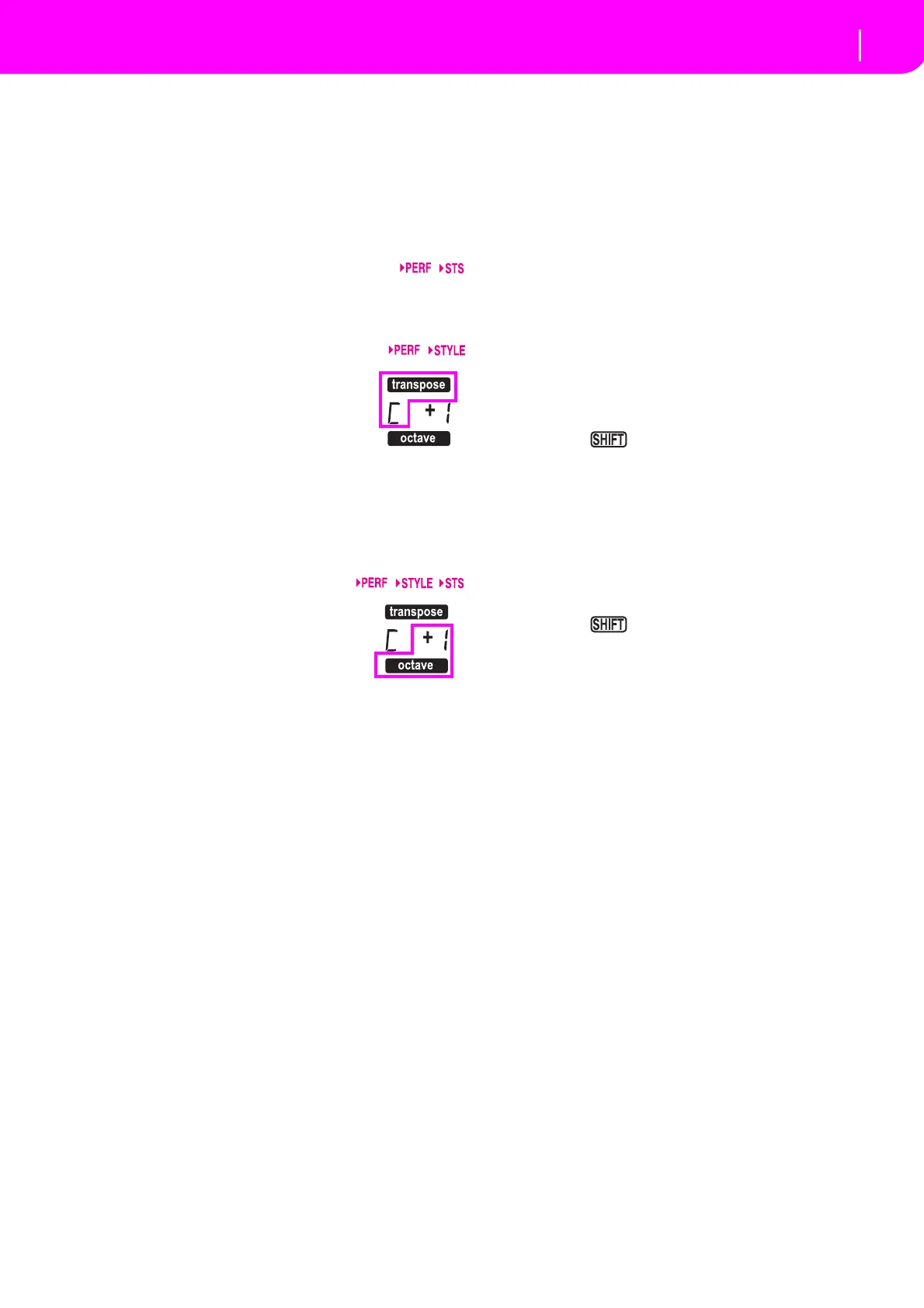8
Front panel
The music stand
ShortcuttoseetheoriginalbankforaPerformanceorPro‐
gram.YoucanseetheoriginalbankwhereaPerformanceor
Program is contained. Just keep the SHIFT button pressed,
and then press the lefmost button of the PROGRAM/PER‐
FORMANCEsection.Amessagewindowwillappear,show‐
ingthenameoftheor
iginalba
nk.ReleasetheSHIFTbutton
toexitthewindow.
Shortcuttoseeallpagesoftheselectedbank.Tocycleallof
thepagesforaselectedbank,pressthebank’sbutton.
45 PADS (1–4, STOP)
These programmable pads can be used to trigger a sound
effect.UsetheSTOPbuttontostopacyclicsound.
EachPadcorrespondstoadedicatedPadtrack.
46 TRANSPOSE
These buttons transpose the whole instru‐
ment in semitone steps (Master Transpose).
The transposition valueis shown (as a note
name)onthetoprightofthedisplay.
Pressbothbuttonstogether,toresettheMas‐
terTransposetozero.
Note: The Master Transpose has no effect on tracks set to Drum
mode(and,evenifset inadifferentstatus,ontheDrumandPer‐
cussiontracks).
LowerstheMasterTransposeasemitone.
RaisestheMasterTransposeasemitone.
47 OCTAVE
These buttons transpose the selected track
in steps of a whole octave (12 semitones;
max±2octav es).Thetranspositionvalueis
shown(in octaves)onthe toprightareaof
thedisplay.
Press both buttons together, to reset the
OctaveTransposetozero.
Note: The Octave Transpose has no effect on tracks set to Drum
mode
(and,evenifsetinadifferentstatus,ontheDrumandPer‐
cussiontracks).
– Lowerstheselectedtrackanoctave.
+ Raisestheselectedtrackanoctave.
48 BALANCE slider
InSongPlaymode,thissliderbalancesthevolumeofthetwo
on‐boardsequencers.Whenfullyontheleft,onlySequencer
1canbeheard.Whenfullyontheright,onlySequencer2can
be heard. When in the middle, both sequencers will play at
fullvolume.
49 SEQUENCER TRANSPORT CONTROLS - SEQ1
and SEQ2
Theinstrumentisequippedwithtwosequencers(Sequencer
1 and Sequencer 2), each with its own set of transport con‐
trols.
<<and>> Rewind and Fast Forward commands. If you
usethemwhiletheSongisinplay,theymakeit
scrollbackorforward.
When pressed once, these buttons move the
Song to the previous or follo
wing measure.
Whenkeptpressed,theymaketheSongscroll
continuously,untilyoureleasethem.
In Jukebox mode (Sequencer 1), keep
theSHIFTbuttonpressed,andpressthesebut‐
tons to scroll to the previous or next Song in
theJukeboxlist.
PAUSE Pauses the Song at the current position. Press
PAUSE or PLAY/STOP to start the Song play‐
ingagain.
PLAY/STOP Starts or stops the current Song. When you
stop the Song, the Song Position goes back to
measure1.
InSongPlaymode,pressingthisbutton
while keeping SHIFT pressed, starts both
sequencersatthesametime.
