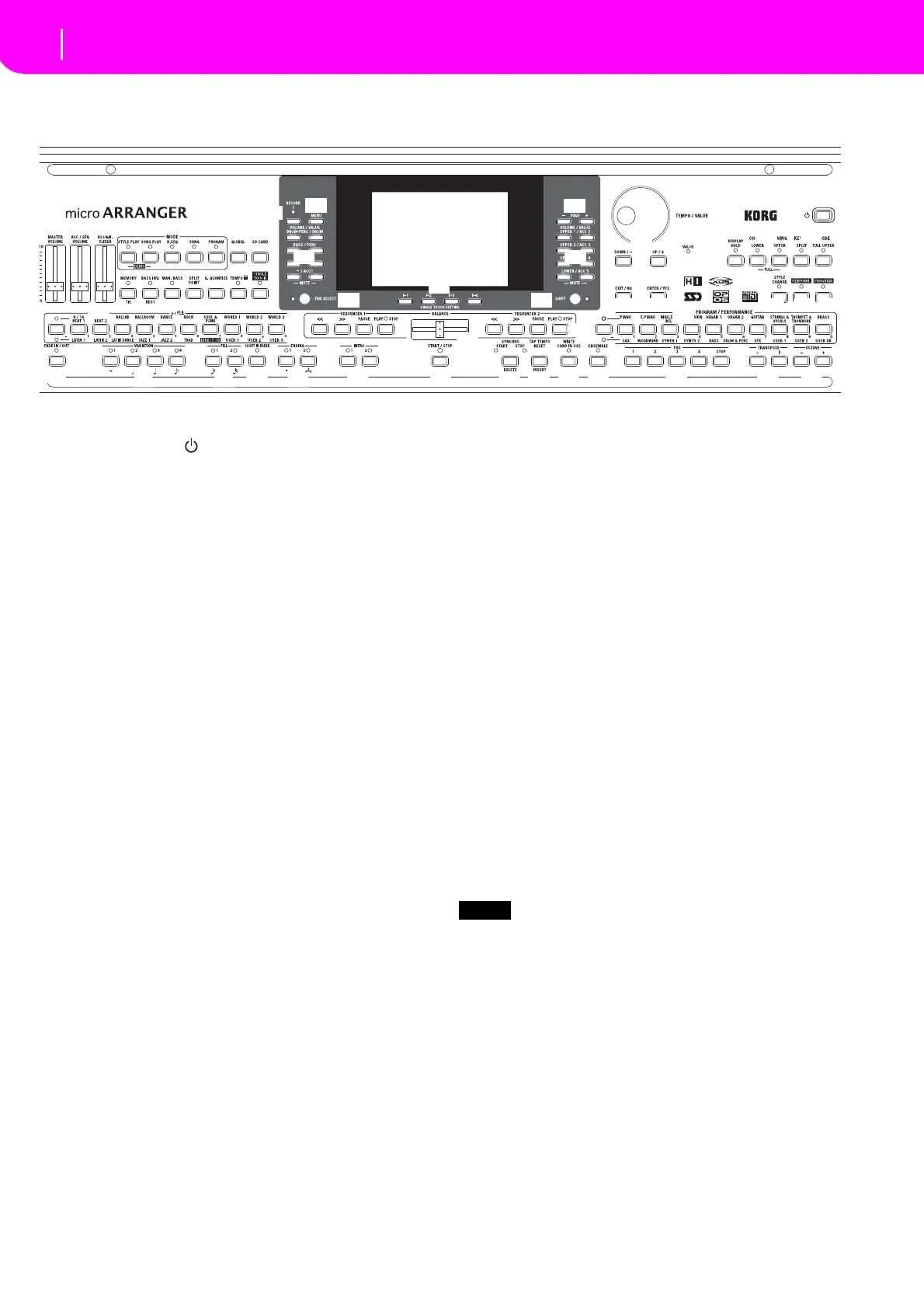3
Front panel
The music stand
3. FRONT PANEL
1 Power switch ( )
ThisturnsthemicroARRANGERʹspoweronoroff.
2 MASTER VOLUME
This slider controls the overall volume of the instrument,
bothoftheinternal speakers,the L/MONO andRIGHTout‐
puts,andtheHEADPHONESoutput.
Warning:Atthemaximumlevel,withrich‐soundingSongs,Styles
or Programs, the internal speakers could distort during signal
peaks.Shouldthishappen,lowertheMasterVolumealittle.
3 ACC/SEQ VOLUME
Thisslidercontrolstheaccompanimenttracksvolume(Style
Play mode) or the Song tracks volume, excluding the Real‐
time tracks (Song and Song Play modes). This is a relative
control,wheretheeffectivemaximumvalueisdeterminedby
theMASTERVOLUMEsliderposition.
4 ASSIGN.SLIDER
Thisisafreelyprogrammableslider.Bydefault,itactsasthe
Keyboard Expression control, to let youbalancethe relative
volumeoftheRealtime(Keyboard)tracks.
5 MODE section
Each of these buttons recalls one of the operating modes of
theinstrument.Eachmodeexcludestheothers.
STYLEPLAY Style Play mode, where you can play Styles
(automaticaccompaniments)and/orplayupto
fourRealtimetracksonthekeyboard.
In the main page, Realtime (Keyboard) tracks
areshownontherighthalfofthedisplay.Yo
u
canreachthemainpagebypressingEXITfrom
anyoftheStylePlayeditpages.Ifyouareina
different operating mode, press STYLE PLAY
to recall the Style Play mode. If the TRACK
SELECT LED is on, press TRACK SELECT to
turnitoffandseetheRealtimetracks.
This operating mod
e is
automatically selected
whentheinstrumentisturnedon.
SONGPLAY Song Play mode, where you can playback 16‐
trackSongsinStandardMidiFile(SMF)format
directly from the memory card. You can also
play“.MID”and“.KAR”filesdirectlyfromthe
memory card. Since the microARRANGER is
equipped with two se
quencers, you can even
playtwoSongsatthesametime,andmixthem
withtheBALANCEslider.
In addition to the Song tracks, you can play
one to fourRealtime (Keyboard) tracks, along
with the Song(s). In the main page, Realtime
(Keyboard) tracks are shown on the right half
ofthedisplay.Yo
ucanreachthema
inpageby
pressing EXIT from any ofthe Song Play edit
pages.Ifyouareinadifferentoperatingmode,
press SONG PLAY to recall the Song Play
mode. If the TRACK SELECT LED is on or
flashing,pressTRK SELECT one or twotimes
toturnitoffandse
etheRealtimetracks.
B.SEQ Bac
kingSequencemode,whereyoucanrecord
a new Song based on the Realtime and Style
tracks,andsaveitasanewStandardMIDIFile.
SONG Songmode,whereyoucanplay,record,oredit
aSong.
PROGRAM Programmode,toplaysingleSoundPrograms
onthekeyboard,oredi
tthem.
Press the STYLE PLAY and SONG PLAY but‐
tons together to select the Demo mode. This
mode lets you listen to some Demo Songs, to
let you hear the sonic power of the microAR‐
RANGER.
6GLOBAL
This button recalls the Global edit environment where you
canselectvariousglobalsettings.Thiseditenvironmentover‐
lapsanyoperatingmode,whichwillstillremainactiveinthe
background.PressEXITtogobacktotheunderlyingoperat‐
ingmode.
7 SD CARD
ThisbuttonrecallstheCardeditenvironment,whereyoucan
executevariousoperationsonfilesandcards(Load,Save,For ‐
mat,etc…).Thiseditenvironmentoverlapsthecurrentoper‐
atingmode,whichwillstillrem a in activeinthebackground.
PressEXITtogobacktotheunderlyingoperatingmode.
39
38
34
35
40
1
43
4746452625
242320
1916
15
1817
21 22
49
44
42413736
3331
29
30
28
30
32
2 53
6
7
4
8 9 10 11 12 13 14
27
48
