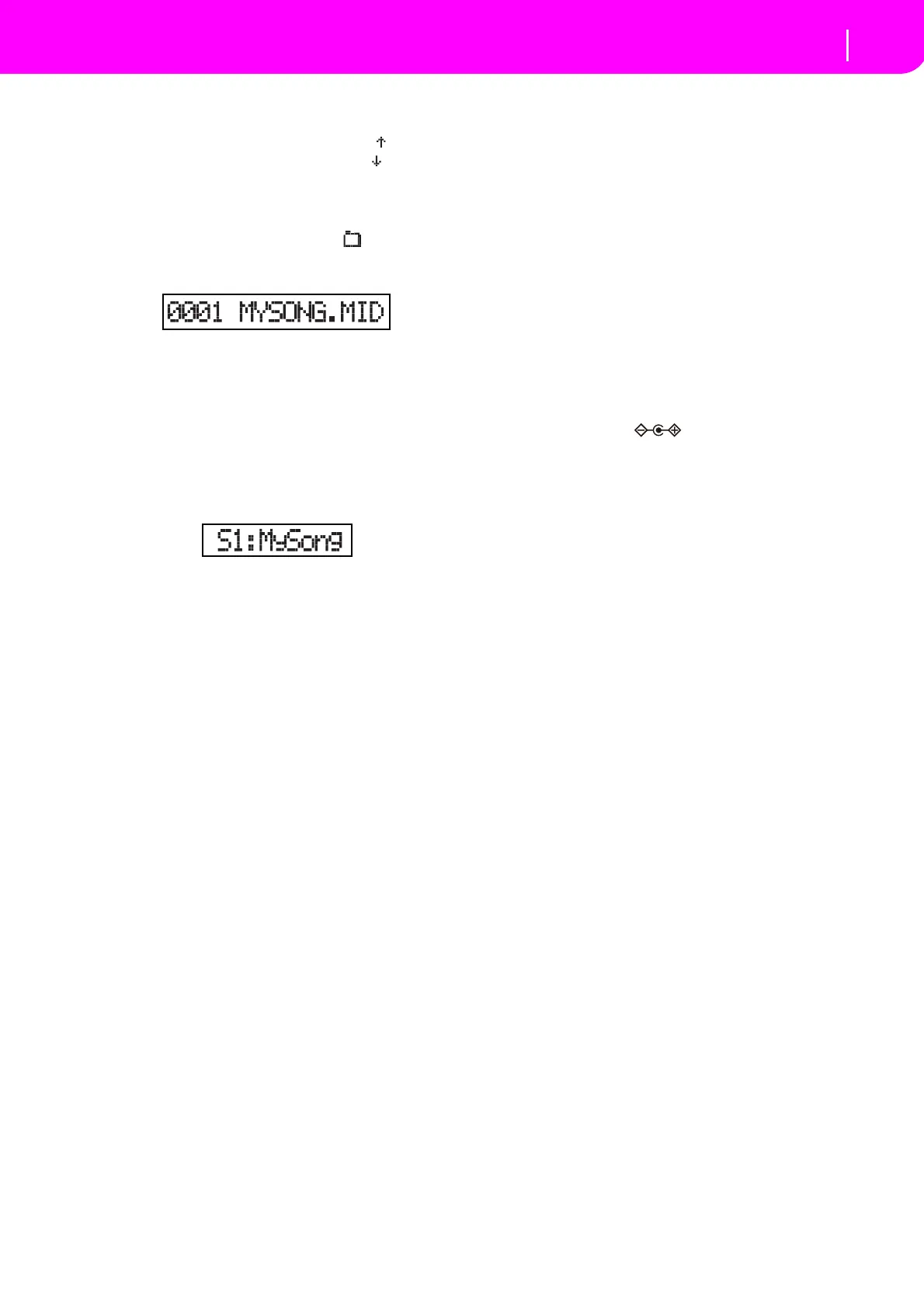20
Specifications
Playing a Song from a card
5 Use the TEMPO/VALUE controls, or the VOL-
UME/VALUE (E–H) buttons to scroll the list.
The E–F buttons are the Scroll Up ( ), while the
G–H buttons are the Scroll Down ( ).
Movethe fileyou arelooking fortothefirst lineof thedis‐
play.
6 If the file you are looking for is in a folder (a file
whose name begins with “ ”), move the
folder to the first line in the display, then select
the F-3 (OPEN) command.
Select the F‐4 (CLOSE) command to close a folder and go
backtotheupperlevel.
7 When the file you are looking for is in the first
line of the display, press the F-2 (SELECT) but-
ton.
8 When the Song appears in the S1 line on the
main page of the Song Play mode, press the
left (SEQ 1) PLAY/STOP button to start the play-
back.
Note: If the BALANCE slider is all the way to the right,
Sequencer1isattheminimumvolumeandcan’tbeheard.
If you wish to play a different Song on Sequencer 2 at
the same time,presstheB(S2:) VOLUME/VALUE but‐
ton (press it twice if a Song is already sel
e
cted for
Sequencer2),andrepeattheaboveproceduretoselecta
SongforSequencer2.Usetheright(SEQ2)PLAY/STOP
buttontostart/stopthesecondSong.UsetheBALANCE
slidertomixbetweenSequencer1andSequencer2.
Stop theSong(s)usingthe PLAY/STOP buttonfor the corre‐
spondingSequencer.
8. Specifications
Operatingconditions
0–+40°C(nocondensation)
Keyboard
61keys(C2–C7),natural‐touchmini‐keyboardwithvelocity
Power
ACadapterDC12V(included)
Dimensions(WxDxH)
873x277x91(mm)/34.37”×10.91”×3.58”
Weight
4.2kg/9.26lbs
Powerconsumption
9W
Includeditems
ACadapter(DC12V: )
QuickStartGuide
Musicstand
AccessoryDisc
Options
XVP‐10:expressio
n/volumepedal
EXP‐2:footcontroller
DS‐1H:damperpedal
PS‐1orPS‐3:pedalswitch