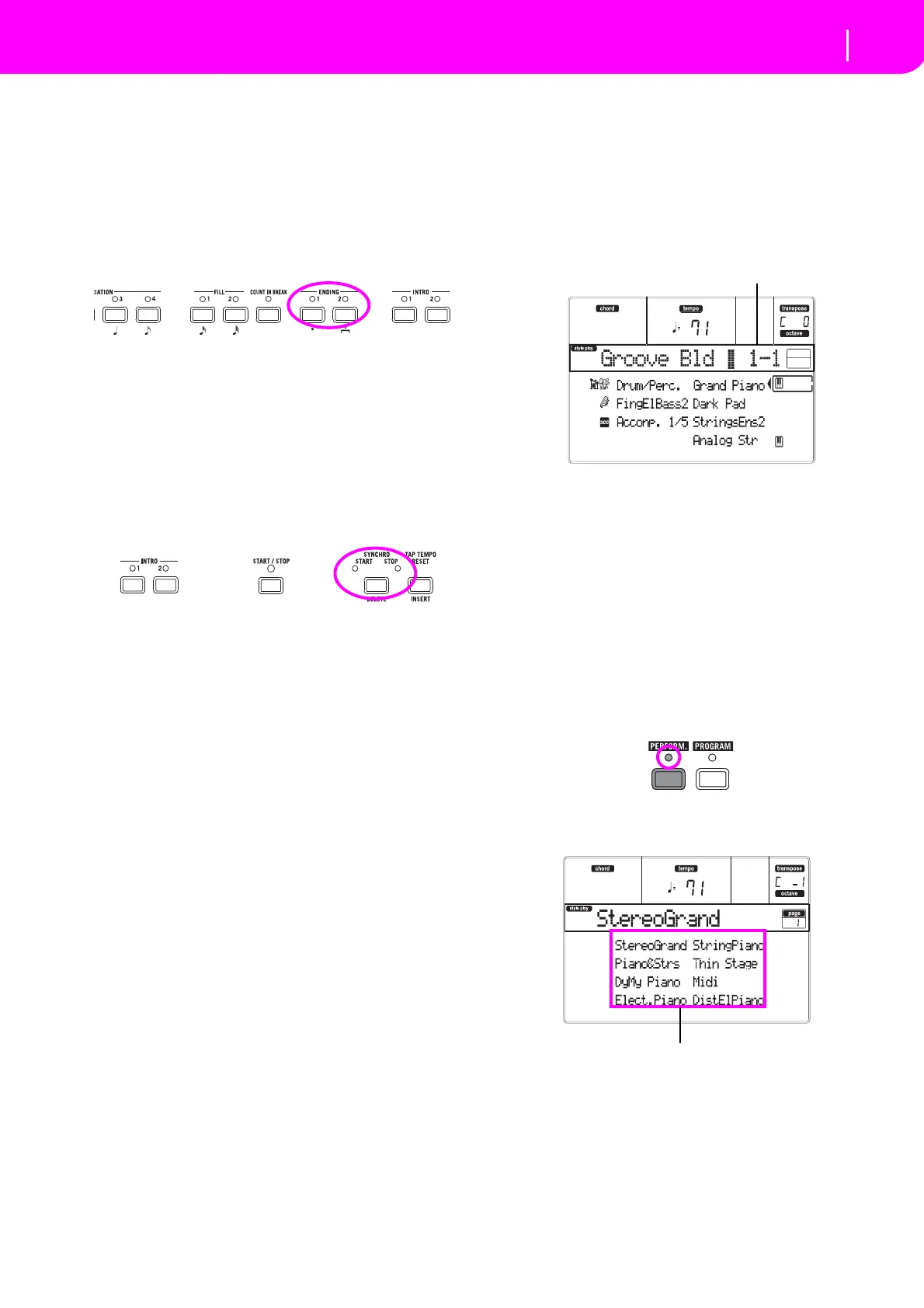16
Tutorial
Playing in Realtime (Without using Automatic Accompaniment)
7 Stop it!
OK,youcouldsay:“Oh,that’seasy,Iknowhowtodoit,Ican
justpressthatbigredSTART/STOPbuttonagain”.
Yes, you are perfectly right. But that’s the easy way. Let us
suggestamorecolorfulway:
PRESS ENDING1 OR ENDING2
Anending isinstantaneously called,andwillbeginplaying,
toleadtheStyletoacolorfulend.Asusual,ENDING1ispre‐
programmed,while ENDING2asks foryourchordprogres‐
sion.
In Sync
“WhatifIwanttoavoidallthatSTART/STOPstuff?Imean,Ipre‐
fertohavemyhandsfreeforplayingmusic!”
Good point. The SYNCHRO button is there right for this pur‐
pose.
1 While the Style is stopped, press the SYN-
CHRO button.
The SYNCHRO‐START LED begins blinking. The Synchro
Startfunctionisenabled.
2 Play a chord on the keyboard.
Youmustplayachordforthechordrecognitionengine.Usu‐
ally,itwillbetothe leftofthe splitpoint,butitdependson
theCHORDSCANNINGsection(see“CHORDSCANNING
section”onpage 7).
TheStylestarts.
3 Stop the Style using your chosen method.
PLAYING IN REALTIME
(Without using Automatic Accompaniment)
AssoonasyouturnyourmicroARRANGERon,itisinStyle
Play mode, and you can play it in realtime. Please follow
me…
1 Play on the keyboard.
WhenyouturnthemicroARRANGERon,Performance1‐1is
automaticallyselected.
ThissetstheRealtime(Keyboard)tracksforyou.Inthiscase
yougettheUpper1trackplayingonthefullkeyboardrange,
withtheGrandPianoProgramselected.
As you may know, there are four available Realtime tracks:
Upper 1–3 and Lower. Upper Realtim
e tracks may play on
the full range of the keyboard (the selected KEYBOARD
MODE shall be FULL UPPER). Otherwise, the Lower track
plays on the left of the Split Point, and the Upper tracks on
theright(KEYBOARDMODEshallbeSPLIT).
If you are not satisfied with this setting at startup, yo
u can
simplyselectanotherPerformance.Orchangethetrack’sset‐
tings—as you will see in this tutorial—and save them into
Performance1‐1.You’llsoonseehowtodoit.
2 Select a different Performance.
IsthePERFORM.LEDon?
Ifso,pressoneofthePROGRAM/PERFORMANCEbuttons,
andselectaPerformancewiththeVOLUME/VALUEbuttons
(onthesideofthedisplay).
Go ahead and try out the different Performances. We pro‐
vided160ofthemforyou.
3 Select Performance 1-1 (“Grand Piano”) again.
As above: press Performance bank 1, and use the A VOL‐
UME/VALUEbuttonstoselectPerformance1‐1.
Select a Performance with the VOLUME/VALUE buttons
