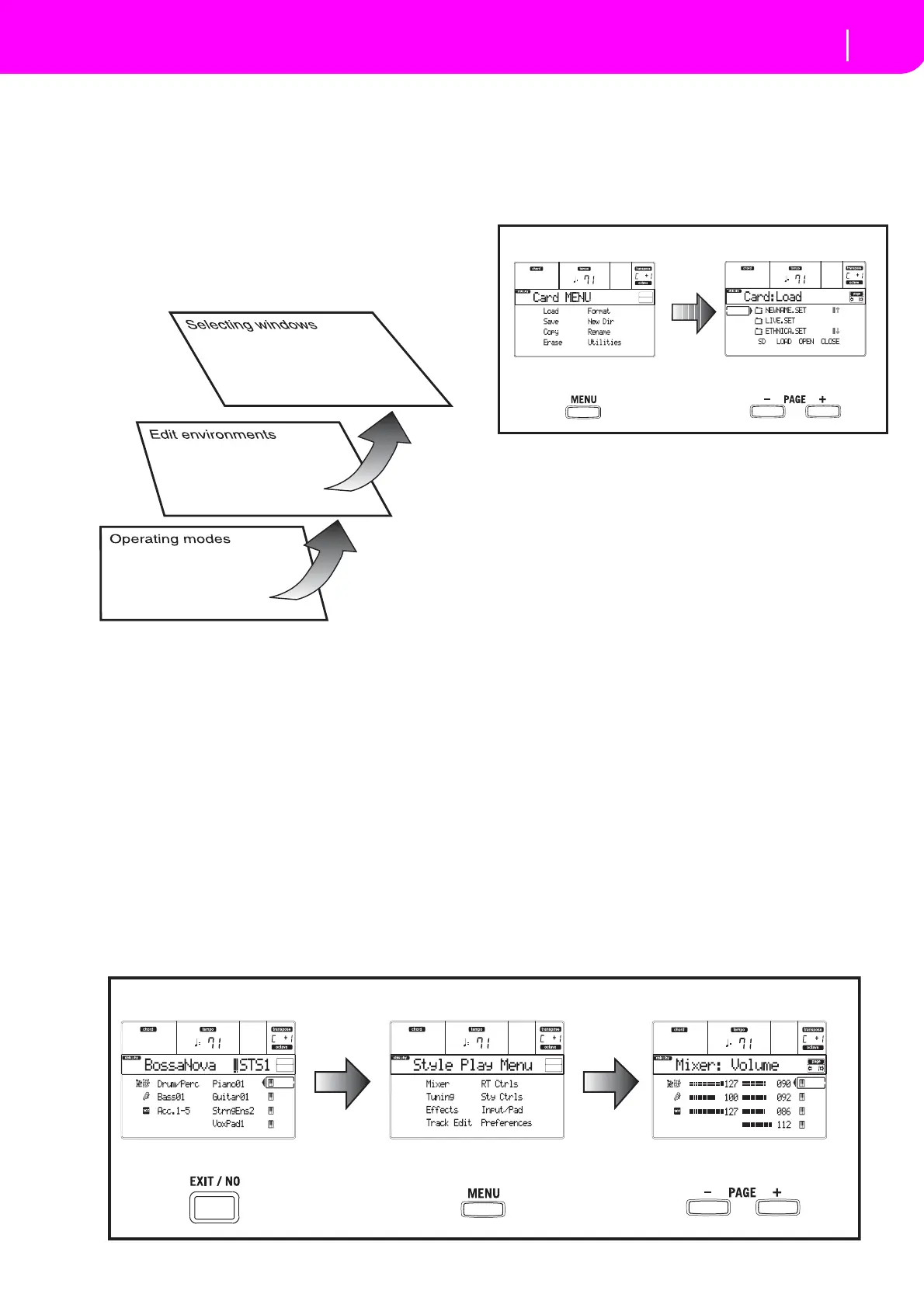10
Display and User Interface
Interface structure
INTERFACE STRUCTURE
Thanks to its multitasking operating system, the microAR‐
RANGERuserinterfaceisstructuredin“overlapping”,active
layers.Fromthelowerlevel:
•operating modes (Style Play, Backing Sequence, Song
Play,Song,Program)
•editenvironments(Global,Card)
• selecting windows (Style Select, Song Select, Program
Select,PerformanceSelect).
When opening an edit environment or a selecting page, the
cu
rrentoperatingmod
eisstillworkinginthebackground.
Operating modes. (Seediagramatthebottomofthispage).
Atthe lowestlevel, anoperatingmodeisalwaysactive.The
current operating mode is indicated by the lit LED on the
STYLEPLAY,B.SEQ,SONGPLAY,SONGorPROGRAMbut‐
ton in the MODE section. The relev
ant icon lights up in the
display.
An operating mode is divided into a main page (the page
where you usually play a Style, a Song or a Program), a
menu,andaseriesofeditpages.
PressMENU toaccessthe Menu.UsetheMENUandPAGE
buttonstobrowseacrossthevar
iouseditpages.PressEXITto
gobacktothemainpage.
Edit environment. (See diagram at the bottom). When you
press GLOBAL or SD CARD, an edit environment overlaps
thecurrentoperatingmode.PressEXITtogobacktothecur‐
rentoperatingmode.
An edit environment is made up of a menu and a seri
es of
ed
it pages. Use the MENU and PAGE buttons to browse
acrossthevariouseditpages.
Selecting windows. When you press one of the STYLE or
PROGRAM/PERFORMANCE buttons, you open a selecting
window.Thiswindowclosesafter selectingoneoftheitems
init,orafterpressingEXIT.
If theDISPLAYHOLD LED is light up, thewindowdoesn’t
closeafterselectinganitem.PressEXITtoclosethewindow,
andgobacktotheunderlyingpage.
Operating modes
Main page Menu Edit pages
Edit environment
Menu Edit pages