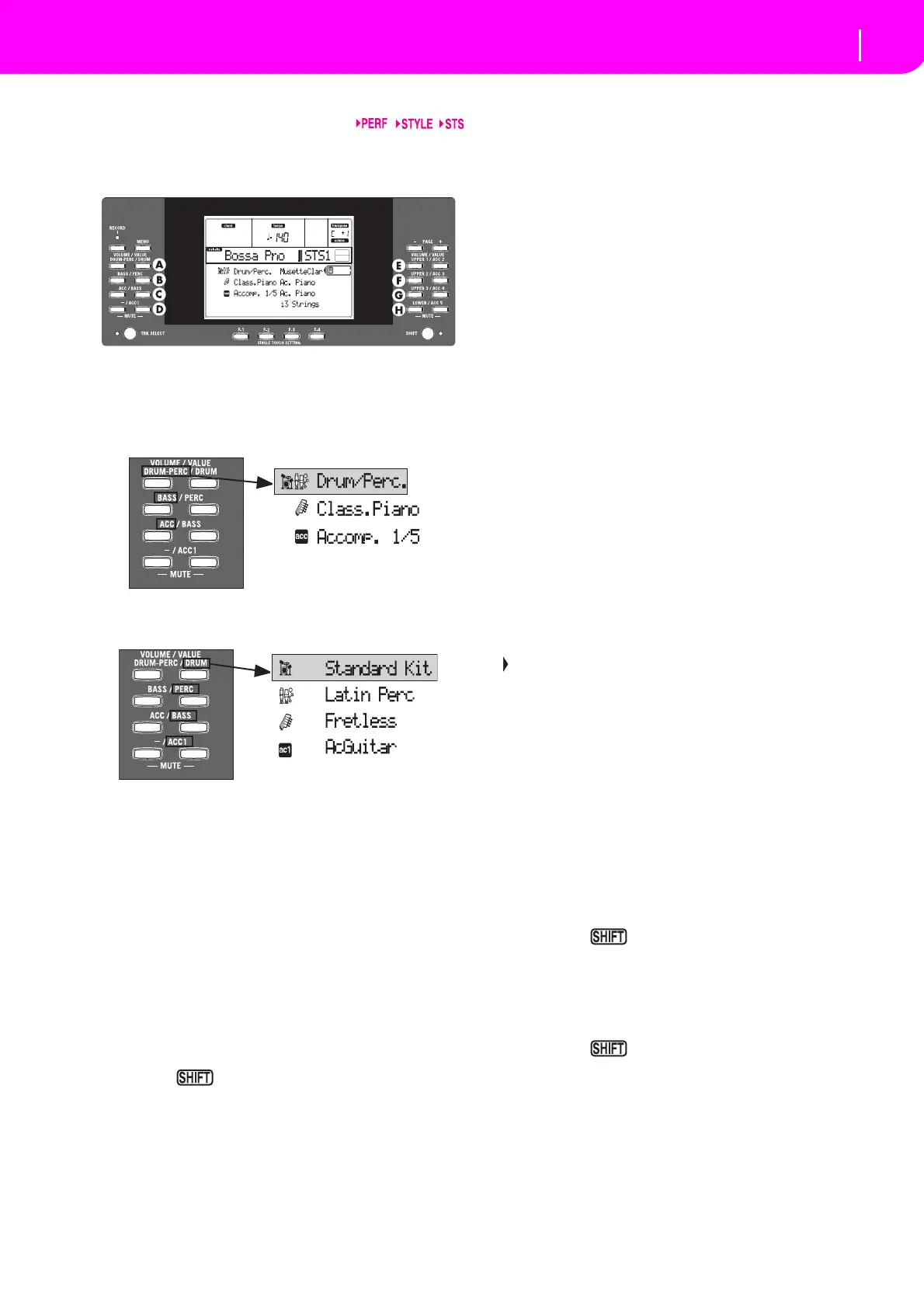6
Front panel
The music stand
30 VOLUME/VALUE (MUTE) A–H buttons
Withinthisuser’smanual,eachbuttonpairismarkedwithan
alphabeticletter(A–H).See“DisplayandUserInterface”on
page 9formoredetails.
Acorrespondingtracknameisprintedovereachbuttonpair.
These names show the corresponding track the button pair
affectsinthemainpageoftheStylePlaymode.
•Thelefthalfisfo
rthemainpage,whereyoucanseethe
Realtimetracks,andtheStyletracksgroupedtogether:
•TherighthalfisfortheStyletrackspage,whereyoucan
seeeachoftheaccompanimenttracks:
See“SymbolsandIcons”onpage 11.
Usethesebuttonstoperformvariousoperationsonthecom‐
mand
san
dfunctionsappearinginthedisplay.
SELECTING Useeachbuttonpairto selectthe correspond‐
ingiteminthedisplay(i.e.atrack,aparameter
oracommand).Useeithertheleftorrightbut‐
toninapair.
VOLUME Whileyouareinthemainpagesofanyoperat‐
ingmode,selectatrackand usethesebuttons
to change the track’s volume.Use the left but‐
ton to decrease it, or the right button to
increaseit.
MUTE Pressbothbuttonsinapairtomutethecorre‐
sponding track. Press both buttons again to
unmutethetrack.
SOLO WhileintheStyle Play, Song Playand
So
ng modes, you can solo one of the tracks.
JustkeeptheSHIFTbuttonpressed,andpress
both of the VOLUME/VALUE buttons corre‐
spondingwiththetrackyouwishtosolo.
To exit the solomode, keep the SHIFT button
pressed again, and press both the VOLUME/
VALUE buttons corresponding to the soloed
tr
ack.
VALUE Useeachbuttonpairtochangethecorrespond‐
ingparameter’svalue.Theleftbuttondecreases
thevalue,therightbuttonincreasesit.
31 TRACK SELECT
Depending on the operating mode, this button switches
betweenthevarioustracksview.
STYLEPLAYMODE
Switches between the Realtime tracks andthe
Styletracks.
SONGPLAYMODE
Switchesbetweenthemainpage (showingthe
Realtime/Keyboard tracks), Song tracks 1–8,
andSongtracks9–16.
SONGMODE
Switches between the main page, Song tracks
1–8andSongtracks9–16.
TheTRACKS
ELE
CTLEDshowsthecurrentpageview:
Off Mainpage(Realtimetracks,orSongcontrols)
On 2ndpage(Styletracks,orSongtracks1–8)
Flashing 3rdpage(Songtracks9–16)
32 SINGLE TOUCH SETTING
(F-1–F-4 FUNCTION KEYS) buttons
WhileinthemainpageoftheStylePlayorBackingSequence
mode,thesebuttons selectaSingleTouchSettingeach.Each
of the Styles includesa maximum of four Single Touch Set‐
tings (STS), to automatically configure the Realtime tracks
and effects at the touch of a finger. When the SINGLE
TOUCH LED is li
t, an STS is automatically sel
ected when
selectingaStyle.
In Edit mode, these buttons double as function keys, to
selectthecorrespondingitemsinthedisplay.
33 SHIFT
With this button held down, pressing certain other buttons
willaccessasecondfunction.
34 TEMPO/VALUE section
TheDIALandtheDOWN/‐andUP/+buttonscanbeusedto
control the Tempo, assign a different value to the selected
parameter in the display or scroll a list of files in the Song
SelectandCardpages.TheVALUELEDshowsthestatusof
thissection.
DIAL Turnthedialclockwisetoincreasetheval
ueor
tempo. Turn it counter‐clockwise to decrease
thevalueortempo.
When used while pressing the SHIFT
button, this control always acts as a Tempo
control.
DOWN/‐andUP/+
DOWN/‐ decreases the value or tempo; UP/+
increasesthevalueortempo.
KeeptheSHIFTbutton pressed down,
andpresseithertheDOWN/‐or
UP/+ button to
reset the Tempo to the value
that’ssavedontotheselectedStyle.
