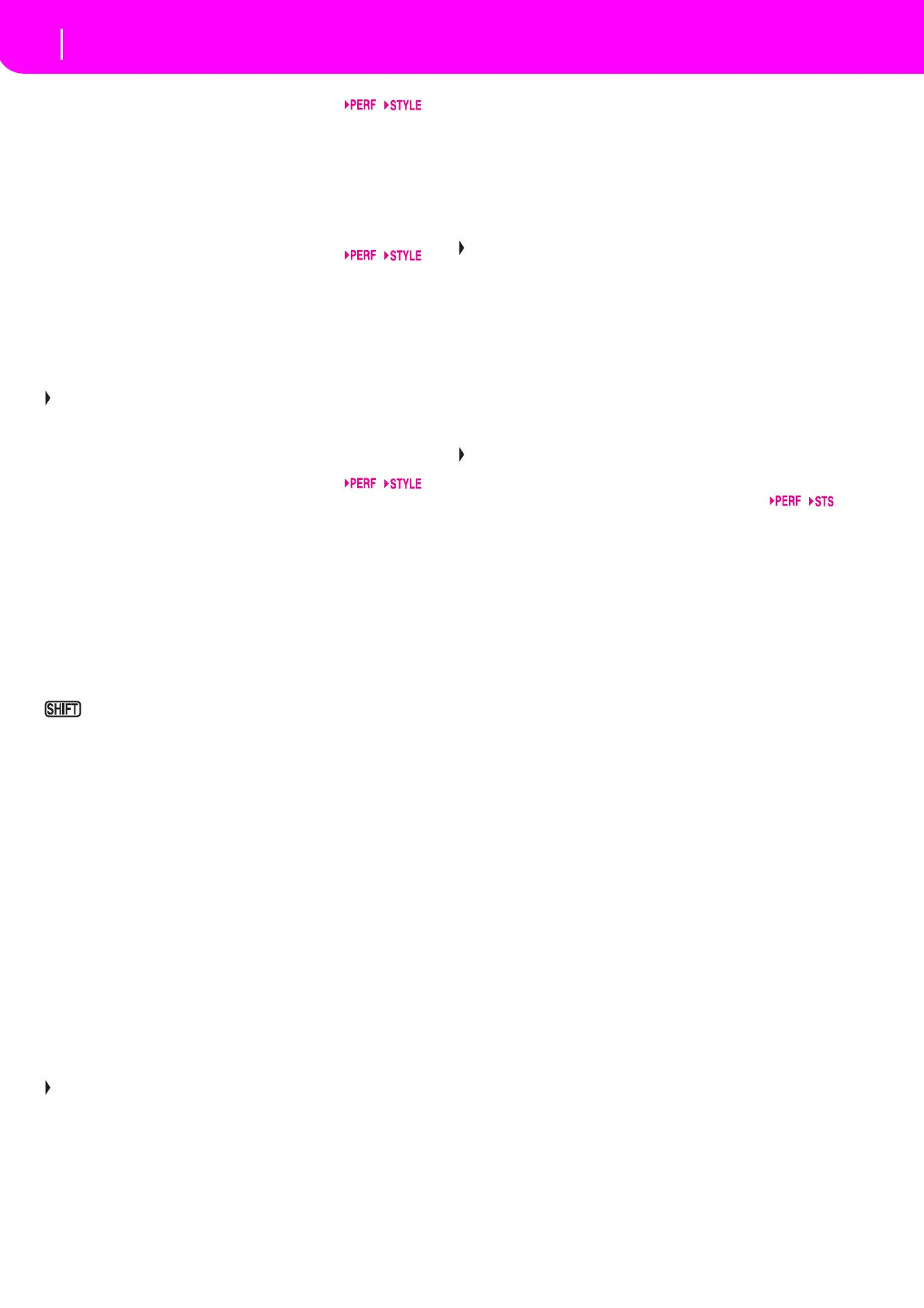5
Front panel
The music stand
19 COUNT IN / BREAK
While the Style is not running, press thisbutton, then press
START/STOP. This combination triggers a one‐bar initial
count,thentheStylestartsplaying.
WhiletheStyleisalreadyinplay,thisbuttontriggersabreak
(anemptymeasurebeginningwithakick+crashshot).Press
it twice to let it play in loop, and sel
ect any other Styleele‐
ment(Fill,Intro,Variation…)toexittheloop.
20
ENDING 1–2 (DOT, TRIPLET) buttons
WhiletheStyleisrunning,thesetwobuttonstriggeranEnd‐
ing,andstoptheStyle.Pressoneofthem,andtheStylewill
stop running with an Ending. If pressed while the Style is
stopped,theyactasanadditionalcoupleofIntros.
Pressthemtwice(LEDblinking)toletthemplayinloop,and
selectanyotherStyleelement(Fill,Intro,Variation…)toexit
theloop.
ENDING1alsodoublesasaDOTfunction,andENDING2
doublesasaTRIPLETfunction,tobeusedinSongmode.
Note:Ending1playsashortsequencewithdifferentchords,while
Ending2playsonthelastrecognizedchord.
21 INTRO 1–2 buttons
ThesetwobuttonssetthearrangerinIntromode.Afterpress‐
ingoneofthesebuttons,starttheStyle,anditwillbeginwith
theselectedintro.TheINTROLEDwillautomaticallygooff
attheendoftheintro.
Press them twice (LED blinking) to let them play in a loop,
andselectanyotherStyleelement(Fill,Intro,Variation…)to
exittheloop.
Note: Intro 1 plays a short sequence with different chords, while
Intro2playsonthelastrecognizedchord.
22 START/STOP
StartsorstopstheStylethat’srunning.
Youcanresetall‘frozen’notesandcontrollersonthe
microARRANGERandanyinstrumentconnectedtoitsMIDI
OUT,byusingthe“Panic”keycombination.JustpressSHIFT
+START/STOPtostopallnotesandresetallcontrollers.
23 SYNCHRO START / STOP (DELETE)
This button turns the Synchro Start and SynchroStop func‐
tionsonoroff.Pressitrepeatedlytoturnthefunctionsonor
off. The LEDs will cycle in this order: START
START+STOPOFF.
STARTLEDON
WhenthisLEDislit‐up,justplayachordinthe
chord recognition area to automatically start
theStylerunning.Ifyoulike,youcanturnone
oftheINTROsonbeforestartingtheStyle.
START+STOPLEDsON
WhenbothLEDsare lit‐up,raising your hand
from the keyboard momentaril
y will stop the
Style from playing. If you playa chord again,
theStylestartsagain.
OFF AllSynchrofunctionsareturnedoff.
ThisbuttondoublesasaDELETEfunctionfortheBacking
SequenceandSongmodes.
It is also used to delete the selected character, during text
editing.
24 TAP TEMPO/RESET (INSERT)
This is a double‐function button, acting in a different way
dependingontheStylestatus(stop/play).
TapTempo:WhentheStyleisnotplaying,youcan“beat”the
tempo on this button.At the end,the accompaniment starts
playing,usingthe“tappedin”tempo.
Reset:Whenyoupressthisbuttonwhilethe Styleisinplay,
theSt
ylepatterngoesbacktothepreviousstrongbeat.
ThisbuttondoublesasanINSERTfunctionfortheBacking
SequenceandSongmodes.
Itisalsousedtoinsertacharacteratthecursorposition,dur‐
ingtextediting.
25 WRITE/CARD IN USE
InStylePlaymode,thisbuttonopenstheWritewindow,that
letsyousaveallthetracksontoaPerformance,theRealtime
(Keyboard) tracks in a Single Touch Setting (STS), or the
accompanimenttracksontoaStylePerformance.
IntheGlobaleditenvironment,pressittosaveGlobalparam‐
etersinmemory.
Thisbutton’sLEDworksasaCARDINUSEindicator,and
turnsonwhenthecardslotisinuse.
26 ENSEMBLE
ThisbuttonturnstheEnsemblefunctiononoroff.Whenon,
the right‐hand melody is harmonized with the left‐hand
chords.
Note:The Ensemblefunctionworks only whenthe keyboardisin
SPLITmode,andtheLOWERChordScanningmodeselected.
27 RECORD
Thisbuttonsets theinstrument in Recordmode(depending
onthecurrentoperatingmode).
28 MENU
This button opens the Menu page for the current operating
mode or edit environment. After opening a menu, you can
jumptooneoftheeditpagesbypressingthecorresponding
VOLUME/VALUEbuttons;orbrowsethem using the PAGE
buttons.Otherwise, go back tothemain page ofthecurrent
operating mode, or close the ed
it en
vironment, by pressing
theEXITbutton.
See the relevant chapter devoted to each operating mode or
editenvironment,toseetheir“maps”indetail.
29 PAGE -/+
After pressing MENUto open a menu, use these buttons to
browsetheeditpagesofanoperatingmodeoreditingenvi‐
ronment.PressEXITtogobackfromaneditpagetothemain
pageofthecurrentoperatingmode,ortoclosetheGlobalor
CardEditenvironment.
In addition, you can use these but
tons to select a different
pageinaStyleSelectorProgramSelectwindow.