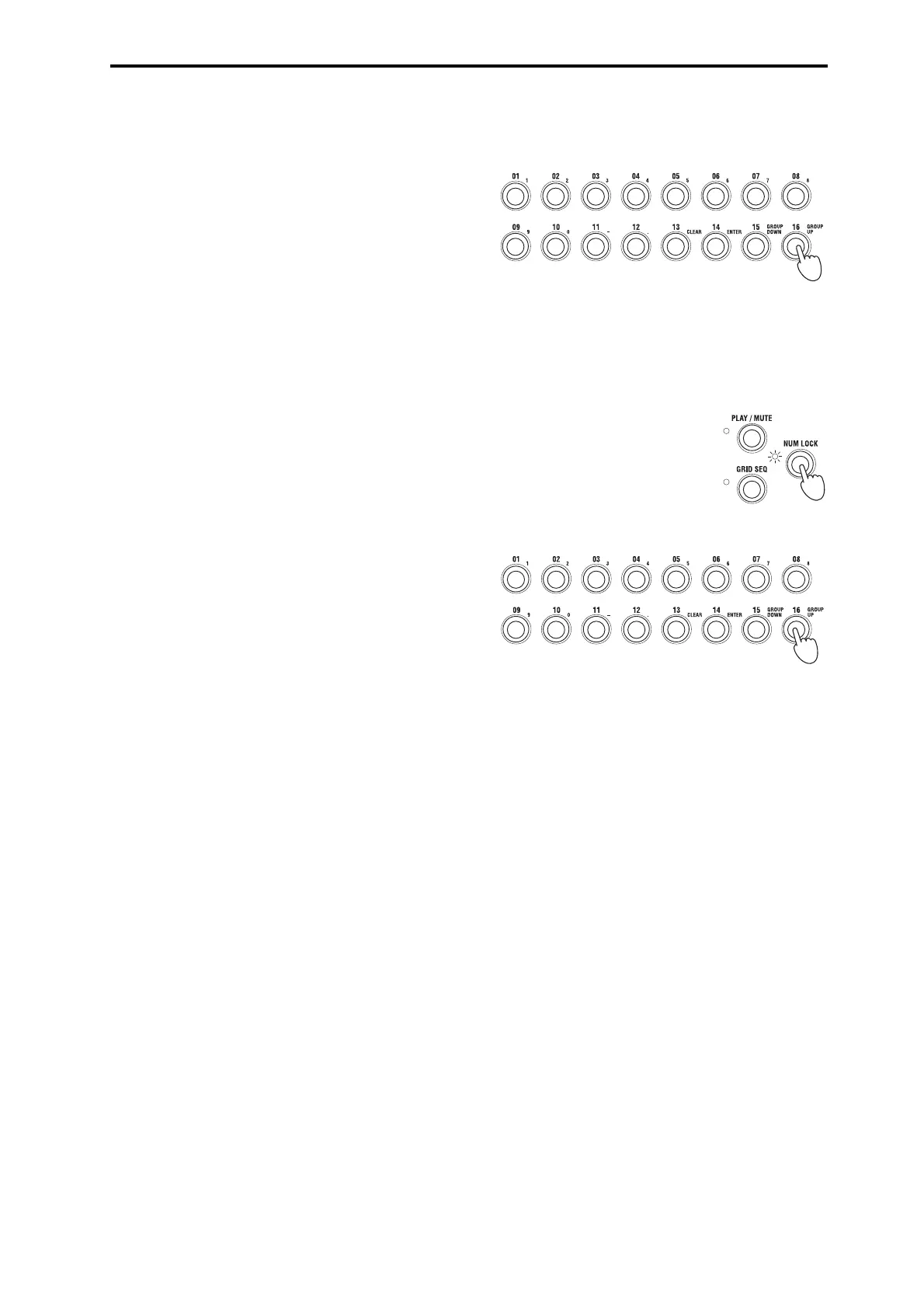Selecting and playing sounds
13
5. Asanalternativetousingthebuttonstoselectaprogram,youcanalsousethefunction01–16buttons.
Forexample,trypressingfunctionbutton16.
Programnumber16oftheSYNTHcategorywillbeselected.
Inthisway,youcanusethefunction01–16buttonstoselectprogramnumbers1–16ofthecategorytha
t’s
currentlyselected.
Ne
xtwe’llexplainhowtoselectprogram17andafter.
6.
PresstheNUMLOCKbuttontotheleftof thefunction01–16bu tto ns,sothattheindicato r toitsleftislit‐up.
Thisisthe“NumLockon”state.
7. Pressthefunction16button(GROUPUP)once.
ThenpresstheNUMLOCKbuttononceagaintomakeitsindicatorgodark(“NumLockoff”).
8. Nowyoucanpressthefunction01–16buttonstoselectprogramnumbers17–32ofthecategorythat’ s
currentlyselected.
TurnNumLockononceagain,andpressthefunction16button(GROUPUP);nowthefunction01–16buttons
willselectprograms33–48.
Ifyoupressthefunction15button(GROUPDOWN),thenthefunction01–16buttonswillonceagainselect
programs1–16.
Inthisway,yo
ucanturnNumLockonandpressthefunction15button(GROUPDOWN)or16button
(GROUPUP)tochangethesetofsixteenprogramsselectedbythefunction01–16buttons;programs1–16,17–
32,33–48,andsoon.
Goaheadandselectprogramsfromavarietyofcategori
estohearhowtheysound.
Selecting combinations
You’llselectcombinationsinessentiallythesamewayasselectingprograms(describedabove).Let’sselecta
combination,andplaythekeyboardtohearthesound.
1. PresstheCOMBIbuttontoenterCombinationmode.
ThedisplaywillshowtheCOMBIPLAYpage.TheCOMBIPLAYpagewillalwaysappearwhenyoupressthe
COMBIbutton.
Thelowerlineofthedisplayshowsthecombinationnumberandthecombinationname.
2. Themethodforselectingcombinationsisthesameasforselectingprograms.UsetheCATEGORYSELECT
buttonstospecifyacategory,andthenusethebuttonstoselectacombination.
Alternatively,youcanusethefunction01–16buttonstoselectacombinationinthesameway.