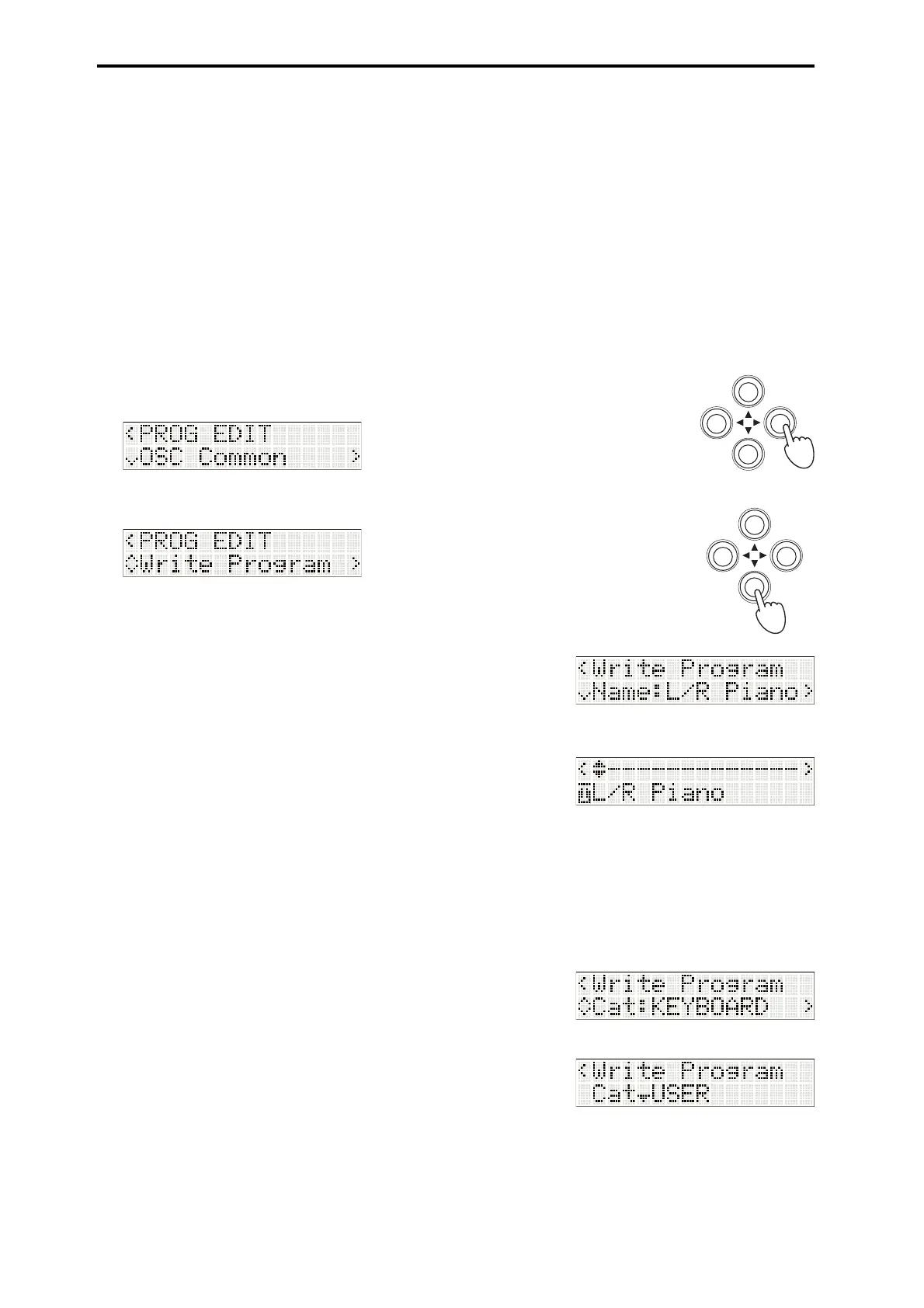Easy Start Guide
16
Saving (writing) a program or combination
Inadditiontotheparametersmentionedintheprecedingpages,suchasthechangesyoumakewhenusingthe
realtimecontrolknobstomodifythesound,arpeggiopattern,andtempoetc.,themicroSTATIONhasmanymore
parameters,allofwhichcanbesaved.(However,someoftheparametersadjustedinrealtimecontrolBmodeare
notsaved.NoraretherealtimecontrolAmodechangessav
edforacombination.)
Beawarethatthechangesyoumakebyeditingwillbelostwhenyouselectanotherprogramorcombination,or
whenyouturnoffthepower.Werecommendthatyousaveyourprogramorcombinationwhenyou’vecomeup
withasoundthatyoulike.
Inthefollowingexample,we’llexplainhowtosaveaprograminProgrammode.
1. Usetherealtimecontrolstomodify(edit)aprogram.
(p. 14“Usingcontrollerstomodifythesound”)
2. PressthebuttontoenterPROGEDIT.
ThePROGEDITscreenOSCCommonwillappearfirst.
3. Usebuttonstoselect“WriteProgram.”
4. Pressthebutton.
Theprogramnamepagewillappear.
5. Ifyouwanttoedittheprogramname,pressthebutton.
Theprogramnameeditpagewillappear.
6. Usethebuttonstomovebetweencharacterpositions,andusethebuttonstospecifythecharacter
ateachposition.
Whenyou’vefinishededitingthename,usethebuttontoreturntothefirstprogramnamepage(thescreen
showninstep4).
7. Pressthebutton.
Apageallowingyoutospecifythecategorywillappear.
Ifyouwanttochangethecategory,pressthebutton.
Usethebuttonstospecifythedesiredcategory.
Whenyou’vechangedthecategory,usethebuttontoreturntothe
firstcategorypage.