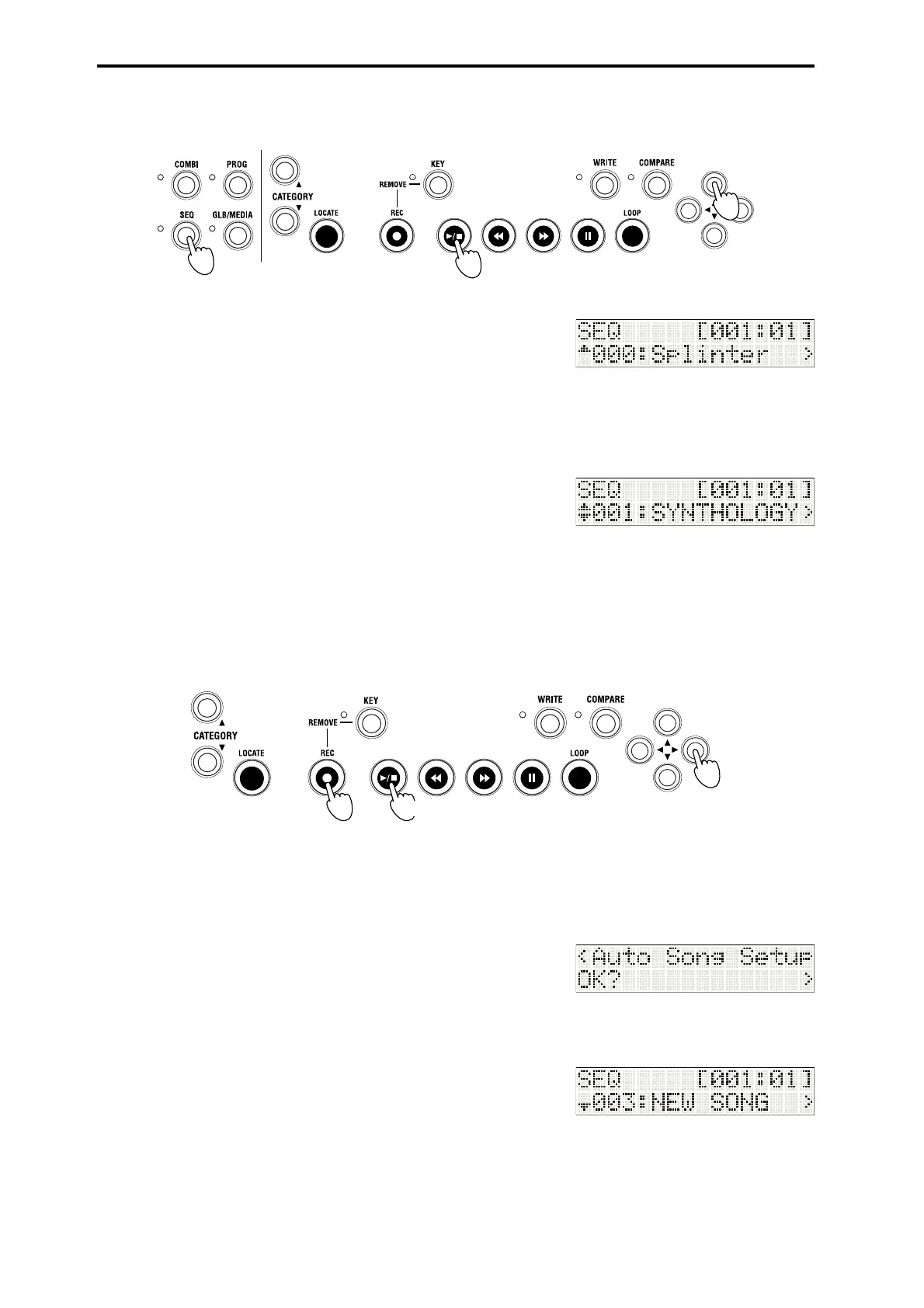Easy Start Guide
18
Playing the demo songs
1. PresstheSEQbuttontoenterSequencermode.
2. PresstheSTART/STOP(/)buttontostartplayback.
Tostopplaybackmid‐waythroughthesong,presstheSTART/STOPbuttononceagain.
3. Tolistentoanothersong,usethebuttonstoselectthesong
andthenpresstheSTART/STOPbutton.
Auto song setup
Whenyou’ replayingacombinationorprogram,youcancopyitssettingstoSequencermodeassongdata,sothat
you’rereadytostartrecording.Thisfunctioniscalled“Au t oSongSetup.”Youcanusethisfunctiontoimmediately
startrecordingthemomentyouhaveanideaorinspirationwhileplayingaprogramorcombination.
1. Selectthecombinationorprogramthatyouwanttouseforrecording.
Alsocheckthearpeggiator’son/offstatus.
2. PresstheRECbutton.
Thedisplaywillask“AutoSongSetupOK?”
3. Pressthebutton.
ThemicroSTATIONwillswitchtoSequencermode,andwill
automaticallybeintherecord‐readystate.
Theupperrightsideofthedisplayshowsthelocation,andthe
lowerlineshowsthesongname(initiallythiswillbeNEW
SONG).
4. PresstheSTART/STOP(/)button.Afteratwo‐measurecount,recordingwillbegin.Goaheadandplay.
3
2
4, 5