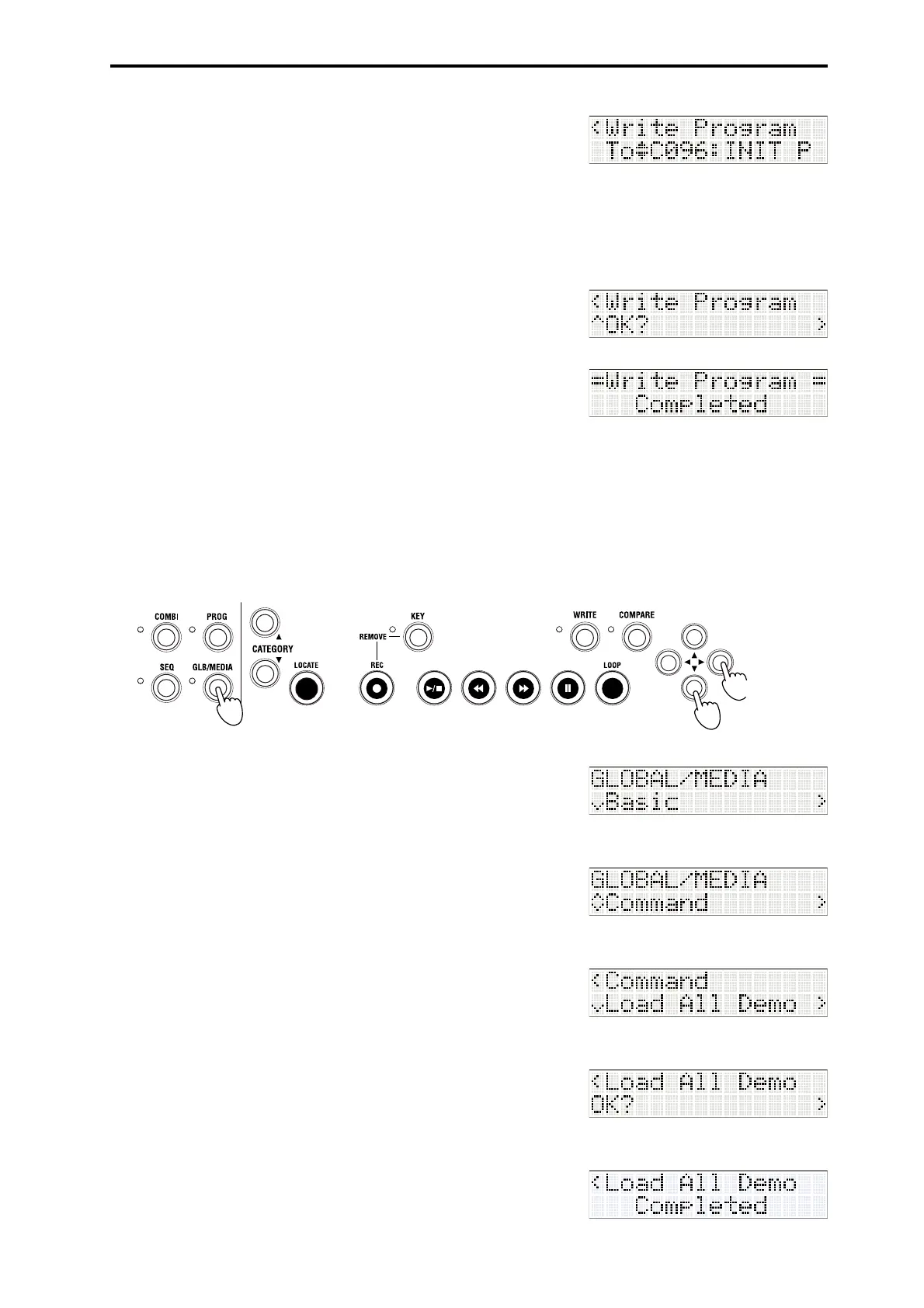Loading and playing the demo songs
17
8. Pressthebutton.
Apageallowingyoutospecifythewriting‐destinationwillappear.
Pressthebutton,andthenusethebuttonstospecifythe
writing‐destination.
Whenyou’vespecifiedthewriting‐destination,pressthebuttontoreturntothefirstwriting‐destination
page.
Whensavingforthefirsttime,werecommendthatyo
usavetooneoftheinitializedprograms(bankD096–
D127)
.(InitializedcombinationsarestoredinbankC096–C127.)
9. Pressthebutton.
Thedisplaywillask“OK?”
10.Pressthebuttontosavethedata.
Whensavingiscompleted,thescreenwillindicate“Completed.”
Loading and playing the demo songs
ThemicroSTATIONcontainsthreebuilt‐indemosongs.
Here’showtoloadthesedemosongsintothemicroSTATIONandplaythem.
Loading the demo songs
1. PresstheGLB/MEDIAbuttontoenterGlobal/Mediamode.
2. Usethebuttonstoselect“Command.”
3. Pressthebutton.
Thedisplaywillindicate“LoadAllDemo.”
4. Pressthebutton.
Thedisplaywillask“OK?”
5. Pressthebuttontoloadthedemosongs.
Whenloadingiscompleted,thescreenwillindicate
“Completed.”
