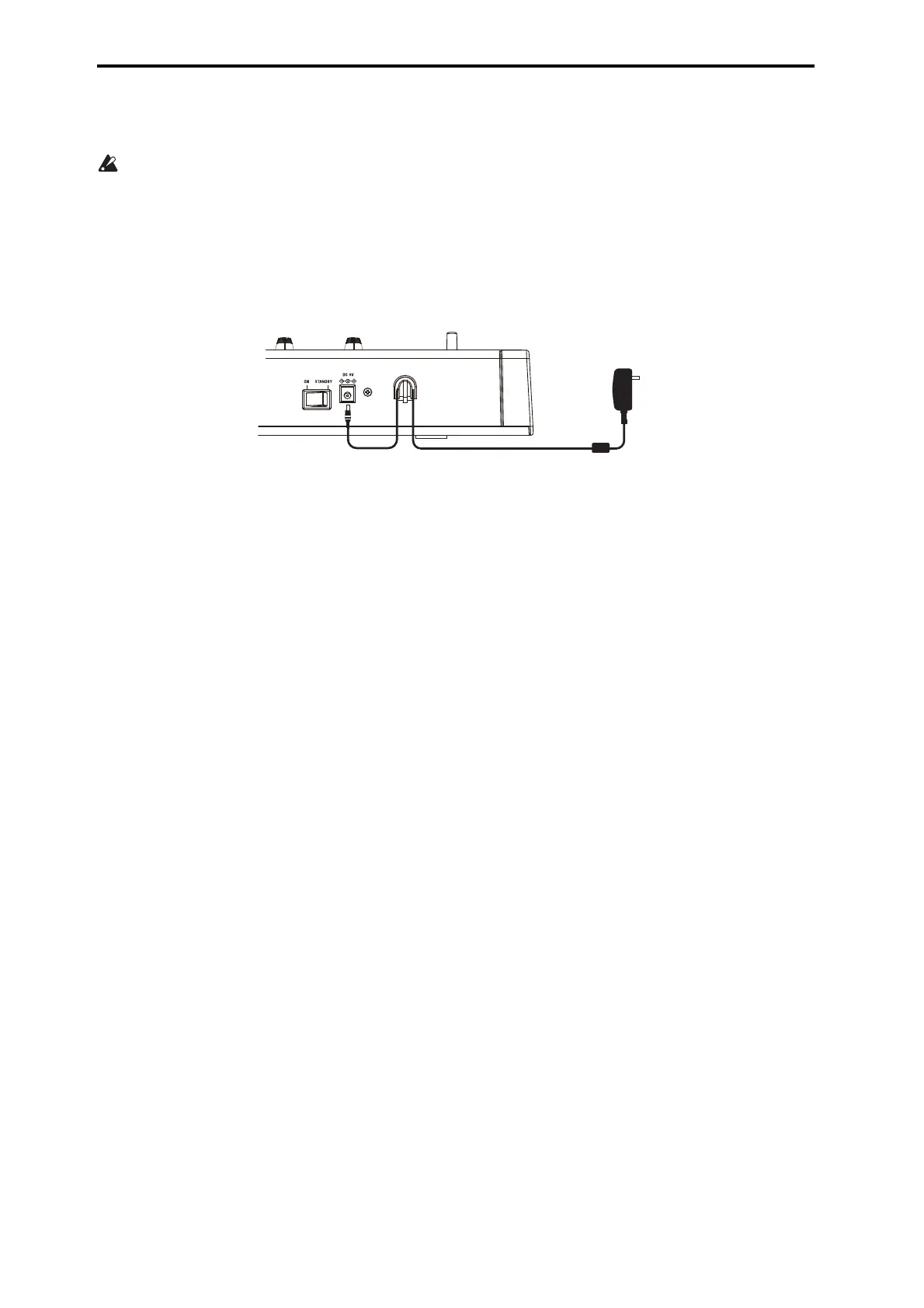Easy Start Guide
10
Connections and power
UseonlytheincludedACadapter.
1. UsingtheincludedACadapter,connectthemicroSTATIONtoanACoutlet.
a ConnecttheACadapter’splugtothemicroSTATION’srearpanelpowerconnector.
b Topreventtheplugfrombeingaccidentallydisconnected,wraptheACadaptercablearoundthecablehook
locatedonthemicroSTATION’srearpanel.
c ConnecttheACadaptertoanACoutlet.
2. LowerthemicroSTATION’sVOLUMEknob.
3. ConnectthemicroSTATIONtoyourmixerormonitorsystem.
ConnectthemicroSTATION’sOUTPUTL/MONOandRjackstoyourmixeroramplifiedmonitorspeakers
(p. 9“Rearpanel”).
Ifyou’ reusingheadphones,connectthemtothemicroSTATION’sPHONESjack.ThePHONESjacksislocated
ontheleftsideofthemicroSTATION(p. 8“Frontpanel”).
4. Lowerthevolumeoftheconnectedequipment.
5. OnthemicroSTATION’srearpanel,pressthepowerswitchtoturnonthepower.
6. Raisethevolumeoftheconnectedequipmenttoanappropriatelevel.Thengraduallyraisethe
microSTATION’sVOLUMEtoanappropriatelevel.
a
b
c
Connecting the AC adapter
