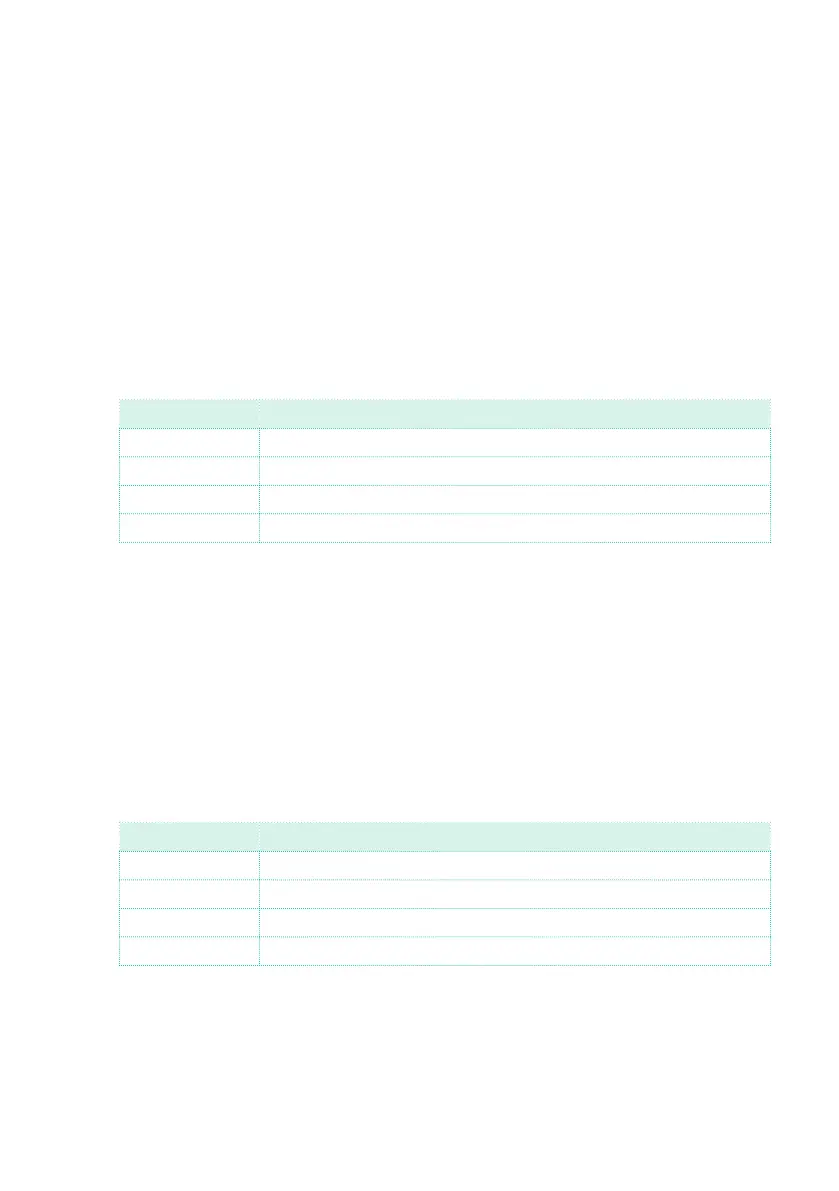Playing the automatic accompaniment |65
to start. The button’s indicator on the selected VARIATION button will be
flashing, meaning it is booked after the Intro.
3 Start the Accompaniment.
Choosing a Variation to play a Verse or Chorus
Variations can be used for verses, choruses, bridges or specials. To choose
the right Variation for your verse, please note that Variations are of growing
‘density’ and ‘loudness’. This means that Variation 1 will be the ‘sparsest’
and the ‘quietest’ of the arrangements, while Variation 4 will be the ‘dens-
est’ and ‘loudest’ of them. Usually, you will use Variation 1 for the first verse,
Variation 4 for the last chorus.
Style Element Suggested use
Variation 1 Verse, Bridge, Chorus or Special (lowest density)
Variation 2 Verse, Bridge, Chorus or Special (medium-low density)
Variation 3 Verse, Bridge, Chorus or Special (medium-high density)
Variation 4 Verse, Bridge, Chorus or Special (highest density)
▪ Wait for the Intro to end playing, and then the selected Variation will start
playing. The selected VARIATION indicator will stay lit.
▪ As an alternative, you can start the Variation before the end of the Intro.
While the Intro is playing, press one of the VARIATION buttons. The Variation
will start at the next measure.
Choosing a Fill
Fills are phrases bridging from a Variation to a different one. Their density is
similar to that of the same numbered Variations.
Style Element Suggested use
Fill 1 Fill (lowest density)
Fill 2 Fill (medium-low density)
Fill 3 Fill (medium-high density)
Fill 4 Fill (highest density)
▪ When the musical situation requires a change, press one of the FILL buttons
to choose the Fill you want to play. The button’s indicator will be on while the
Fill is playing.
▪ If you want, choose a different Variation before the end of the Fill.
