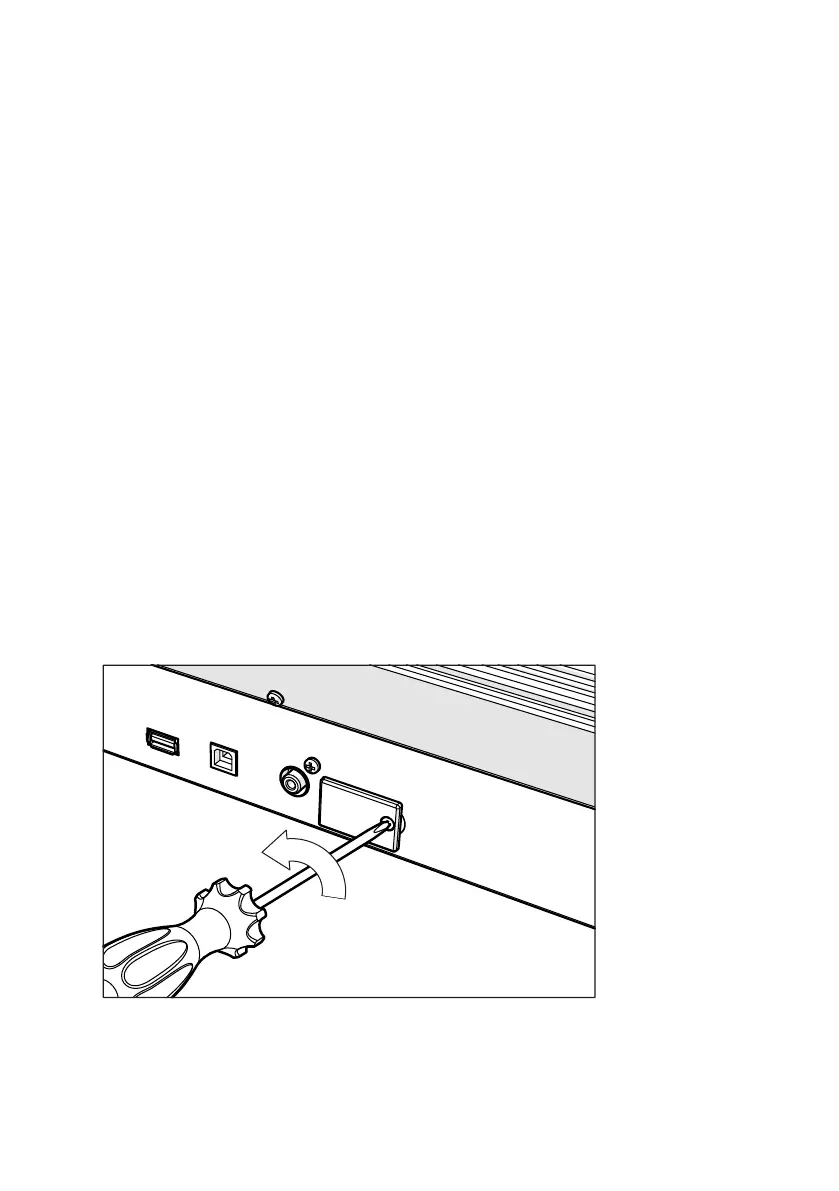140| Installing the options
Replacing the clock backup battery
You can replace the clock backup battery with a standard lithium battery
(model CR2032). Do not use replacements different than the one suggest-
ed by KORG, or you risk to damage the instrument!
Precautions
▪ Installation of the battery is done at the user’s own risk. KORG will assume
no responsibility for any data loss, damage or injury resulting from its im-
proper installation or use.
▪ Be sure to disconnect the instrument from the AC plug, before opening it.
▪ To prevent your body’s static electricity from damaging the board’s compo-
nents, touch an unpainted metallic component before proceeding with the
installation.
Installation
For installation, you will need a cross-point screwdriver (not supplied).
1 Disconnect the instrument from the AC power.
2 From the back of the instrument, use the cross-point screwdriver to remove
the fixing screw (a), then remove the cover and keep it apart.
ⓐ