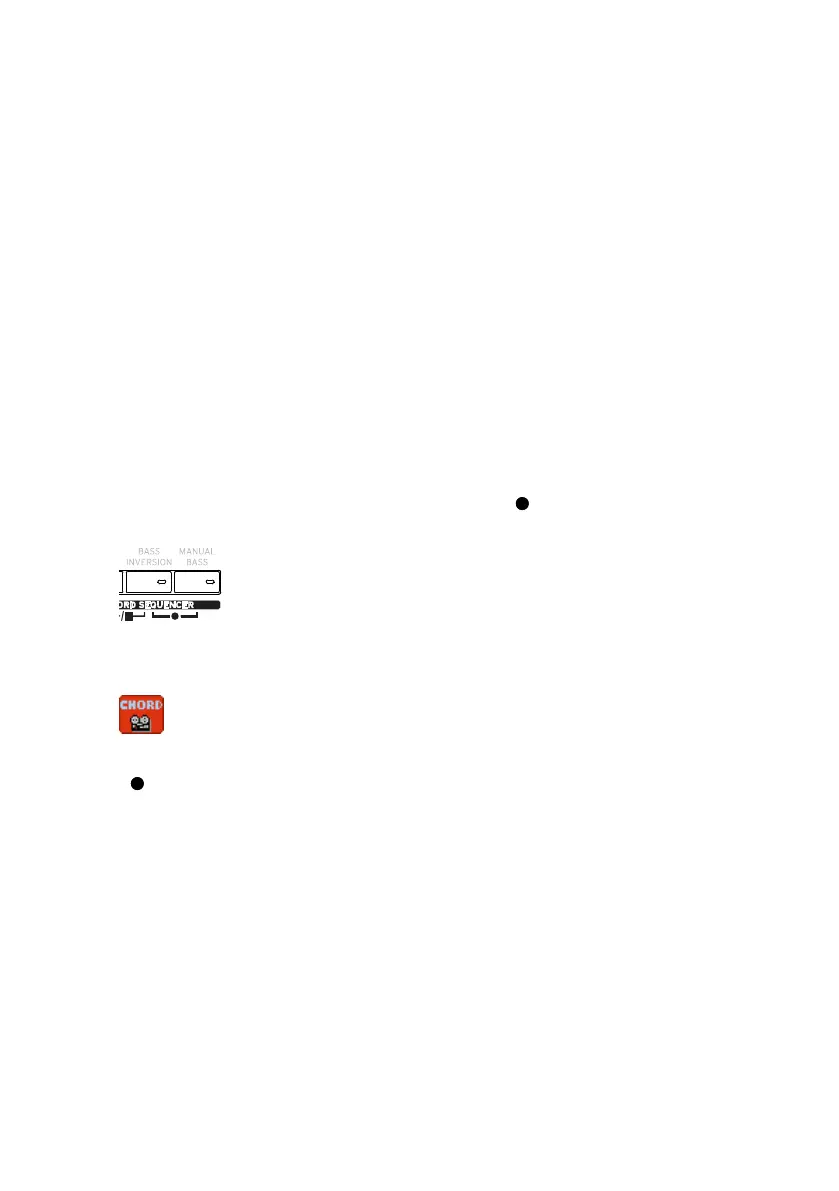Recording a Chord Sequence |73
10 The Chord Sequencer
Recording a Chord Sequence
You can record a Chord Sequence, that will play the chords for you. This
will be useful, for example, when you have to play a repeated sequence, and
prefer to use your left hand to play a solo on the keyboard, or use the DNC
controllers.
Record a Chord Sequence
1 Press the START/STOP button to start the Accompaniment.
2 Press the CHORD SEQUENCER > RECORD (
) buttons together to start
recording.
3 Start playing your Chord Sequence at the beginning of the next measure.
While recording, you will see a red icon flashing in the display.
4 When the Chord Sequence is done, press the CHORD SEQUENCER > RECORD
( ) buttons together to stop recording.
The Chord Sequence will remain in memory until you record a new Chord
Sequence, choose a different Style or SongBook Entry, or you turn the in-
strument off. If the sequence is locked, it will not change when choosing a
different Style or SongBook Entry.
If you want the Chord Sequence playback to start immediately, without any
gap between recording an playing back, do not stop recording as described
in this step. Instead, start playback immediately as explained below.