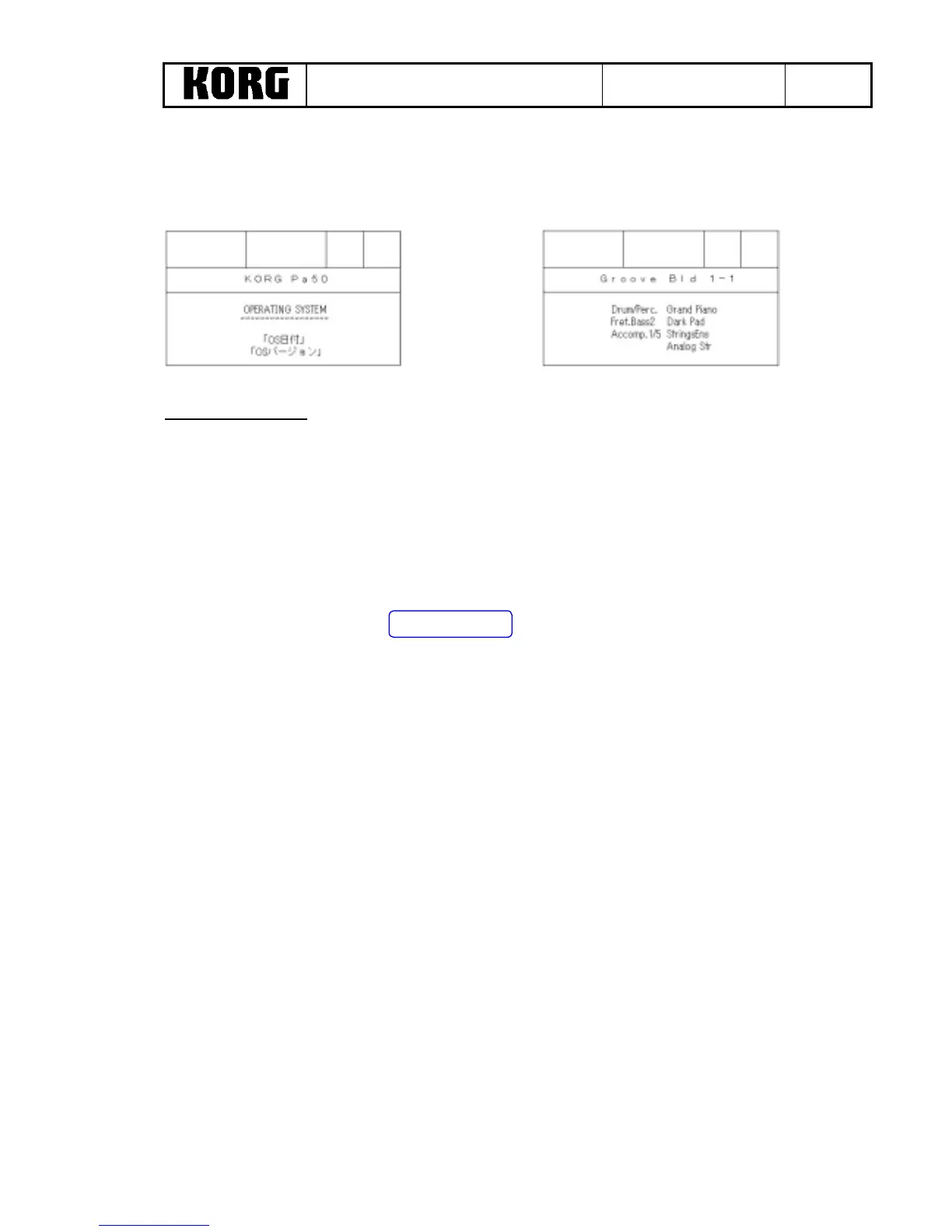QA Full Inspection
Pa-50
4
If Display proceed following (8) -> (9) after (6), you failed to enter Test Mode Program. In this case,
please make power off and restart.
(8) (9)
HOW TO OPERATE
SW LCD FUNCTION
[F1] GO Start Test Mode
[F2] Rpt Repeat Inspection
[F3] Next Go to Next Inspection
[F4] Skip Skip Inspection
In the interval of each inspection, press key; -> *** is displayed on LCD (*** name of Inspection)
Press [F2] : you can do the last inspection you just completed again.
Press [F3] : You can go to next inspection displayed on LCD (***)
<CAUTION>
If you press [F3] while press key; -> *** is displayed on LCD, Test Mode go to next inspection
irrespective of success or failure of inspection you just finished. So, please confirm if the last inspection
is successful and then press [F3] and go to next inspection.
