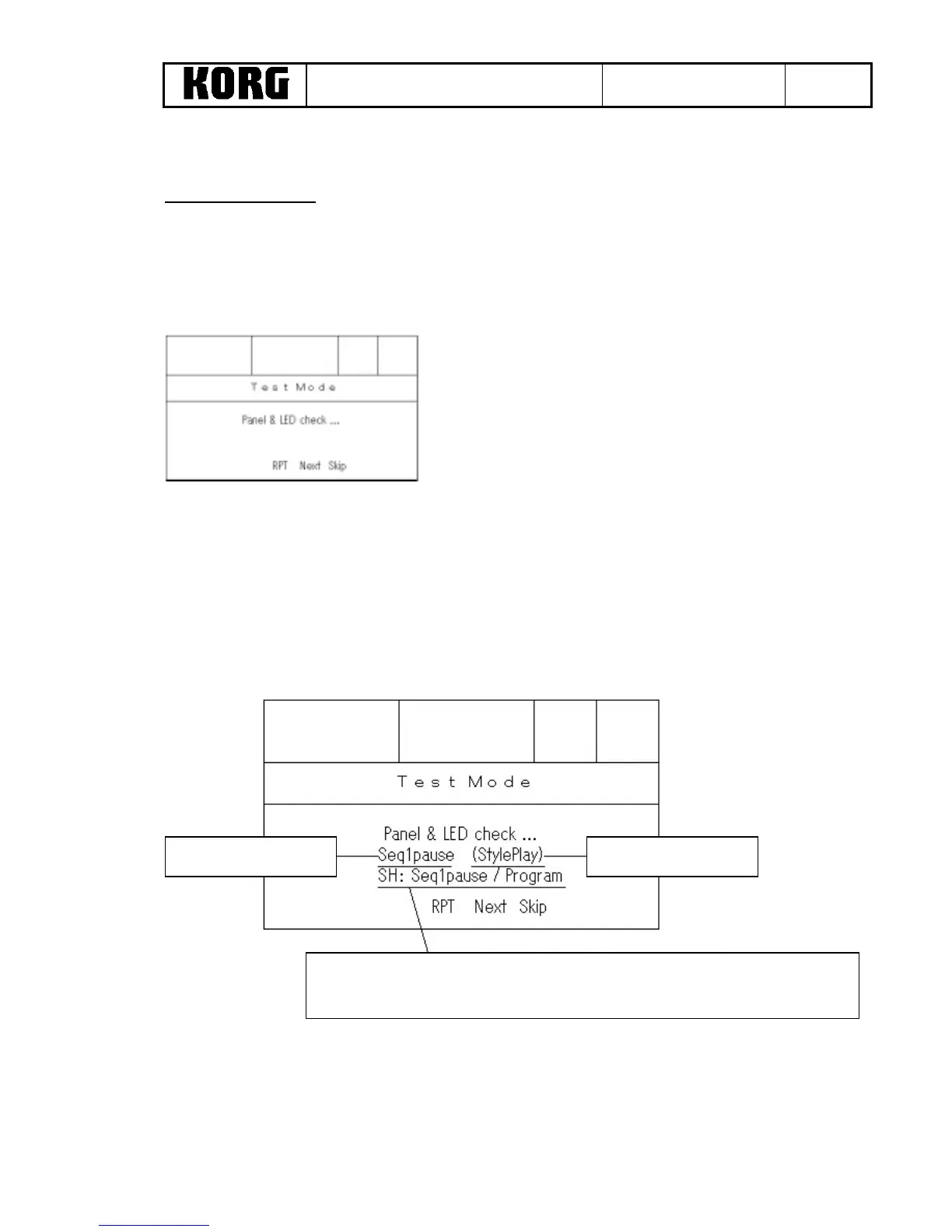QA Full Inspection
Pa-50
6
PANEL INSPECTION
1. All LEDS ON INSPECTION
Please confirm if LCD Display is below, all LEDs are on and no variation of brightness.
Also please confirm if [START/STOP] LED is orange.
After confirmation, please press [F3] to go to next inspection
2. SW/LED INSPECTION
At first, [STYLE PLAY] LED is on. Please confirm LED ON according to the following list and
press SW in order.
Display example:
Current SW Name
ext SW name
When you press two SWs simultaneously, these SWs name is diplayed
here. This display remain.
