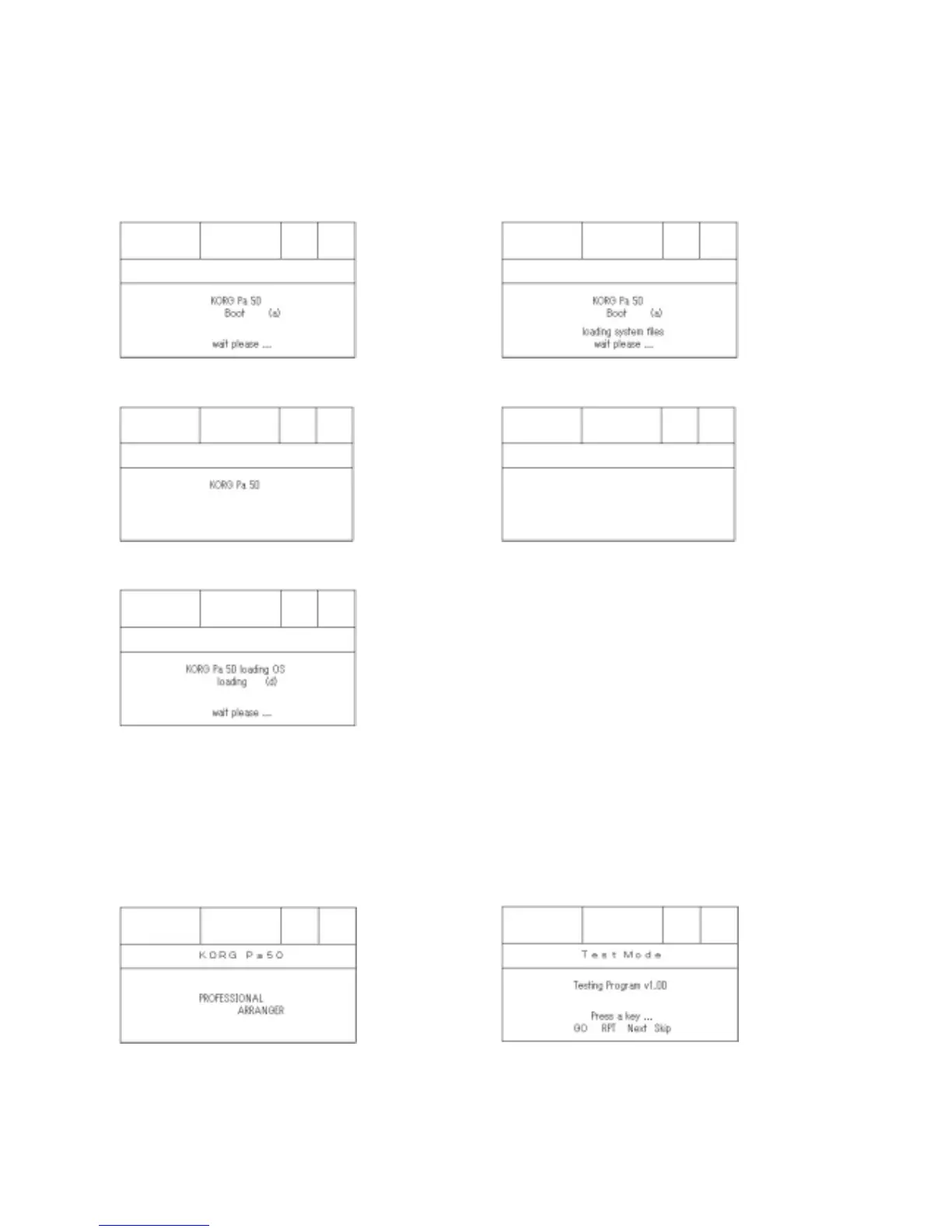------ LOAD TEST MODE --------
Please confirm if the connection is correct. After confirmation, install Floppy Disk and then Power ON.
After Power On, Display changes from (1) to (5) in order.
(1) (2)
(3) (4)
(5)
As soon as (5) is displayed, please press both [STYLE PLAY] SW and [DISK] SW ([STYLE PLAY] LED
ON) and keep on press them until (6) is displayed and [STYLE PLAY] LED is OFF.
After confirm (6) display and [STYLE PLAY] LED off, please release the Switches.
(6) (7)
Finally (7) is displayed, Test Mode is loaded correctly.
Page: 2/12
