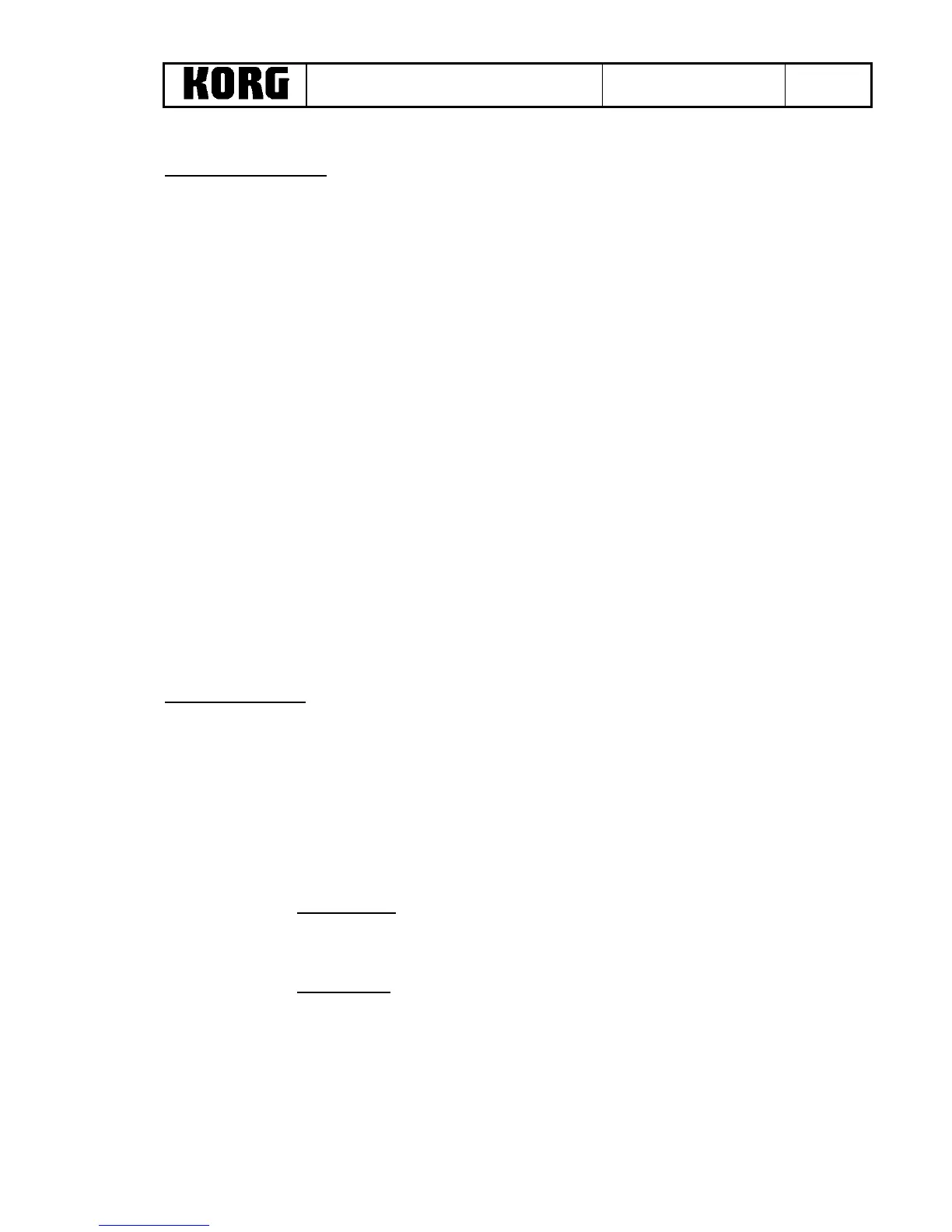QA Full Inspection
Pa-50
17
SLIDER INSPECTION
1. Confirm if "Press Key; -> SLIDER" is displayed on LCD
2. Operate Sliders and pedals in order of followings and confirm if its maximum value and
minimum value are taken. (Displayed on LCD).
Joystick Horizontal Direction ÆÆ Joystick Vertical Direction ÆÆ ACC/SEQ Slider ÆÆ
Volume ÆÆ Assign Slider ÆÆ Balance ÆÆ Assignable Pedal ÆÆ Damper
NOTE 1: Value of Damper
Please confirm to get the following value.
STEP ON: < 7F STEP OFF >7F
NOTE 2: When you return joystick to center, please confirm if its position value becomes 80 in
horizontal direction and 00 in vertical direction.
After completion, press [F3]
DIAL INSPECTION
Inspection of Dial
1. PRESS [F3] after "Press key; -> DIAL" is displayed on LCD.
2. Set Dial so that the hollow of the dial comes right above.
3. Press [UP/+]
4. Go around the dial clockwise and turn to the position of the right above same again
5. Confirm if the Value +24
is displayed on LCD.
6. After confirmation Press [UP/+] again
7. Go around the dial anti-clockwise and turn to the position of the right above same.
8. Confirm if the value -24
is displayed on LCD.
9. After confirmation, Press [F3]
