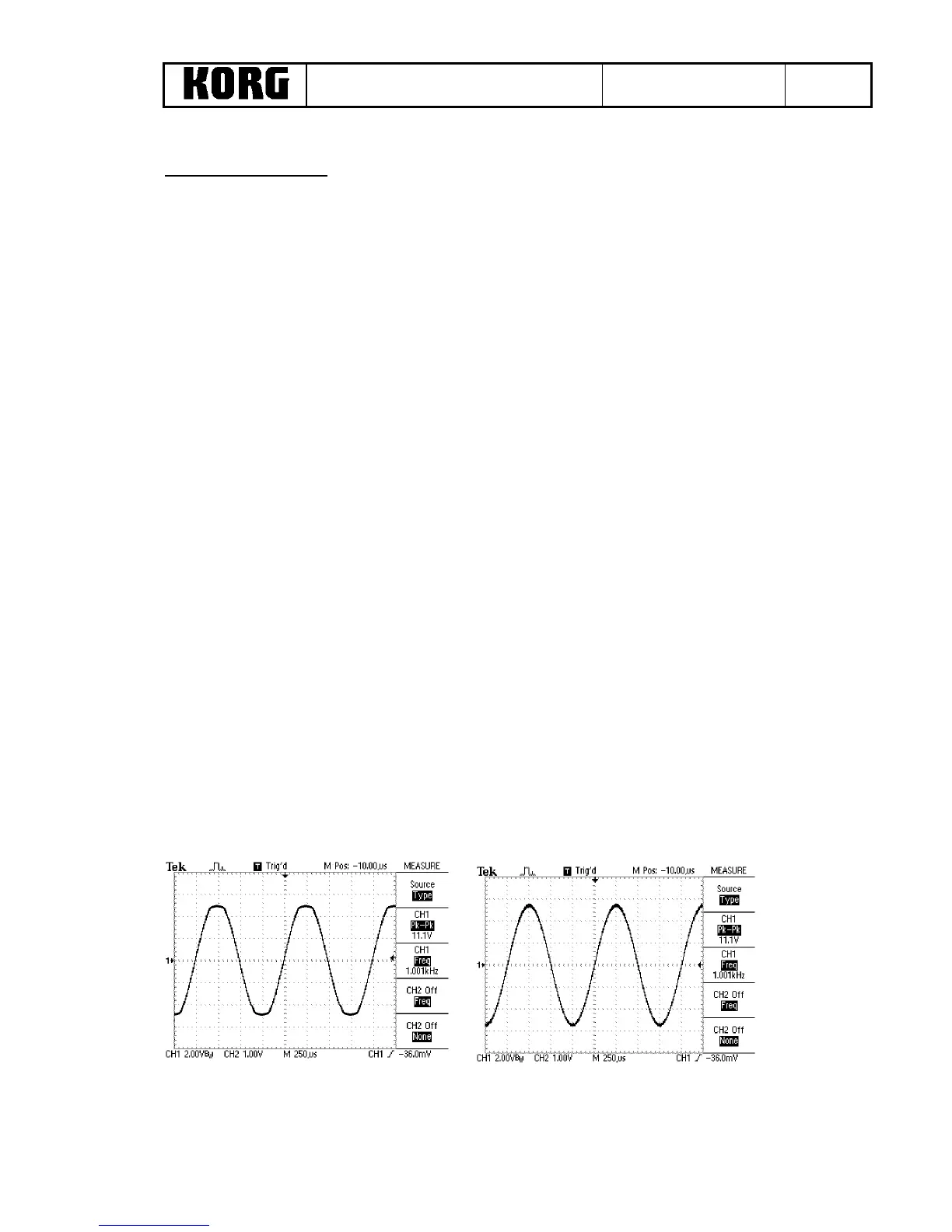QA Full Inspection
Pa-50
15
Max Level Inspection
Signal is outputted from Each Inspected Terminal.
MAKE Master Volume level MAX and then
CHECK if output level is within Range below.
CHECK if distortion of wave of Oscilloscope is less than 0.5%. Please refer to wave figure below.
Setting of OSCILLOSCOPE: DC
After confirmation, press [F3]
1/4 : INSERT DAMMY PLUG INTO [OUTPUT RIGHT]
OUTPUT : [OUTPUT L/MONO] : 1[KHz], 10.0[Vp-p] - 11.5[Vp-p]
2/4 : INSERT DAMMY PLUG INTO [OUTPUT L/MONO]
OUTPUT : [OUTPUT RIGHT] : 1[KHz], 10.0[Vp-p] - 11.5[Vp-p]
3/4 : SHIELD CABLE with 33ohm impedance.
OUTPUT : [PHONES L] : 440[Hz], 1.80[Vp-p] - 3.20[Vp-p]
4/4 : SHIELD CABLE with 33ohm impedance
OUTPUT : [PHONES R] : 880[Hz], 1.80[Vp-p] - 3.20[Vp-p]
Caution
During this inspection, Pa50 may hang-up very rarely. In this case, shut off power at once and load the
TEST MODE again and make same inspection.
Example without distortion Example with distortion
Oscilloscope setting : DC
