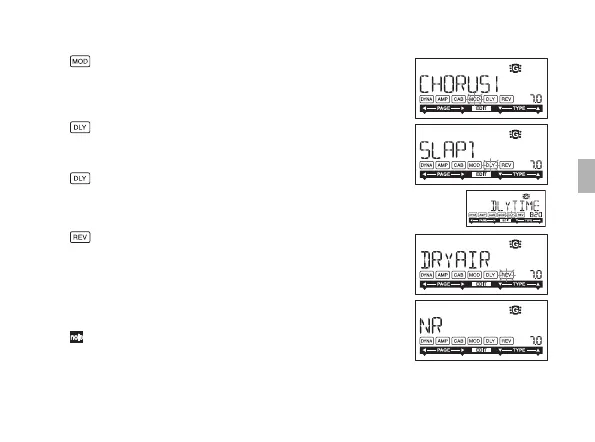21
Selecting and setting parameters for modulation
and filter-type modeling effects
CandDbuttons(selectingtheeffect)/
Valuedial(settingtheparameter)
Selecting delay modeling effects
CandDbuttons(selectingtheeffect)/
Valuedial(settingtheparameter)
Setting the delay time for the selected delay
CandDbuttons(disabled)/Valuedial(setthevalue)
SLAP1–5(0–500ms),DELAY1–MULTI5(0–2sec)
Selecting reverb modeling effects
CandDbuttons(selectingtheeffect)/
Valuedial(settingtheparameter)
Setting the noise reduction value
CandDbuttons(disab
led)/
Valuedial(set
thevalue:0.0–10.0)
Increasingthisvaluewillproducemorenoisereduction.
Normallyyouwilladjustthissothatyoudonothear
obtrusivenoisewhenthestringsarelightlymuted.
