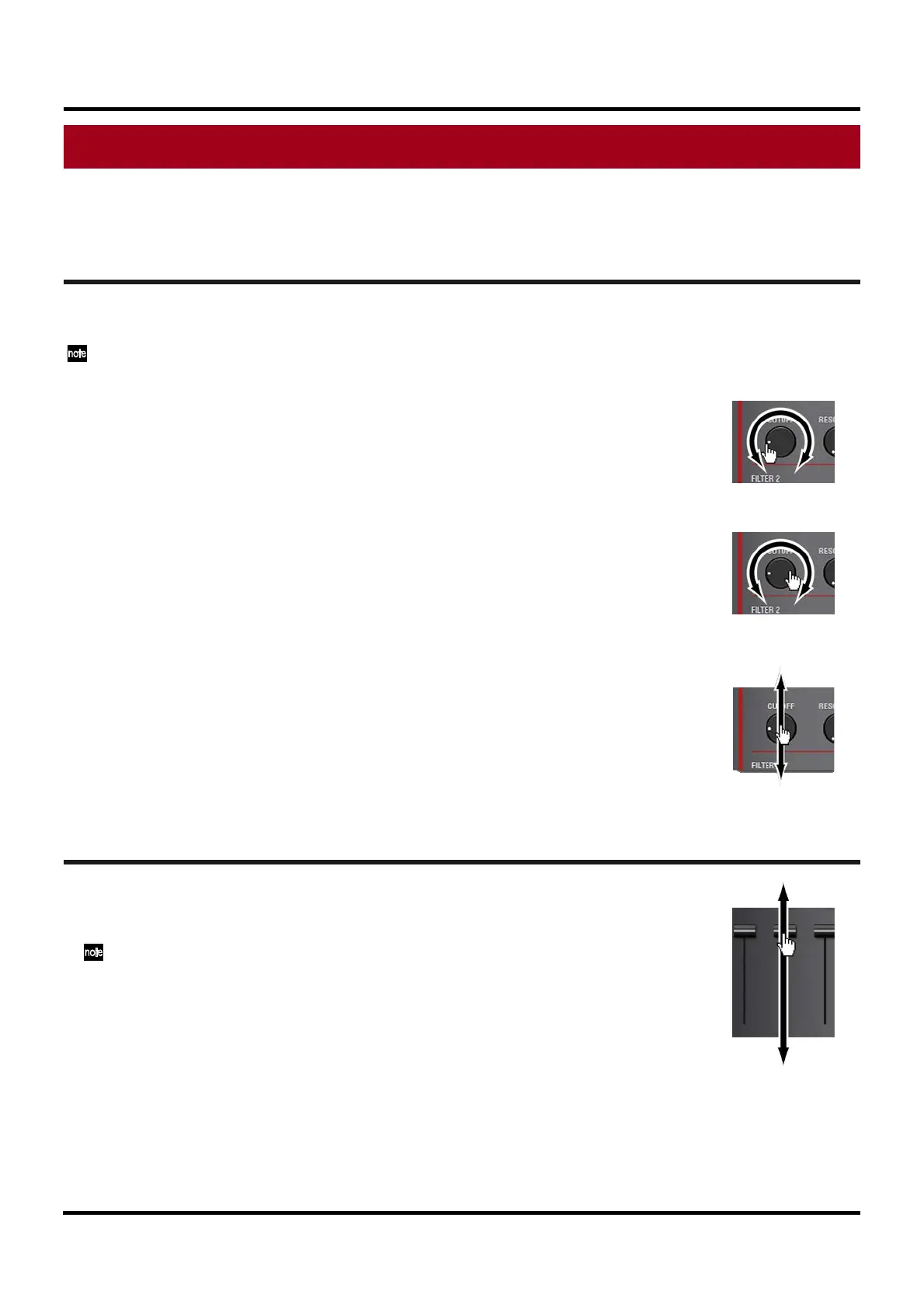RK-100S Sound Editor Owner's Manual
Page 12
KORG Inc.
Basic operations in the editor windows
the edit windows, and how to edit the parameters.
Knobs
Here’s how to operate the knobs and switches shown in
Move the mouse pointer to the desired knob. The operation of the knobs will depend on the System
setting “Knob Operation” (→ p.23 “Preference settings”).
You can adjust the value more finely by dragging while you hold down your computer’s [Shift] key.
When “Knob Operation” is set to Circular
Move the mouse pointer to the knob index (the mark that indicates the value),
and edit the value by dragging the knob in a circle as though you were turning it.
You can also jump immediately to a desired value by clicking the corresponding
location.
When “Knob Operation” is set to Relative Circular
Edit the value by dragging the knob in a circle as though you were turning it. You
cannot edit the value by clicking, as you can with the “Circular” setting.
When “Knob Operation” is set to Linear
Drag upward to turn the knob right (clockwise). Drag downward to turn the knob
left (counter-clockwise).
Sliders
Move the mouse pointer to the desired slider, and drag it up or down. You can
also edit the value by moving the mouse pointer to the desired parameter and
moving the mouse wheel.
You can adjust the value more finely by dragging while you hold down your
computer’s [Shift] key.
