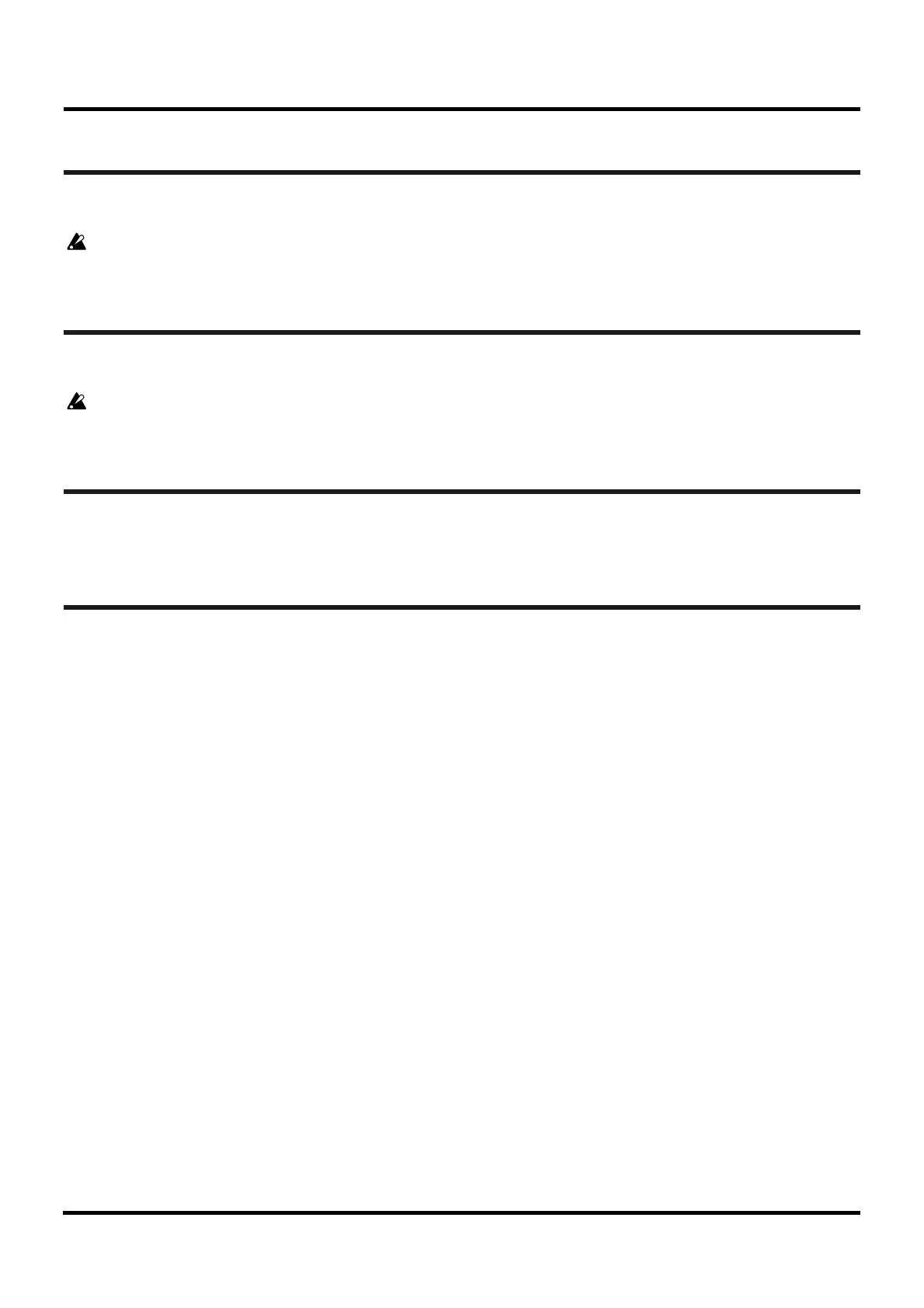RK-100S Sound Editor Owner's Manual
Page 22
KORG Inc.
Receiving global data from the RK-100S
When you click the [RECEIVE] button or choose the "Communication" menu item "Receive global
received into RK-100S Sound Editor. data," the global data from the RK-100S will be
Do not operate the RK-100S or RK-100S Sound Editor while data is being transmitted or received.
Writing global data to the RK-100S
When you click the [WRITE] button or choose the "Communication" menu item "Write global data," the
global data in RK-100S Sound Editor will be transmitted to the RK-100S and written.
Do not operate the RK-100S or RK-100S Sound Editor while data is being transmitted or received.
Saving global data to a file
You can save global to your computer as a file. Click the [SAVE] button to access the "Save global data"
dialog box. Specify the save-location, enter a file name, and click the [Save] button.
Loading global data from a file
Click the [LOAD] button to access the "Load global data" dialog box. Select a global data file and click
the [Open].
