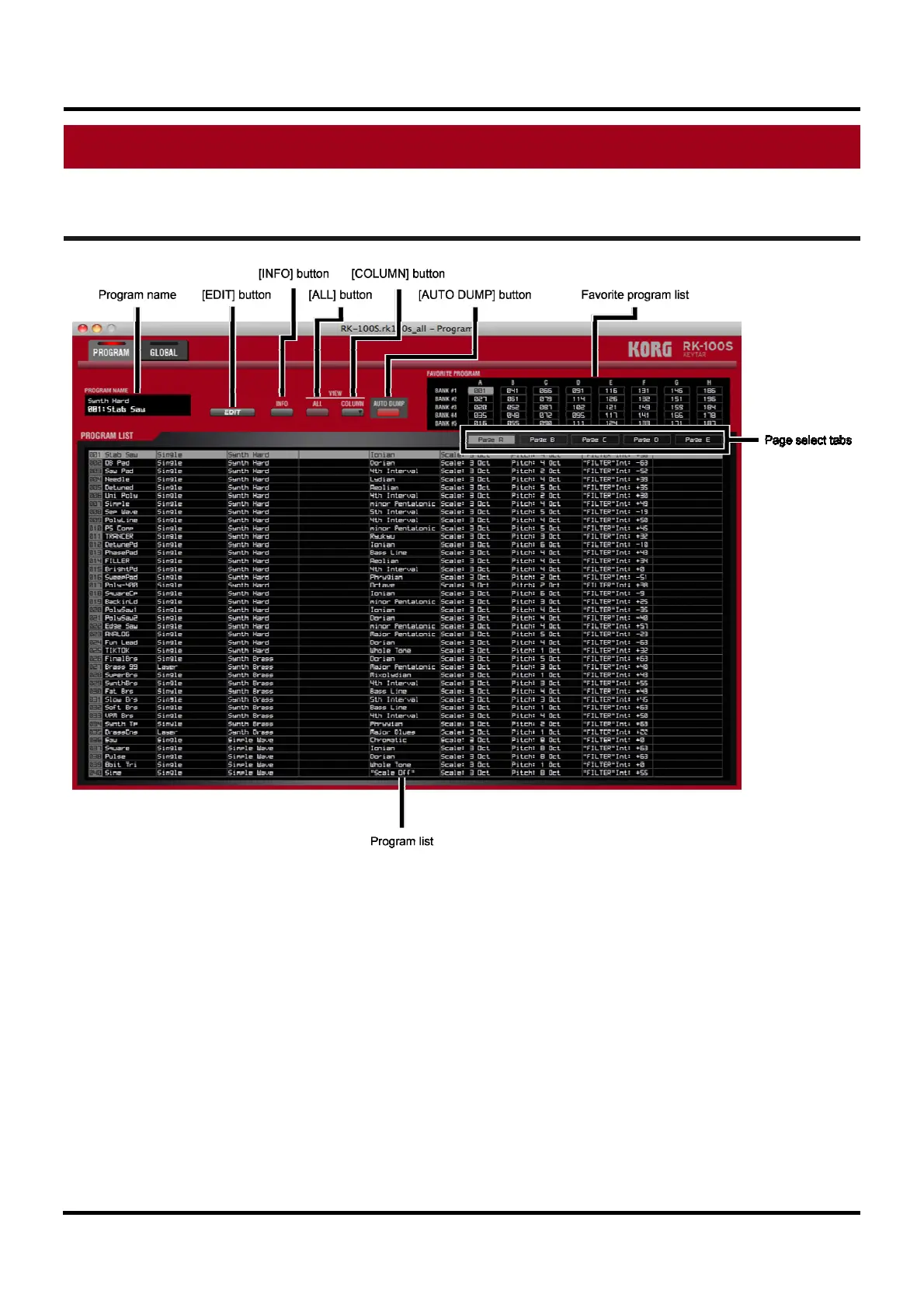RK-100S Sound Editor Owner's Manual
Page 16
KORG Inc.
Program management
Screen items and their function
Program name
his indicates the name of the currently selected program.
DIT] button
his opens the Edit screen for the currently selected program.
NFO] button
his displays a dialog box that lets you edit the name or comment of the currently selected program.
LL] button
his switches between showing all 200 programs or 40 programs at a time in the program list. If the
LL] button is clicked to turn it off, the number of programs that can be displayed is reduced, but even
ore program information can be shown.
OLUMN] button
his switches the contents shown in the program list.
UTO DUMP] button
his turns the Auto Dump function on/off. If the Auto Dump function is on, selecting a program in the
program list will automatically transmit that program to the RK-100S.
T
[E
T
[I
T
[A
T
[A
m
[C
T
[A
T
