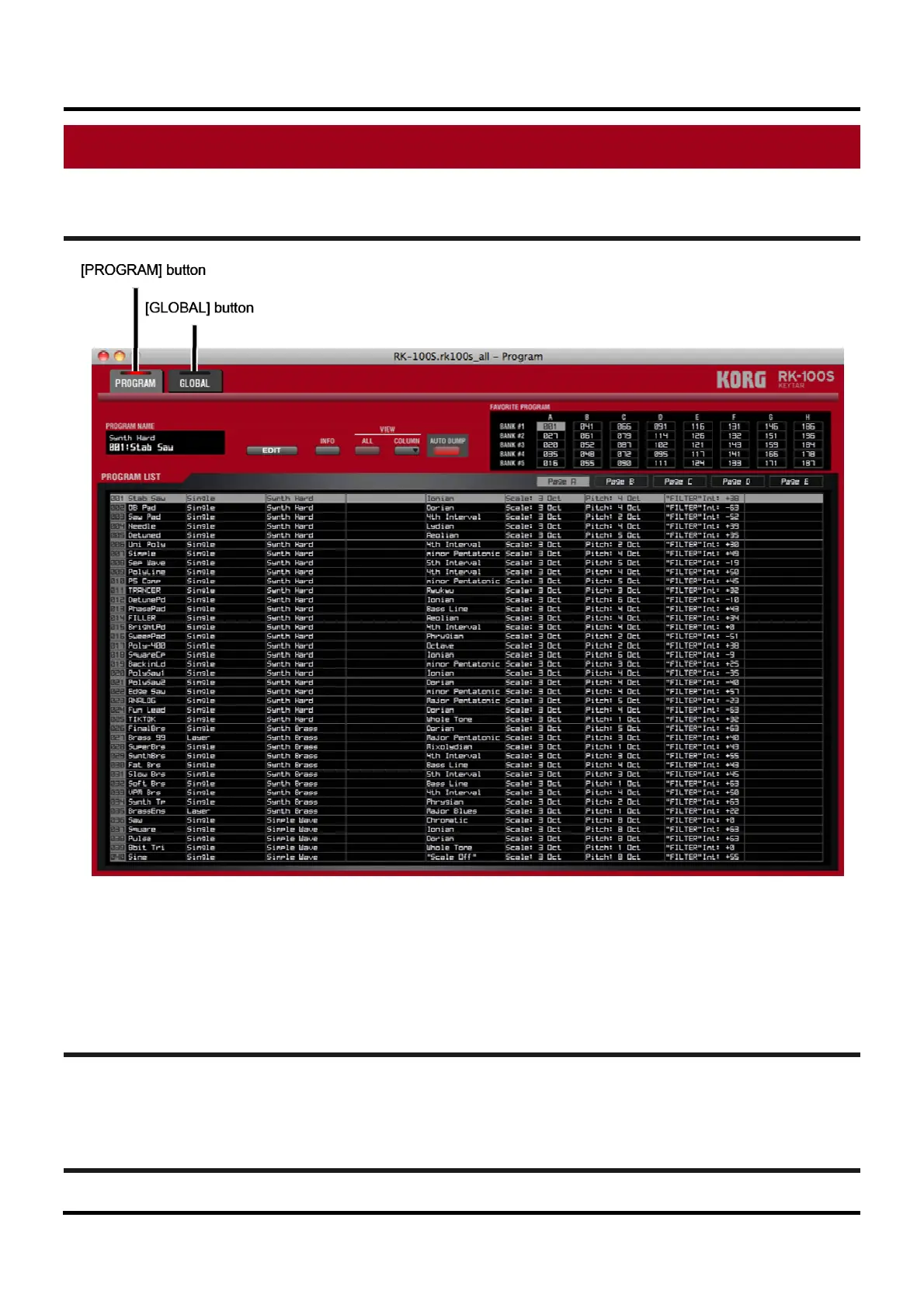RK-100S Sound Editor Owner's Manual
Page 14
KORG Inc.
Library management
Screen items and their function
[PROGRAM] button
Program page. This displays the
[GLOBAL] button
This displays the Global page.
Loading library data
From the menu, choose “File”-”Open” to access the “Open” dialog box. Select the desired library data
le and click the [Open] button. A new library window will open, and the library data will be loaded.
aving library data
fi
S
From the “File” menu, choose “Save”; the currently-open library data file will be saved by overwriting it
